Controls & functions, Rear – TVLogic TDM-243W User Manual
Page 11
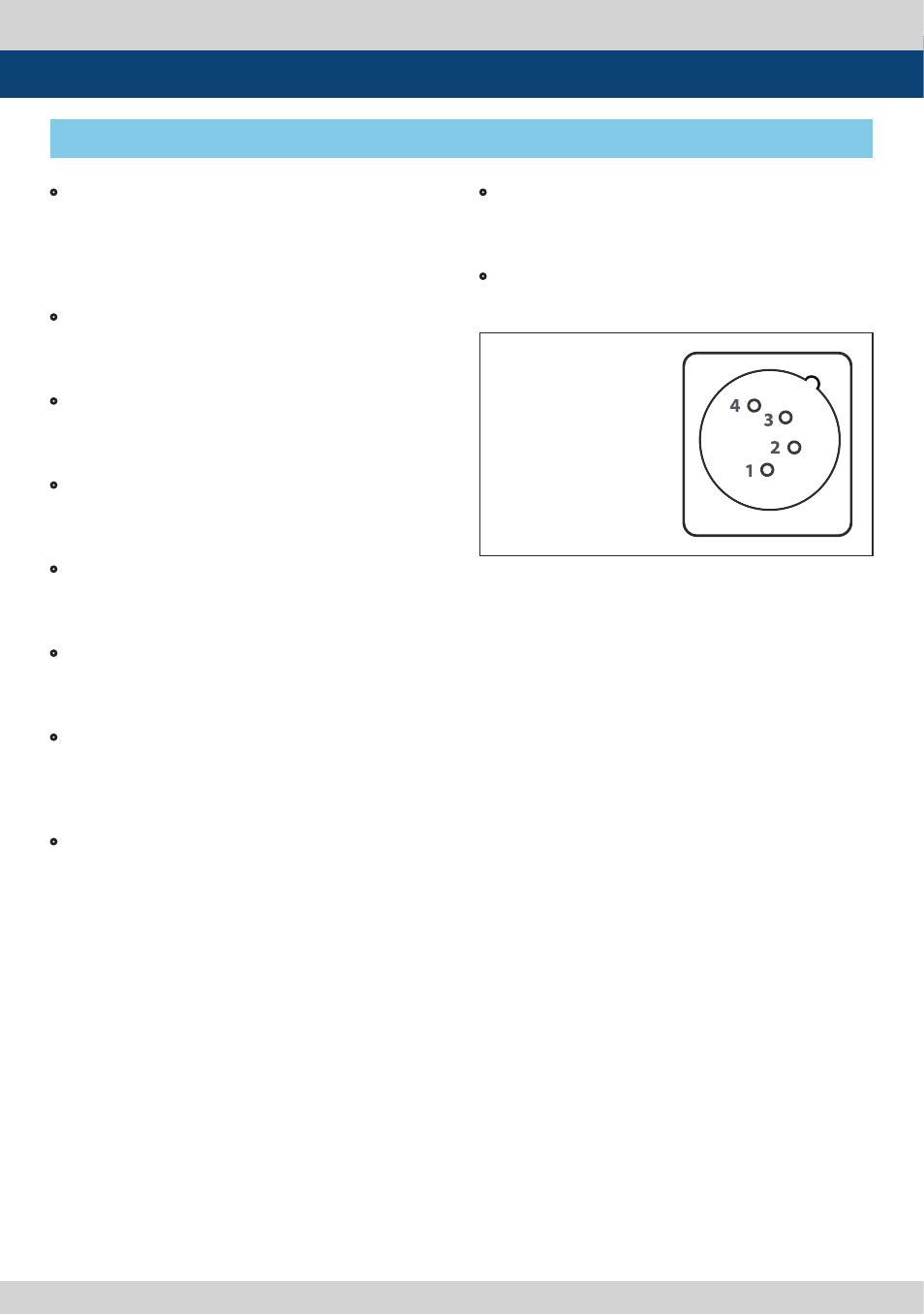
Multiformat 3D Monitor 11
3. Controls & Functions
REAR
• [REMOTE] (RJ-45)
- Provides connection to control equipment
for external monitor control.
- Features can be changed in the REMOTE(1/2)
section of OSD menu.
• [RS-422 IN/OUT] (RJ-45)
- Used to control the monitor with protocol
provided by TVLogic or to support TSL protocol.
• [RS-232]
- Connection for firmware uploads and auto
color calibration tool.
• [HDMI-L]/[HDMI-R] (HDMI)
- Signal input port used to feed the monitor
Left/Right HDMI signal.
• [SDI-L IN]/[SDI-R IN] (BNC)
- Signal input port used to feed the monitor
left/right HD/SD/3G SDI signal.
• [SDI-L OUT]/[SDI-R OUT] (BNC)
- HD/SD SDI signal output for [SDI-L IN]/[SDI-R
IN] port.
• [AUDIO IN & OUT] (PHONE JACK)
- Selects the Left/Right Audio disembedded
signal output or HDMI input signal or external
stereo signal is output through the phone jack.
• [ETHERNET & USB]
- Ethernet and USB port for new function and
program download.
• ~ AC IN
- 100 ~ 240V AC 50/60Hz
• DC 24V IN (TDM-243W)
- 24V DC
DC IN socket
1,2 : GND
3,4 : +24V