Menu operations, 8] audio – TVLogic TDM-243W User Manual
Page 26
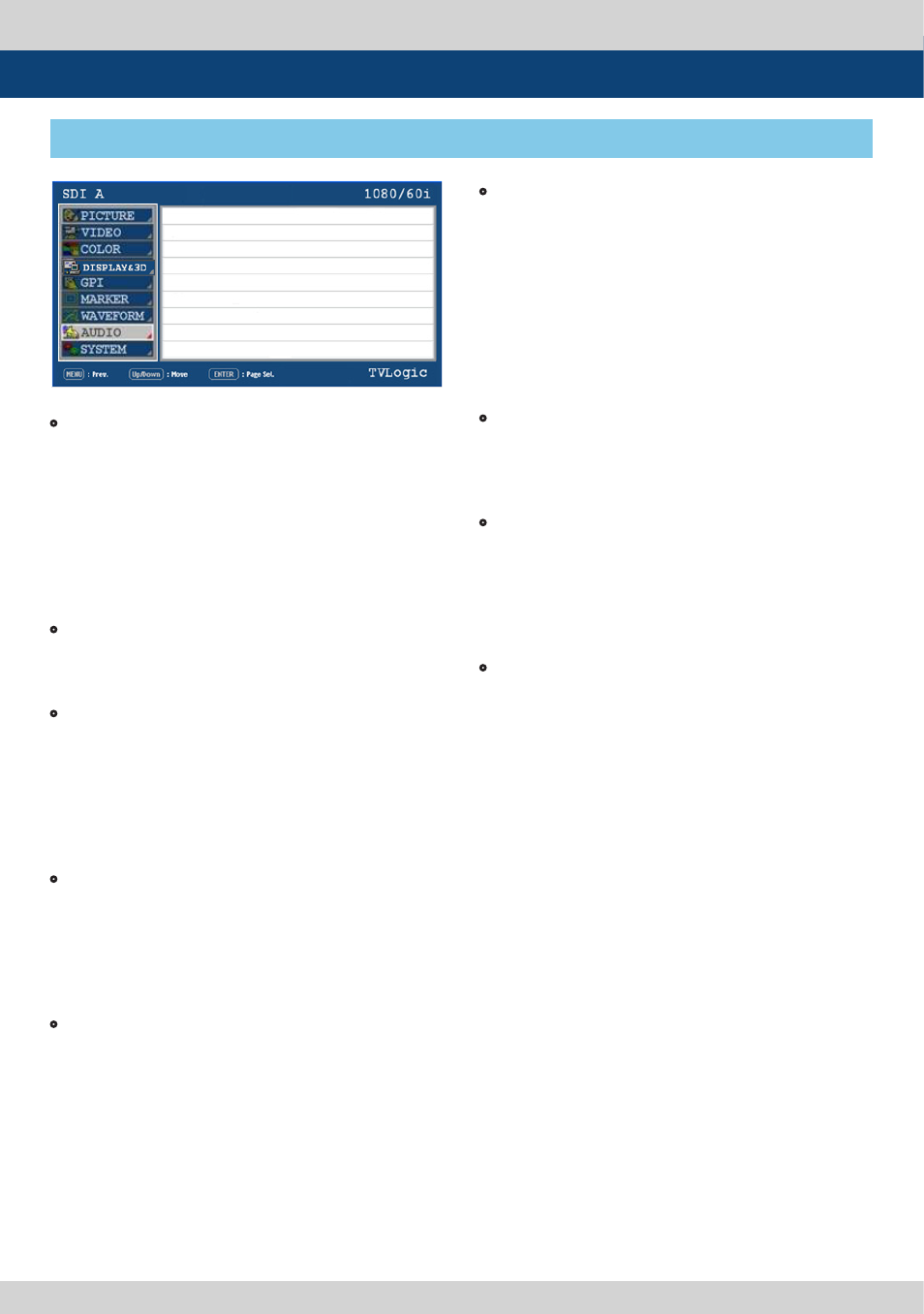
26 Multiformat 3D Monitor
[8] AUDIO
5. Menu Operations
LEVEL METER SELECT
LEVEL METER DISPLAY
LEVEL METER REFERENCE
LEVEL METER DECAY TIME
LEVEL METER SIZE
LEVEL METER POSITION
VOLUME
Em. AUDIO LEFT
Em. AUDIO RIGHT
OFF
PAIR
-20dB
MIN
SMALL
HOR.
MIN
OFF
OFF
TDM-243W
• LEVEL METER SELECT
- Controls the Embedded Audio Level Meters.
- Available modes are OFF, G1+G2, G1+G2,
G2+G3, G3+G4, G1+G3, G1+G4,G2+G4 and 16CH.
- If Main Menu window activates, the level
meter displays semi-transparent even if
[LEVEL METER SIZE] menu is set to Normal.
It returns to normal when the Main Menu
window is deactivated.
• LEVEL METER DISPLAY
- Controls display method of Audio Level Meters.
- Available modes are PAIR and GROUP.
• LEVEL METER REFERENCE
- This item sets audio level default.
- Available values are -18dB and -20dB.
- Audio within selected value is displayed in
green and exceeded audio level is displayed
in yellow.
- Audio exceeding -4dB is displayed in red.
• LEVEL METER DECAY TIME
- This item sets the reduction time of the
maximum indication of audio signals.
- Available values are between MIN (0) ~ MAX
(30). Larger values indicate a longer time for it
to display.
• LEVEL METER SIZE
- Controls the size of Audio Level Meters.
- Available modes are SMALL, SMALL TRANS.,
NORMAL, NORMAL TRANS, LARGE and LARGE
TRANS.
- In SMALL, NORMAL and LARGE modes, the
Audio Level Meter appears opaque.
- In SMALL TRANS., NORMAL TRANS and LARGE
TRANS modes, the Audio Level Meter appears
semitransparent.
• LEVEL METER POSITION
- This item controls the position of the Audio
Level Meters.
- Available values are HOR, VER and BOT.
*16 CH(HOR.): Displays each 8 channel audio
level meter horizontally on top left and right.
*16 CH(VER.) : Displays each 8 channel audio
level meter vertically on center left and right.
*16 CH(BOT.) : Displays each 8 channel audio
level meter vertically on bottom left and right
• VOLUME
- Controls the embedded audio output volume
for the internal speakers of the monitor.
- Available values are between 0 ~ 30.
• Em. AUDIO LEFT
- Controls embedded audio channel for left
audio out of internal speaker and [AUDIO OUT]
in the back of the monitor.
- In HDMI mode, HDMI audio output.
- Available values are OFF, CH 1 ~ CH 16 and Ext.
• Em. AUDIO RIGHT
- Controls embedded audio channel for right
audio out internal speaker of the monitor.
- In HDMI mode, HDMI audio output.
- Available values are OFF, CH 1 ~ CH 16 and Ext.