Menu operations, 4] display & 3d [5] gpi – TVLogic TDM-243W User Manual
Page 17
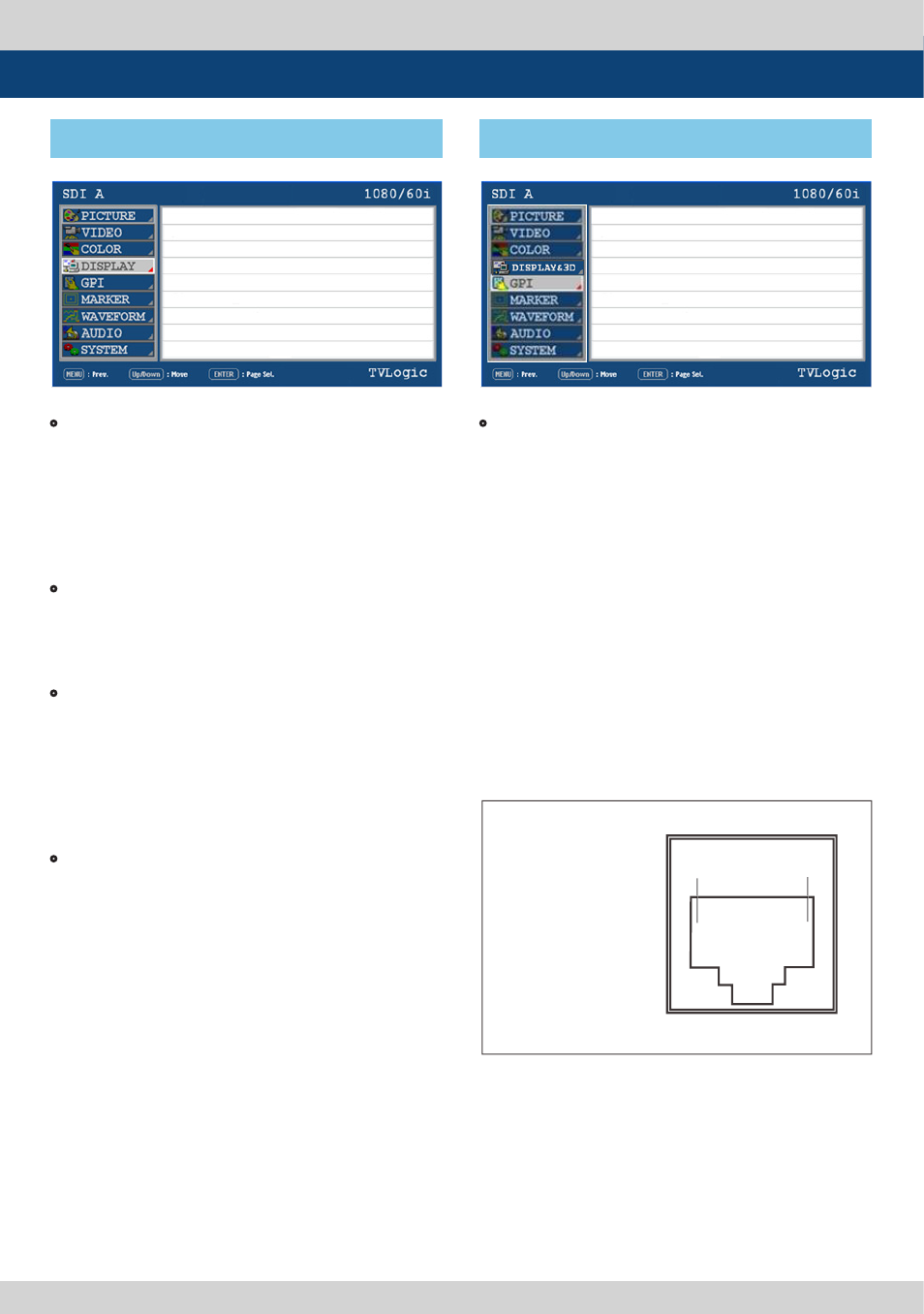
Multiformat 3D Monitor 17
[4] Display & 3D
[5] GPI
5. Menu Operations
• DISPARITY SIM.
- Used to select the 3D image’s input signal
(Left/Right) which will be moved horizontally
*User can simulate degree of the 3D Image
Parallax and decide whether to control
camera rig in the filed or control Parallax in
the Post Production process.
• HORIZONTAL POSITION
- Used to move the phase of input signal to left
and right.
- Moving range is -100(Left) ~ 100(Right).
• HOROPTER CHECK
- Used to activate HOROPTER function.
- Left or Right 3D image is output as selected
single color (Black, Mono, Red, Green, Blue).
* Used to make prominent the subtle
distinction of Depth among the objects on
the 3D screen.
• 3D SIGNAL LOCK
- Used to adjust the output synchronization
of two signals when two signals(Left/Right)
are output in DUAL LINK.
- LEFT : Used to output two signals(Left/Right)
adjusting to Left synchronizing signal.
- SEPARATE : Used to output based on Left
synchronizing signal. The signal from Right
is output separately with its own synchronizing
signal.
• GPI 1~8
- This item displays input signal’s ID when the
3D input format is DUAL STREAM.
- This item activate/ deactivate the REMOTE
function.
- The user may connect an RJ-45 jack to the
REMOTE terminal on the rear of the unit and
designate a function for each pin.
- The default settings are as follows :
PIN 1 : HDMI CHANNEL
PIN 2 : SDI CHANNEL
PIN 3 : 3D MODE
PIN 4 : 2D MODE
PIN 5 : TALLY R
PIN 6 : TALLY G
- PIN 7 is POWER ON/OFF use only, PIN 8 is GND.
PAGE III >> PAGE I
DISPARITY CH.
HORIZONTAL POSITION
HOROPTER CHECH
LEFT
RIGHT
3D SIGNAL LOCK
PAGE I >> PAGE II
GPI 1
GPI 2
GPI 3
GPI 4
GPI 5
GPI 6
GPI 7
GPI 8
LEFT
0
OFF
NORMAL
NORMAL
LEFT
HDMI CHNNEL
SDI CHANNEL
3D MODE
2D MODE
TALLY R
TALY G
POWER ON
GND
TDM-243W
TDM-243W
TDM-243W
TDM-243W
REMOTE (RJ-45)
1: Pin1
2: Pin2
3: Pin3
4: Pin4
5: Pin5
6: Pin6
7: Pin7
8: GND
1
8