Controls & functions – TVLogic XVM-175W User Manual
Page 12
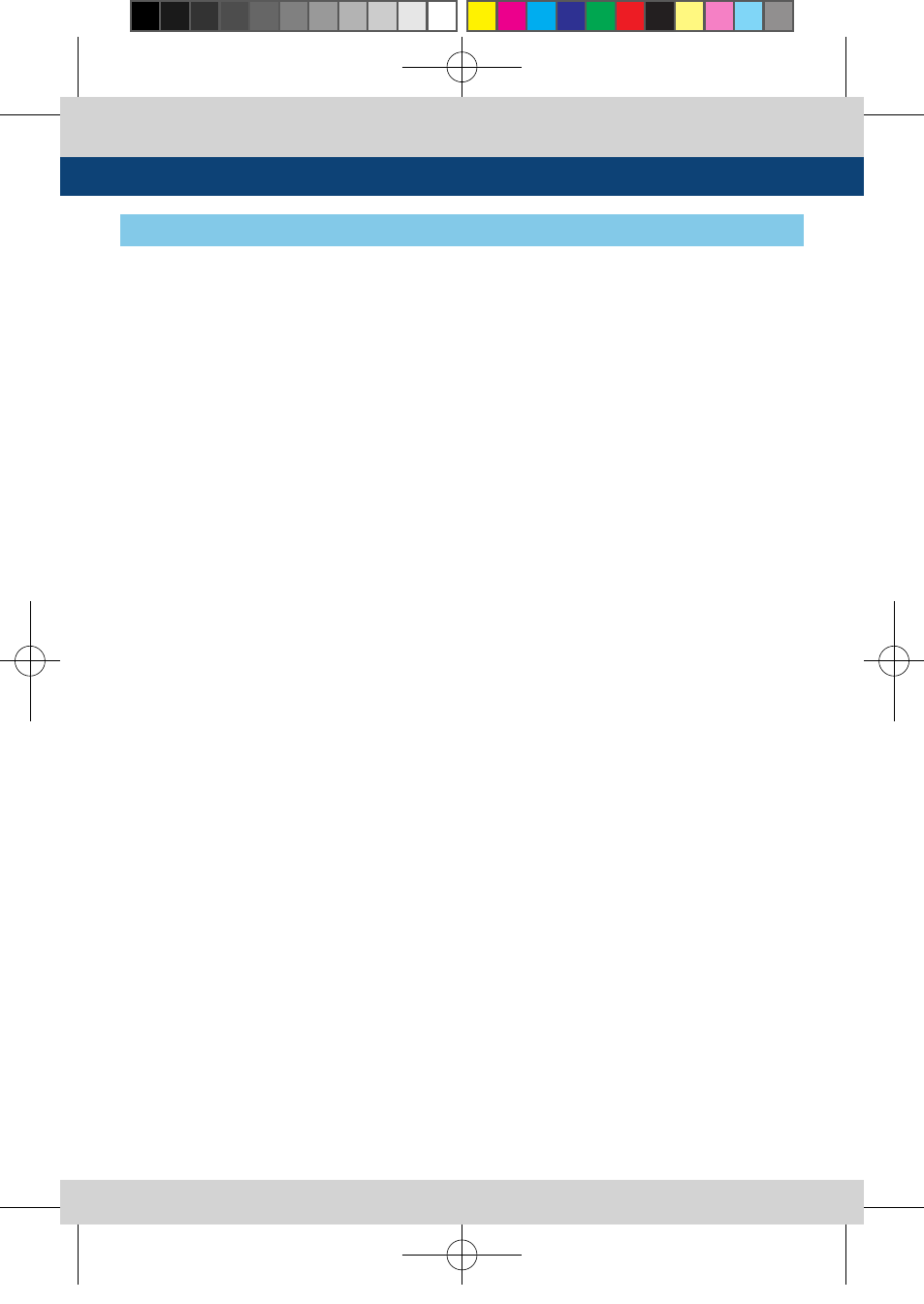
12 Multi Format LCD Monitor
3. Controls & Functions
FRONT : XVM-245W-N, XVM-325W
●
[VIDEO] lamp
- Used when COMPOSITE INPUT is selected.
●
[S-VID] lamp
- Used when S-VIDEO INPUT is selected.
●
[COMP] lamp
- Used when COMPONENT INPUT is selected.
●
[RGB] lamp
- Used when RGB INPUT is selected.
●
[DVI-A] lamp
- Used when DVI ANALOG INPUT is selected.
●
[DVI-D] lamp
- Used when DVI DIGITAL INPUT is selected.
●
[HDMI] lamp
- Used when HDMI INPUT is selected.
●
[SDI-A] lamp
- Used when SDI-A INPUT is selected.
●
[SDI-B] lamp
- Used when SDI-B INPUT is selected.
●
[ANALOG] button/lamp
- Used to select desired Analog Input. Press
the button to activate the analog input
menu selection, then use UP and DOWN
button to select desired input.
●
[SDI-A] button/lamp
- Used to select SDI-A input.
●
[SDI-B] button/lamp
- Used to select SDI-B input.
●
[PBP] button/lamp
- Used to select PBP(Picture-by-Picture) function.
●
[F1] (In Single Mode) button/lamp
- This Functions button is used to activate the
feature selected in “System- KEY FUNCTION
1 ” menu.
●
[F1](In Multi Mode) button
- Used to select a display in Multi Mode.
●
[F2] button/lamp
- This Functions button is used to activate the
feature selected in “System- KEY FUNCTION
2 ” menu.
●
[F3] button/lamp
- This Functions button is used to activate the
feature selected in “System- KEY FUNCTION
3 ” menu.
●
[F4] button/lamp
- This Functions button is used to activate the
feature selected in “System- KEY FUNCTION
4 ” menu.
XVM-175W_245W-N_325W-EN_V2.4.indd 12
2014-02-12 오후 5:36:18