Controls & functions – TVLogic XVM-175W User Manual
Page 13
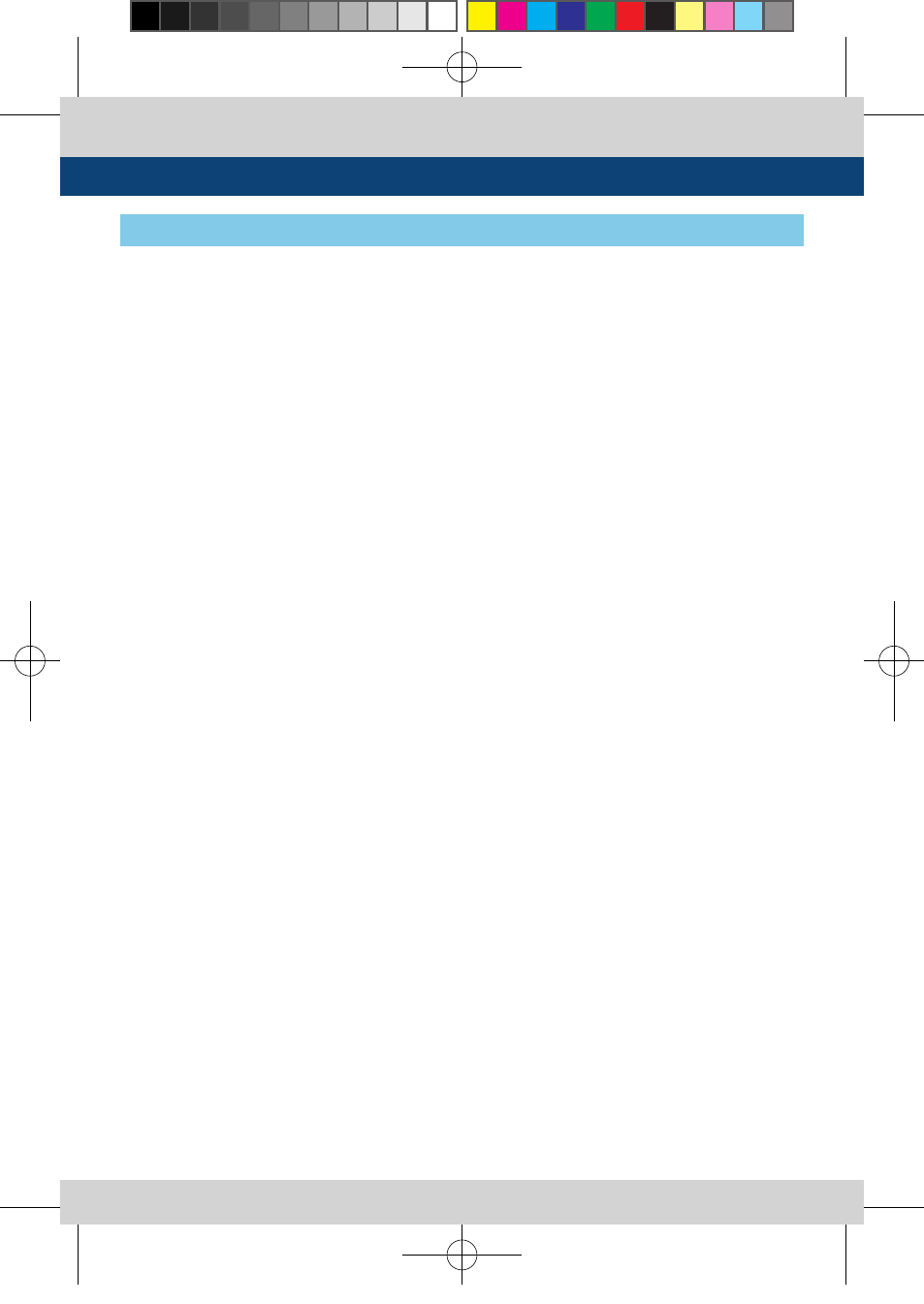
Multi Format LCD Monitor 13
●
[SCAN] button/lamp
- Used to change the Scan mode. The mode is
changed as the following sequence.
OVER SCAN -> ZERO SCAN -> UNDER SCAN
-> 2:1 SCAN -> 1:1 SCAN -> FIT WIDTH -> USER
ASPECT
●
[MARKER] button/lamp
- Used to activate or inactivate the marker.
The desired aspect ratio can be displayed on
the screen properly when the type of marker
selected from the main menu.
●
[MENU] button
- Used to activate the OSD menu.
●
[DOWN] button
- Used to move down within the menus
during OSD menu activation and also
decrease the value of the selected feature.
●
[UP] button
- Used to move up within the menus during
OSD menu activation and also increase the
value of the selected feature.
●
[ENTER] button
- Used to confirm a chosen value (or mode).
It may also be used to control the VOLUME
value during OSD menu inactivation.
●
POWER] Button/Lamp
- Turns on or off the monitor power.
●
[STANDBY] lamp
- It affords power supply, which may be
indicated by indication lamp. The lamp is
RED during power supply and GREEN during
system is in operation. In case of power cut
and sudden shut off of the power, our monitor
keep previous setup stage.
●
[POWER] button
- Used to turn power on and off.
●
[USB]
- The USB port for easy firmware updates.
●
[PHONE JACK]
- Used to Stereo Audio Output through Phone
Jack.
●
[CONTRAST]
- Used to adjust the contrast.
●
[BRIGHT]
- Used to adjust the degree of brightness.
●
[APERTURE]
- Used to adjust the picture sharpness.
3. Controls & Functions
FRONT : XVM-245W-N, XVM-325W
XVM-175W_245W-N_325W-EN_V2.4.indd 13
2014-02-12 오후 5:36:18