Nuoutlet-ln information, 3 nuoutlet-ln information – Xtramus NuOutlet-LN V1.1 User Manual
Page 21
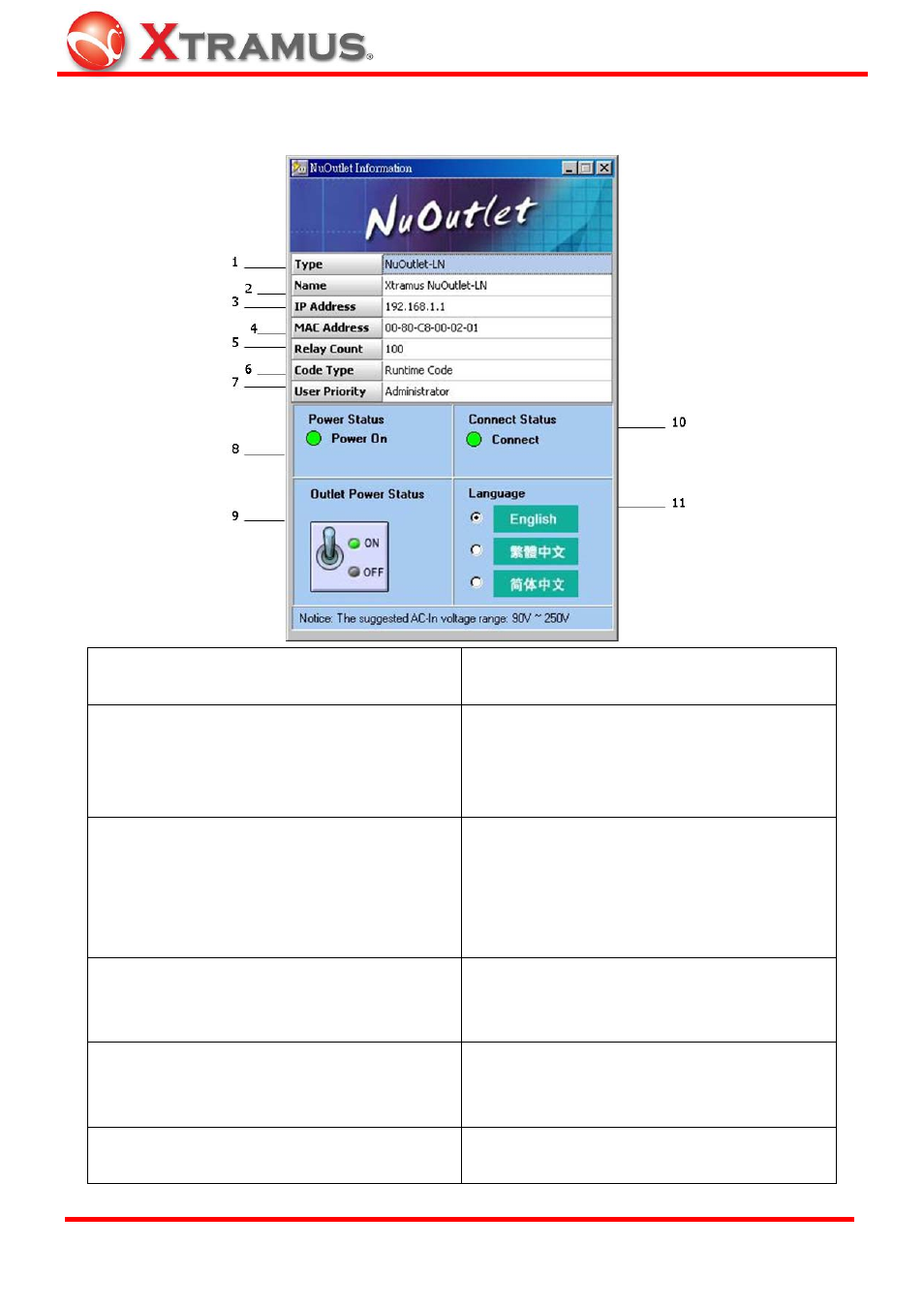
21
5.3 NuOutlet-LN
Information
1
Type – The type of device connected.
7
User Priority – Display who is logged
in Administrator or Guest.
2
Name – Name of the connected device 8
Power Status – Turn green when the
on/off switch is switched on. Yellow
when cycle reboot. Grey when
switched off.
3
IP Address – The IP address of the
connected device.
9
Outlet Power Status – When the
on/off switch is switched on this image
moves to ON and green, when the
switch is turned off this image moves
to OFF and red.
4
MAC Address – Display the MAC
address of the connected device.
10 Connect Status – Turn green when
the device is connected, grey when
disconnected.
5
Relay Count – Display the number of
times the outlet power being turned on
and off automatically or manually.
11
Language - Options of language
interface.
6
Code Type – Display the firmware type
of the device.
E-mail: [email protected]
Website: www.Xtramus.com
XTRAMUS TECHNOLOGIES
®