4 vertical and horizontal axes, Vertical axis, Horizontal axis – Xtramus NuOutlet-LN V1.1 User Manual
Page 37: Vertical and horizontal axes
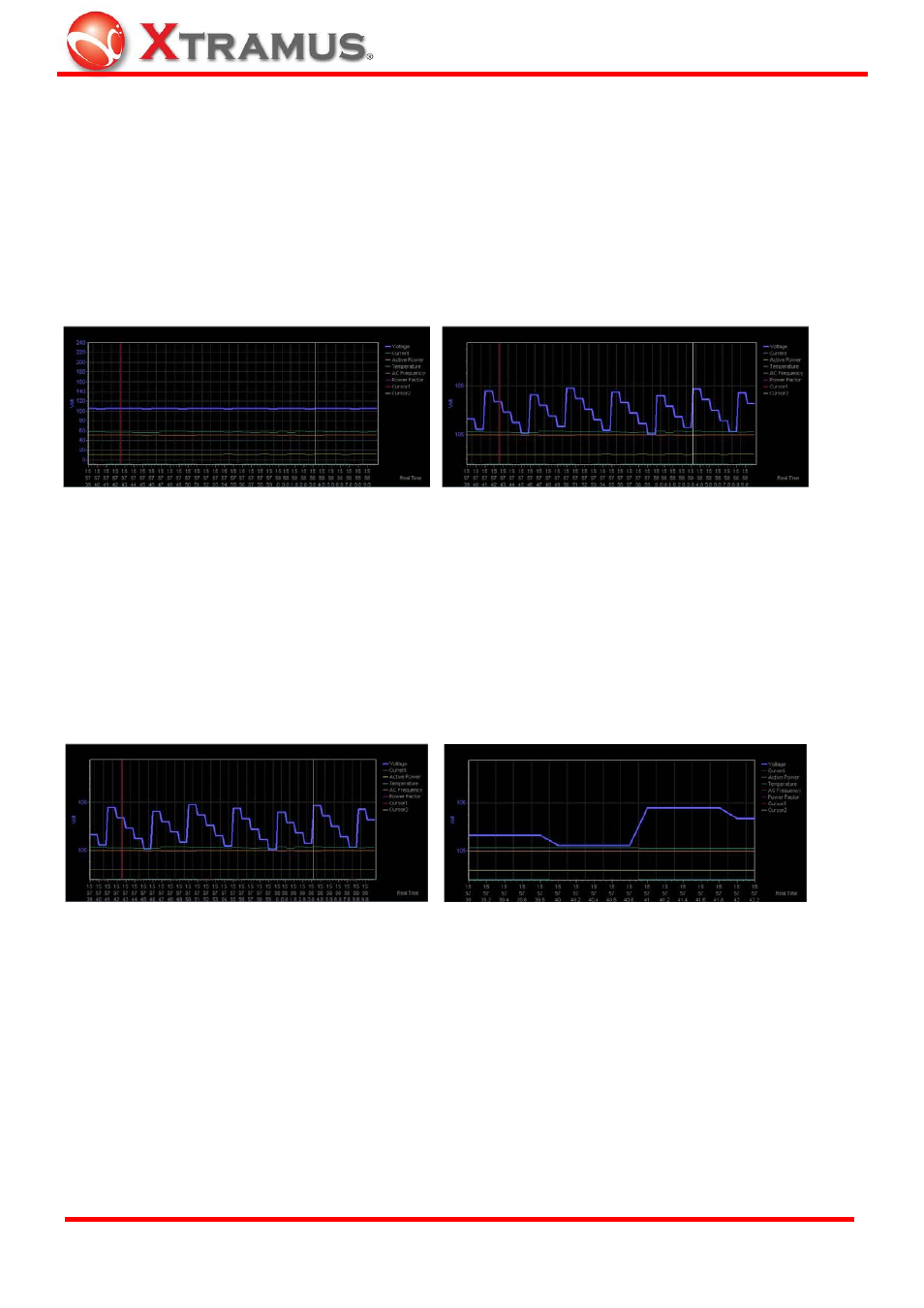
37
7.3.4
Vertical and Horizontal Axes
Vertical Axis
The vertical axis dial behaves like a zoom function, left click the mouse button to the desired scale
or hold down the left mouse button to turn the dial clockwise or counter-clockwise and see the
changes in real time. For example, see the differences in the images below.
1V (default)
10mV
As can be seen, the distance between voltages has increased to the 10mV image.
Horizontal Axis
The horizontal axis also provides a zoom function, giving greater detail for a specific point in time.
Either left click the mouse button to the desired scale or hold down the left mouse button to turn
the dial clockwise or counter-clockwise and see the changes in real time.
Scale 1 (default)
Scale 10
As can be seen, the distance in time has been increased in the Scale 10 image.
E-mail: [email protected]
Website: www.Xtramus.com
XTRAMUS TECHNOLOGIES
®