Xtramus NuOutlet-LN V1.1 User Manual
Page 40
Advertising
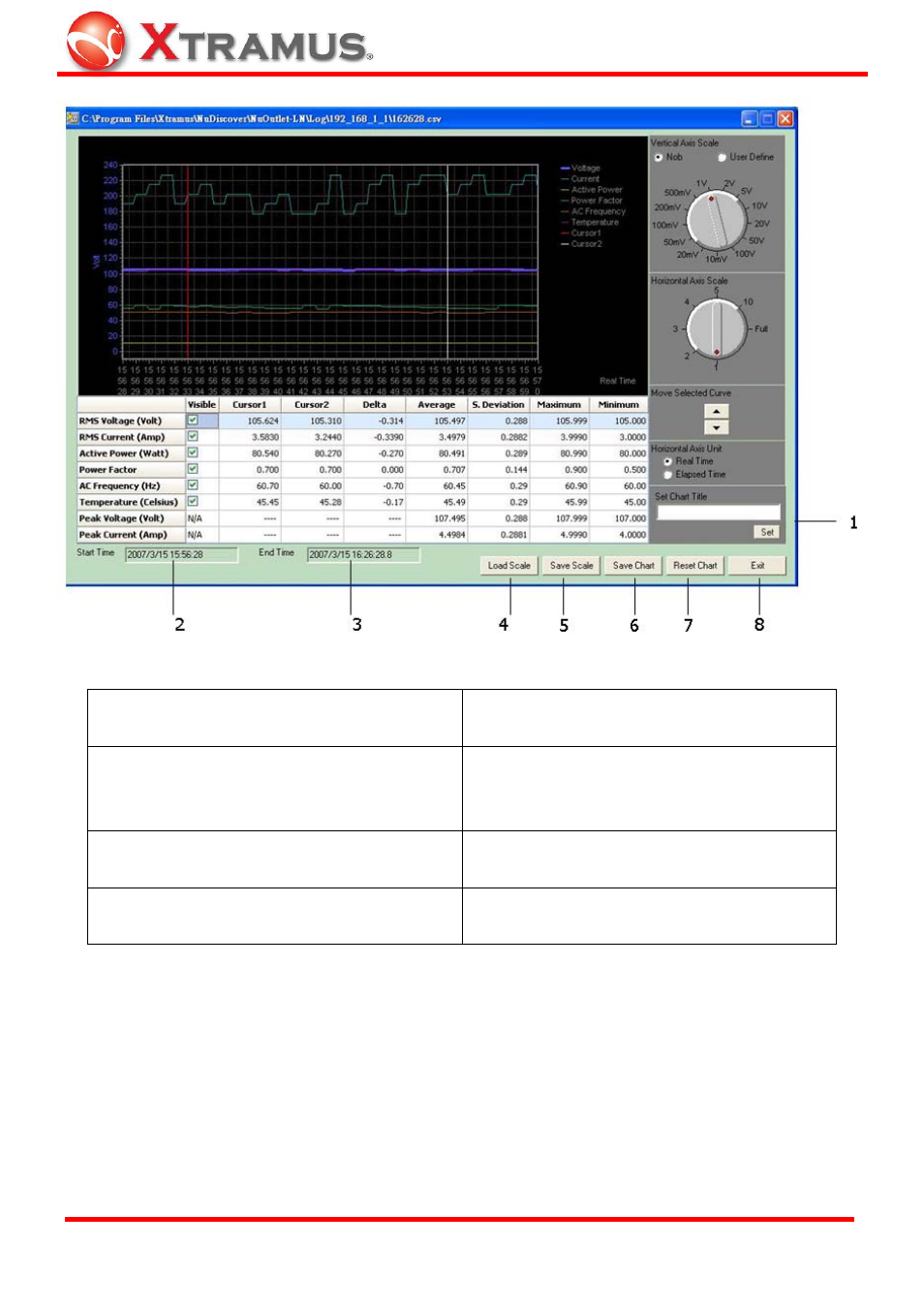
40
4. 8 additional fields are displayed to load log files for more details.
1
Set Chart Title – Name a title for this
chart and also show in the chart.
5
Save Scale – Save scale files in .scl
format.
2
Start Time – The start time of this log
file.
6
Save Chart –Save files in .csv format
to be opened in either NuOutlet-LN or
a spreadsheet application.
3
End Time – The end time of this log
file.
7
Reset Chart – Reset chart information
to default settings.
4
Load Scale – Load previously saved
scale files in .scl format.
8
Exit – Quit this log file and exit.
E-mail: [email protected]
Website: www.Xtramus.com
XTRAMUS TECHNOLOGIES
®
Advertising