Zilog EZ80F916 User Manual
Page 24
Advertising
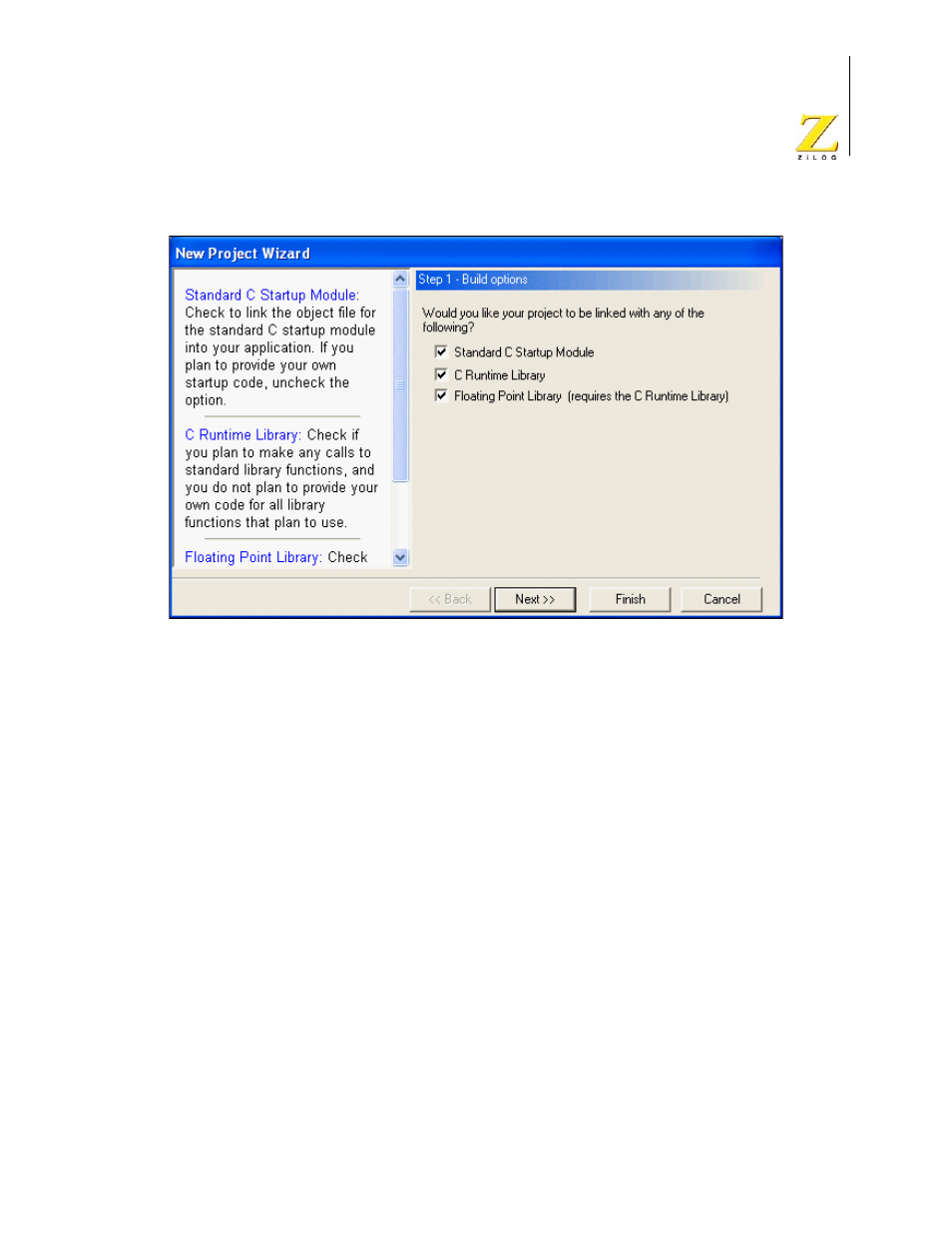
UM014423-0607
Getting Started
ZiLOG Developer Studio II
eZ80Acclaim!
®
User Manual
4
Figure 3. New Project Wizard Dialog Box—Build Options Step
10. Accept the defaults by clicking Next.
The Target and Debug Tool Selection step of the New Project Wizard dialog box is
displayed.
11. Select the eZ80F91ModDevKit_RAM target.
Advertising
This manual is related to the following products: