High-bit-depth effects, Adobe recommends – Adobe Premiere Pro CS6 User Manual
Page 336
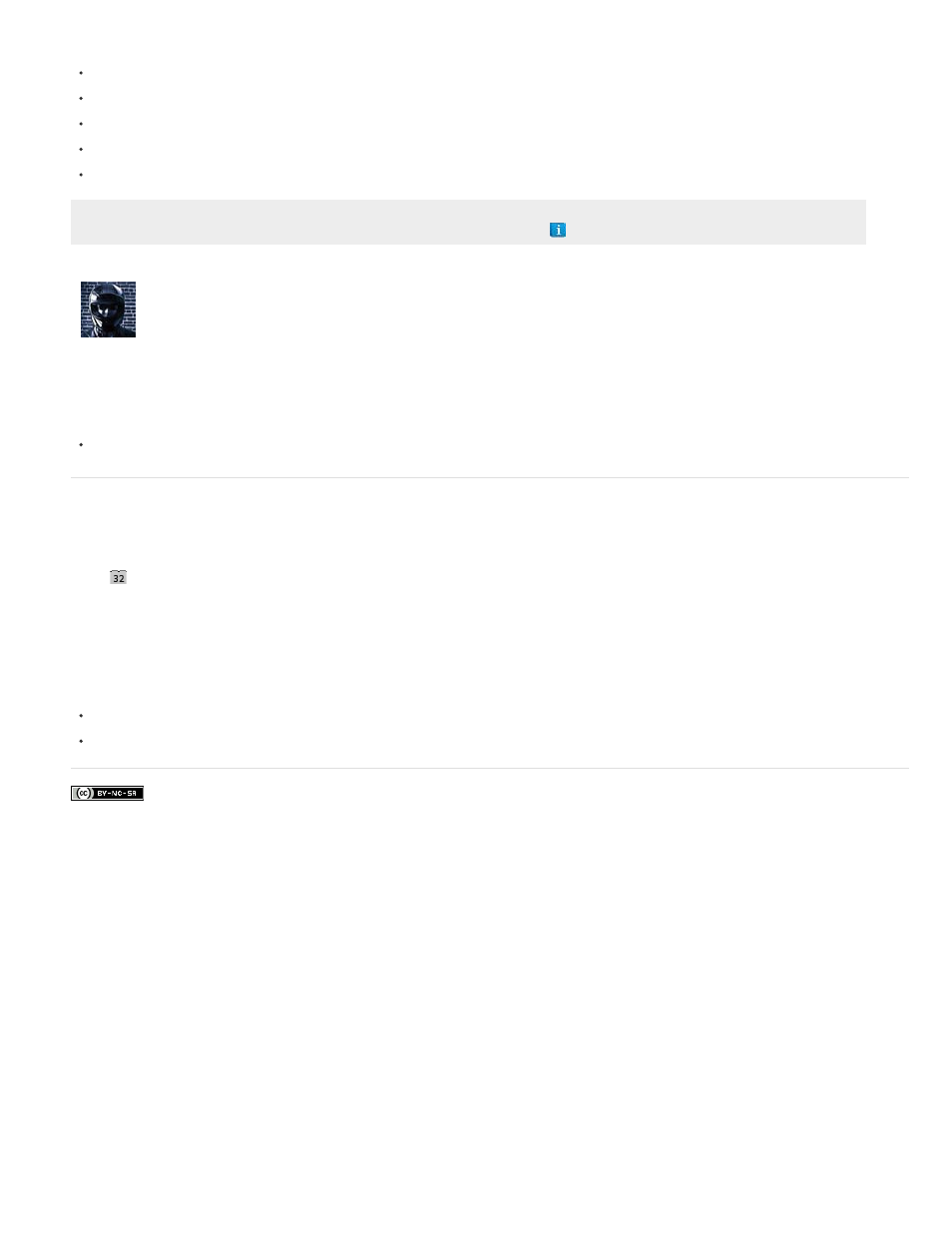
Here is a list of the additional effects and transitions that can be accelerated by CUDA in Adobe Premiere Pro CS5.5 and later.
Directional Blur
Fast Blur
Invert
Additive Dissolve
Film Dissolve
Adobe recommends
Important information about the new Film
Dissolve transition is included in this video
by Video2Brain.
List of GPU accelerated effects in Premiere Pro CS6
Here is a list of the additional effects and transitions that can be accelerated by CUDA in Adobe Premiere Pro CS6.
Warp Stabilizer
High-bit-depth effects
Premiere Pro includes some video effects and transitions that support high-bit-depth processing. When applied to high-bit-depth assets, such as
v210-format video and 16-bit-per-channel (bpc) Photoshop files, these effects can be rendered with 32bpc pixels. The result is better color
resolution and smoother color gradients with these assets than would be possible with the earlier standard 8 bit per channel pixels. A 32-bpc
badge
appears to the right of the effect name in the Effects panel for each high-bit-depth effect.
To enable high-bit-depth rendering for these effects, select the Maximum Bit Depth video rendering option in the New Sequence dialog box.
For instructions on filtering the effects in the Effects panel so that you can easily find high-bit-depth effects. See Filter effects by type.
Note: 32-bpc effects render at 32 bits per channel only when every effect in the render pipeline is a 32-bpc effect. If you place an 8-bpc effect
into a sequence that contains a 32-bpc effect, Premiere Pro renders all the effects in the sequence at 8 bits.
Karl Soule explains high-bit-depth effects and YUV effects in a pair of articles on the Adobe website:
332