Adobe Photoshop Lightroom CC User Manual
Page 46
Advertising
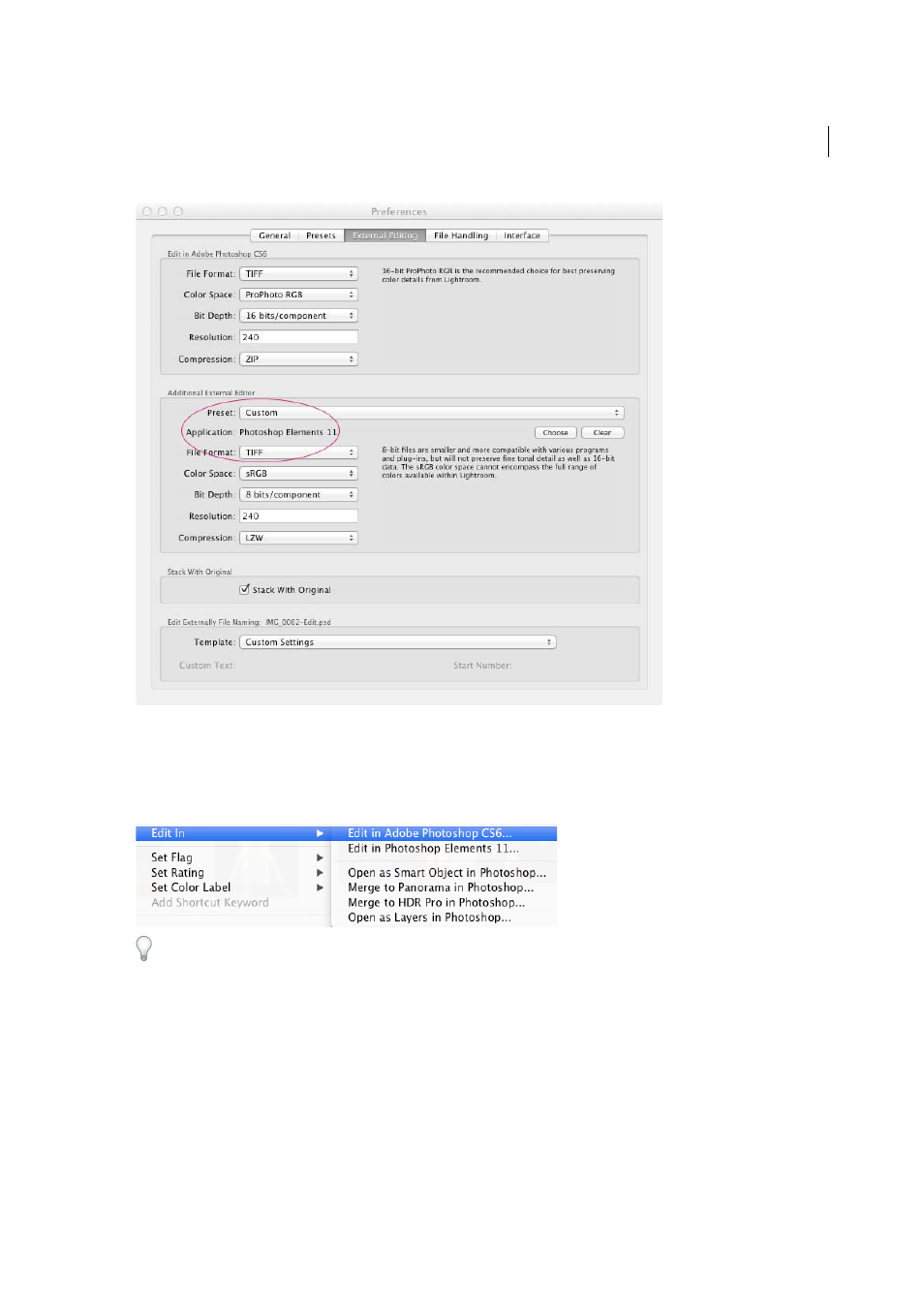
41
Workflows
Last updated 4/20/2015
2. Select a photo to edit.
In the Lightroom Library or Develop module, select one or more photos and choose one of the following:
• Photo > Edit In > Edit In Adobe Photoshop [version number]
• Photo > Edit In > Edit In Adobe Photoshop Elements [version number]
See
Open photos as Smart Objects in Photoshop
Merge photos as panoramas in Photoshop
, and
Open photos as layers in Photoshop
for more on those commands.
If you’re opening a camera raw file in Photoshop CS3 or later, Photoshop opens the photo directly.
If you’re opening a TIFF, JPEG, or PSD file, choose to open a copy of the photo with Lightroom adjustments applied,
or open a copy of the original photo.
Advertising
This manual is related to the following products: