Analog Way Optimizer HD - OHD888-AG User Manual
Page 13
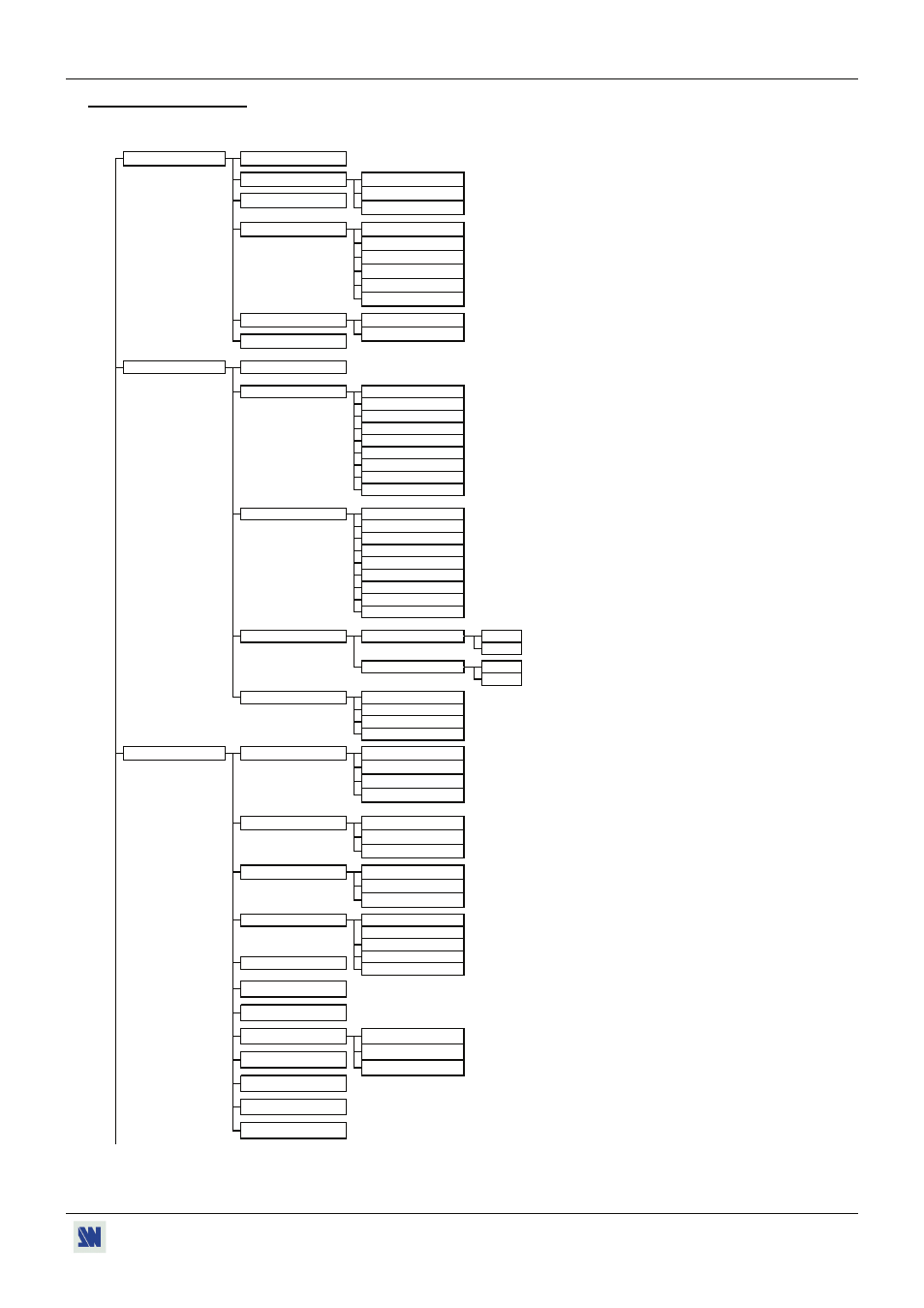
OPTIMIZER HD
Chapter 3 : FRONT PANEL DISPLAY MENU DESCRIPTION (continued)
PAGE 13
3-4. CONTROL MODE
The menus of the device are configured as follow:
Image
Under/over
Pos/Siz settings
Green level
(1,3)
Hue
(4)
Blue level
(1,3)
Gamma
Brightness
(1,2,3)
Contrast
(2,3)
Sharpness
Preset
Color
(1,2,3,4)
Red level
(1,3)
Zoom H. position
Zoom V. position
Zoom H. size
Zoom V. size
Full screen
Crop
Zoom
Zoom On/Off
16/9 Letterbox
WS anamorphic
Aspect out
1:1
(1)
Available with a Computer source
(2)
Available with a Video source
(3)
Available with a EDTV/HDTV source
(4)
Available with a NTSC source
Aspect in
4/3 Standard
V. position
H. size
V. size
H. position
RGB
YUV
0-255
16-235
Input
Input status
DVI Input
SDI Input
Analog Input
Auto Detect
Video RGBS
Video RGsB
Video YUV
SDTV Composite
SDTV Y/C
29,97 Hz
30 Hz
50 Hz
24 Hz
Output format
Genlock
Output DVI
DVI components
59,94 Hz
1080p
25 Hz
Test pattern
OFF
Grey scale
Color bar
Hi-Z
720p
1080i
480i
75 Ω
1035i
576i
480p
576p
DVI RGB 0/255
DVI RGB 16/235
DVI YUV
H. Sync load
VCR mode
Output
Output status
Output rate
23,97 Hz
60 Hz
Grid
Frame lock
DVI dynamic