Operation, Optional hardware – Apantac MiniQ User Manual
Page 18
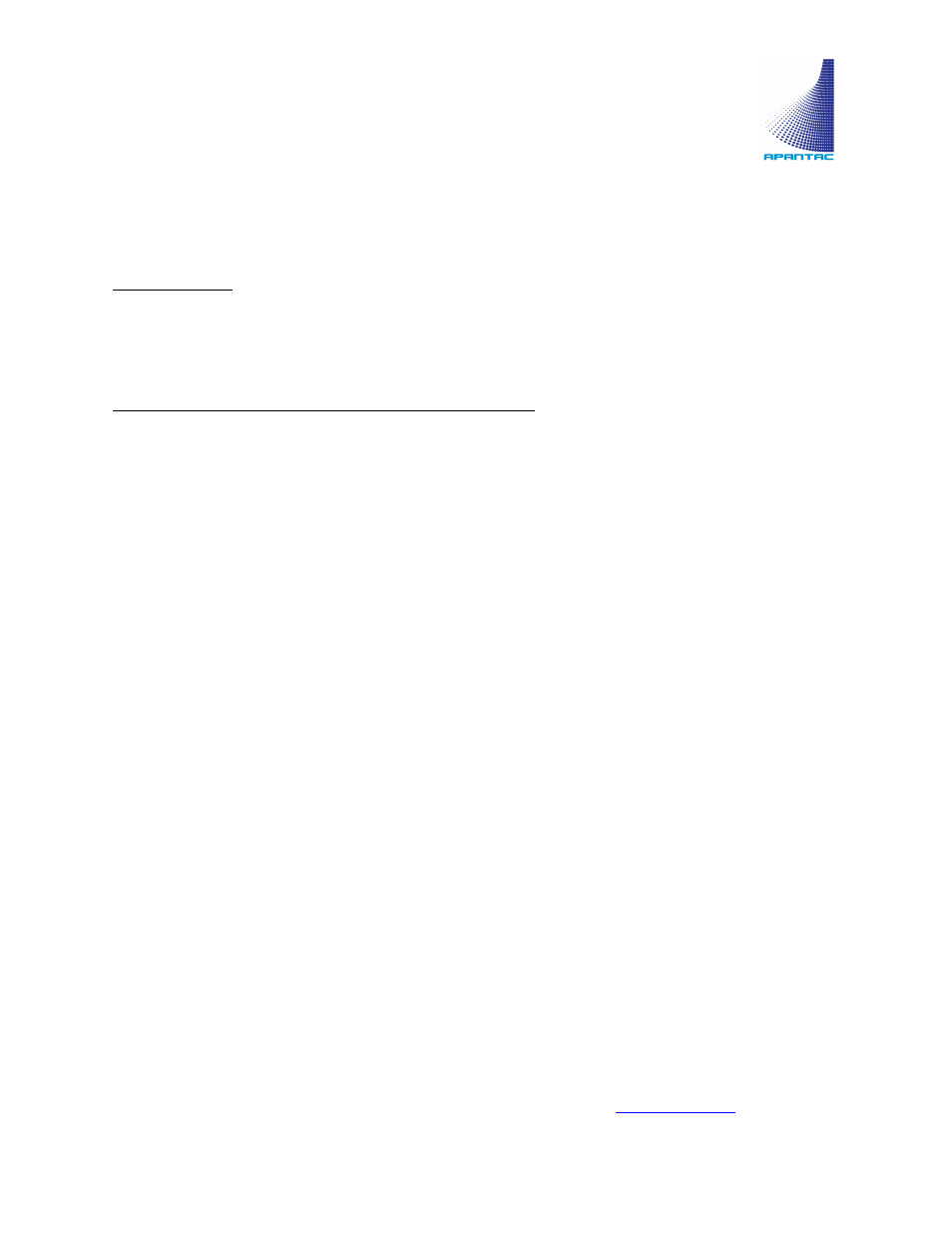
APANTAC, LLC. ● 7556 SW BRIDGEPORT ROAD ● PORTLAND, OR 97224, USA
PHONE +1 503 616 3711 ● FAX +1 503 389 7921 ●
●
WWW.APANTAC.COM
Page 18 of 31
12B
OPERATION
U
Powering Up
There is no power switch on the Tahoma Multiviewers. Plugging in the power cord will turn on
the Multiviewer. Unplugging the power cord will turn off the Multiviewer.
U
Connection / Indicator / Button Descriptions
• BNC connectors for auto-detect video inputs
• 16 embedded audio meters per SDI inputs
• 8 GPI/O on the control board for alarms and recalling presets
• 8 GPI/O on the video processing board for tally, alarm and recalling presets
• 1 Ethernet connection for control and configuration
• 1 RJ45 input for serial connection
• 1 phoenix on the rear panel for line Level analog audio monitoring
• 1 RJ45 for DVI/HDMI(1.2/1.3)/VGA outputs with built in extenders to reach 35 meters (115
feet)
• LED for power status. One LED per power supply
13B
Optional Hardware
• RJ45 to VGA Receiver
• HDMI-1-R for HDMI extension
• DVI-1-LR for DVI extension