AquaMAX G270VE Series User Manual
Page 8
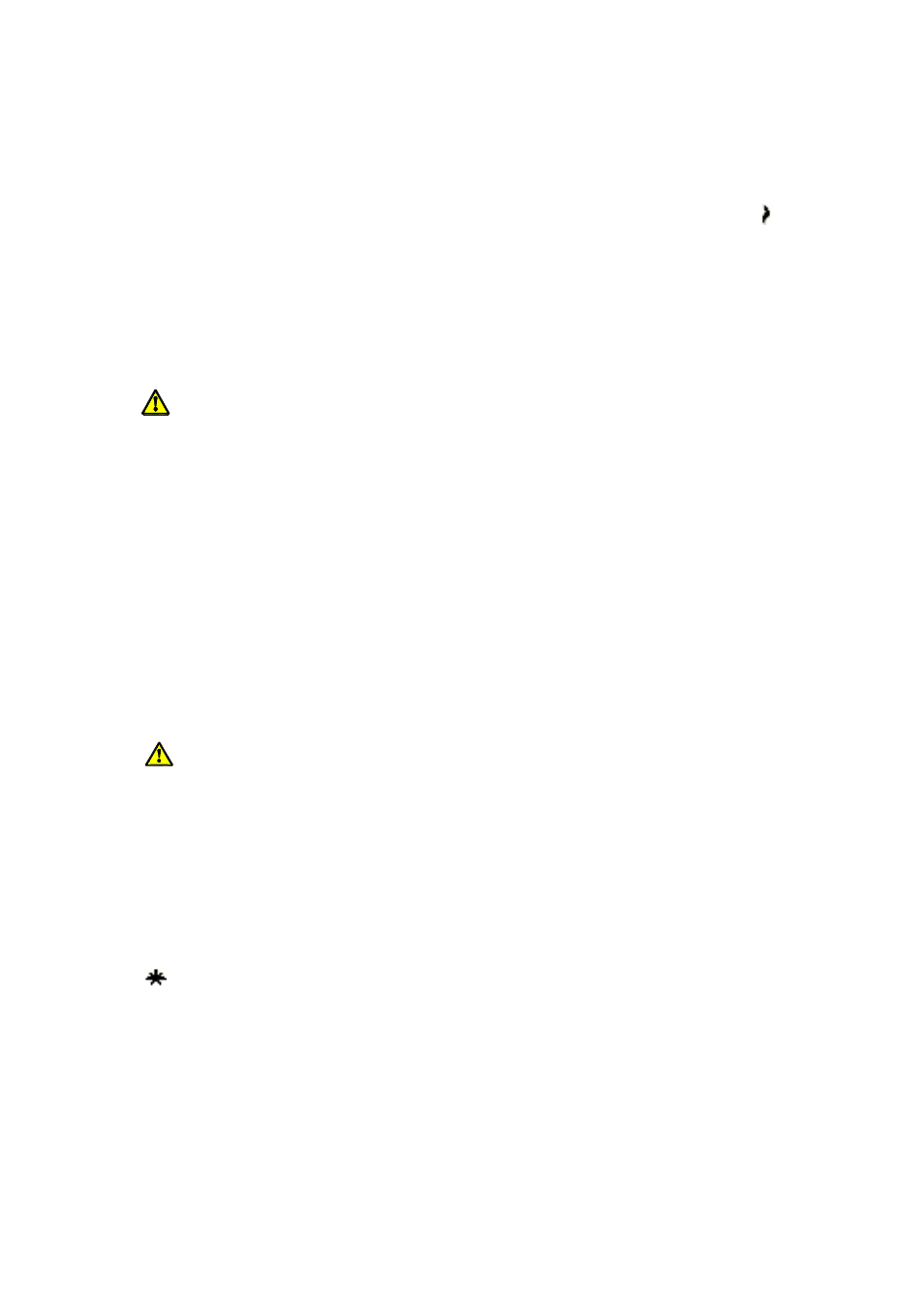
7
7.
Hold gas knob in depressed position for a further twenty (20) seconds
and then release.
8.
Depress gas knob slightly and rotate anticlockwise to the red line ‘
l’
(ignition) position and hold in this position for five (5) seconds.
9.
Release gas knob (gas knob will return to the red flame ‘ ’ (on)
position automatically) and listen for burner noise.
10. If burner ignites, proceed to step 11.
If burner fails to ignite, depress gas knob slightly and rotate gas knob
to the white dot ‘ ‘ (off) position. Wait five (5) minutes for any unburnt
gas to escape and then begin again from step 5.
Warning: Failure to wait five (5) minutes may result in a fire or
dangerous situation.
11. When the burner remains alight with the gas knob released, rotate
temperature adjustment dial so that ‘4’ aligns with the temperature dial
position indicator on the gas control body. This is the recommended
(and factory default) setting which will provide a water temperature of
approximately 60°C. Rotate adjusting dial past this position if a higher
temperature is required. Refer to ‘Temperature Adjustment’ on page 8
for dial position indicative temperatures.
Note: To comply with the requirements of AS 3498 and to inhibit the
growth of Legionella bacteria, the thermostat setting must be set at
60°C or higher.
Warning: Hotter water increases the risk of scald injury.
12. Replace front access panel.
The main burner will now automatically ignite when heating is required and
extinguish when the water in the storage cylinder has been heated to the
set temperature. If the main burner does not light at the selected setting,
the water may already be at the selected temperature.
Note: Never press igniter button whilst gas knob is in other than the red
star ‘
’ (pilot) position.