Mac software operation, Changing the sample rate with a mac, Figure 11 - audio/midi setup utility – ART Pro Audio TubeFire 8 - Eight Ch. Mic Pre with Firewire User Manual
Page 17
Advertising
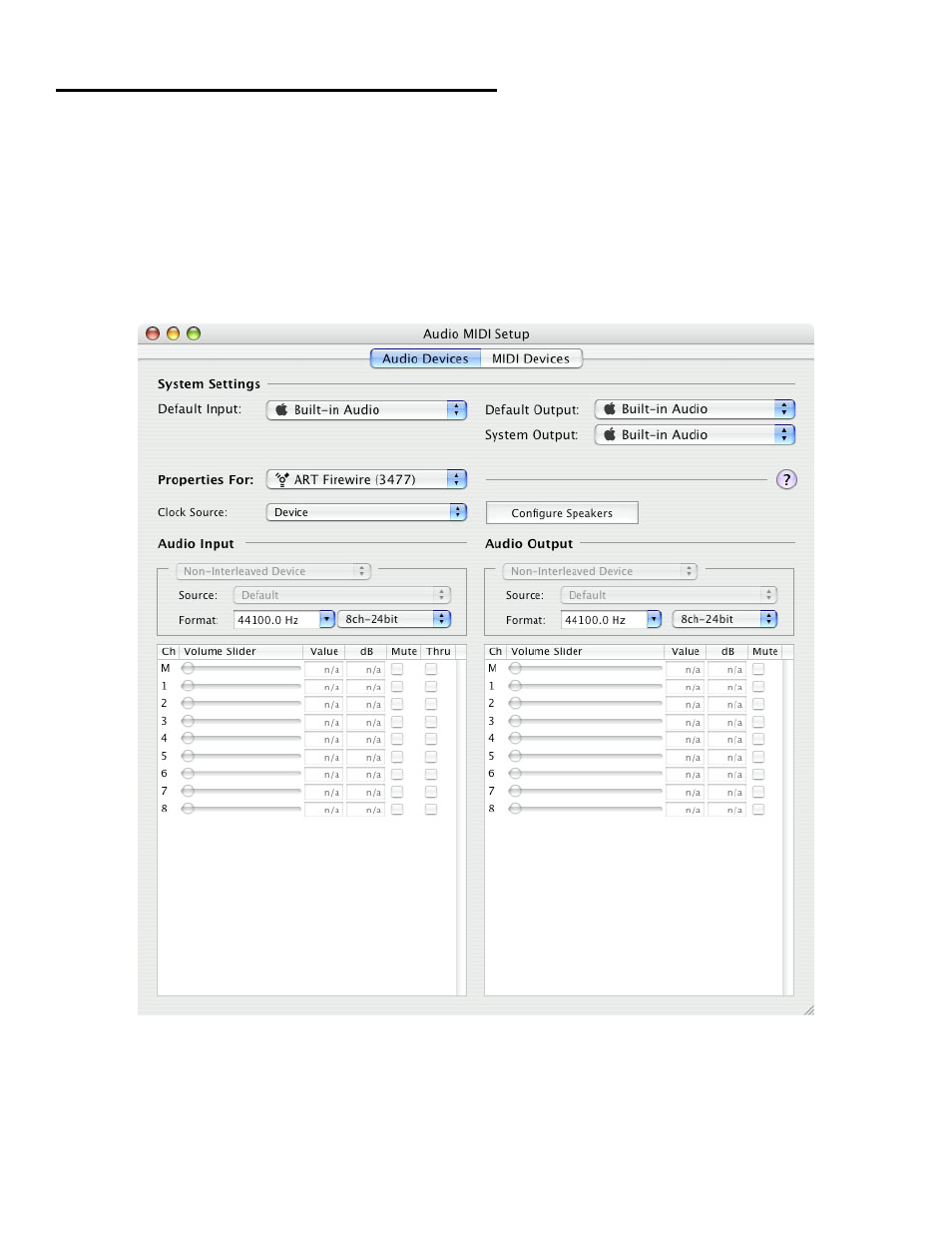
Mac SOFTWARE OPERATION
Changing the sample rate with a Mac
Run the AUDIO/MIDI setup utility to change the sample rate. Select properties for the device labeled “ART
Firewire nnnn” (the “nnnn” refers to a unique serial number for each TubeFire 8™). Under the Audio Input
section use the Format pull-down menu to select the desired sample rate.
Note that the Audio Input and Audio Output Format settings track each other. (The various volume sliders,
mutes, and thru radio buttons are all grayed out and disabled. These functions are typically controlled in the
recording software program.)
FIGURE 11 - Audio/MIDI Setup Utility
16
Advertising