2 boot options, 3 redirection of console i/o, 2 boot options 5.1.3 redirection of console i/o – Artesyn ATCA-8310 Installation and Use (May 2014) User Manual
Page 105: Bios
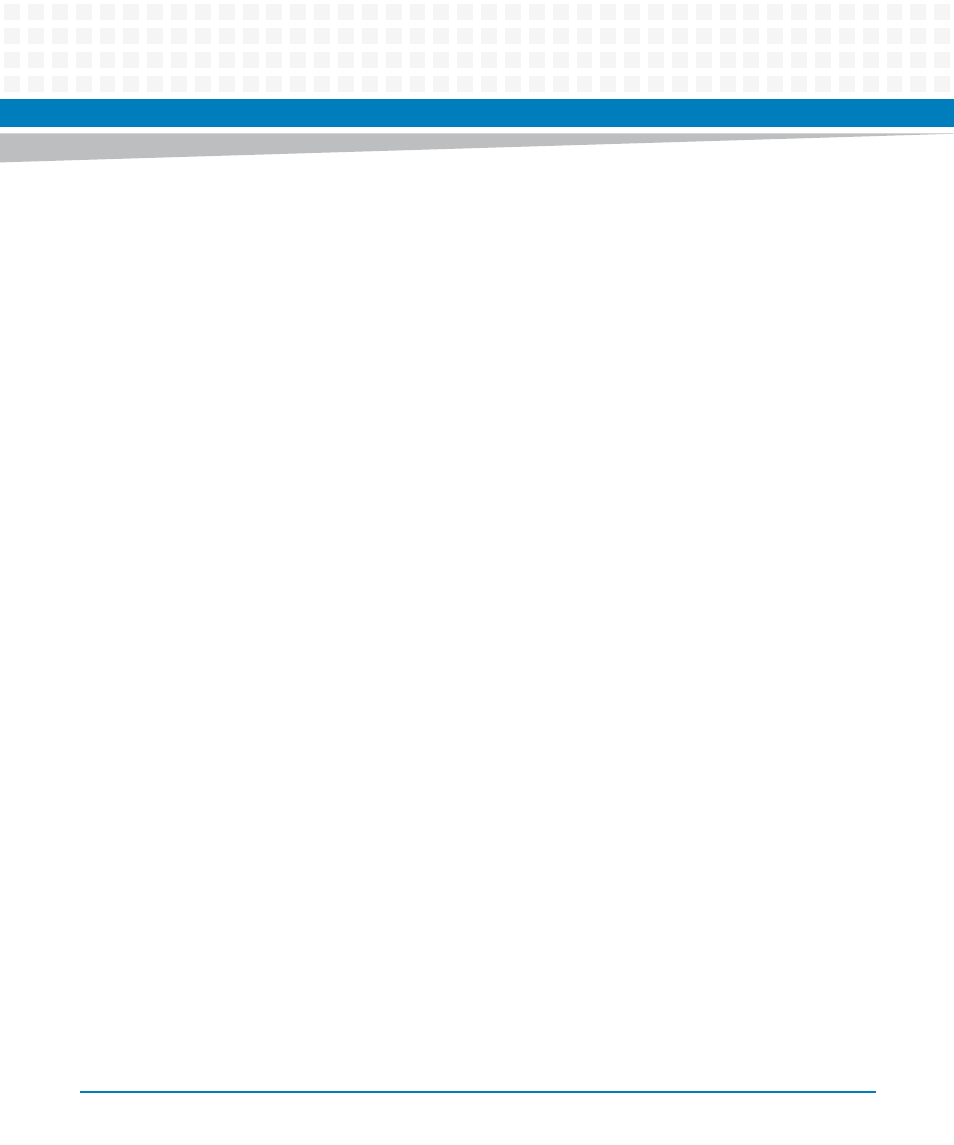
BIOS
ATCA-8310 Installation and Use (6806800M72E)
105
5.1.2
Boot Options
The ATCA-8310 BIOS supports BIOS Boot Specification, Version 1.01 as well as UEFI 2.0.The
BIOS will automatically identify if a found bootable device may be booted according to the BBS
or UEFI or both. All found bootable devices shall be put into a single list of boot options. The
following devices may appear in the list:
SATA hard disk
Front-panel GbE Network Interface
Dual GbE Network Interface
USB CD-/DVD-ROM
USB Flash Memory Stick formatted as Hard or Floppy Disk
A required boot order in which the devices are put into the list may be defined using the setup
menu or by means of btorder Shared Memory Parameter. The names of boot options, starting
with uefi, imply UEFI-aware bootable device. All other boot option names imply bootable
devices according to the BBS.
5.1.3
Redirection of Console I/O
Redirection of I/O to COM port makes it possible to control the ATCA-8310 in an embedded
environment where no VGA terminal is present and no (USB) keyboard is directly attached. The
ATCA-8310 BIOS supports redirection of the console input and output to a serial port. Here are
the default parameters of the port and terminal emulation:
9600 Bits per second
8 Data Bits
No Parity
1 Stop Bit
No Flow Control
VT100 Terminal Type
80x24 Text Symbol Rows and Columns
The BIOS provides for setup items to change the default settings.