3 set feature configuration, Table 7-13, Set feature configuration command – Artesyn ATCA-8310 Installation and Use (May 2014) User Manual
Page 241: Set feature configuration, Intelligent peripheral management controller
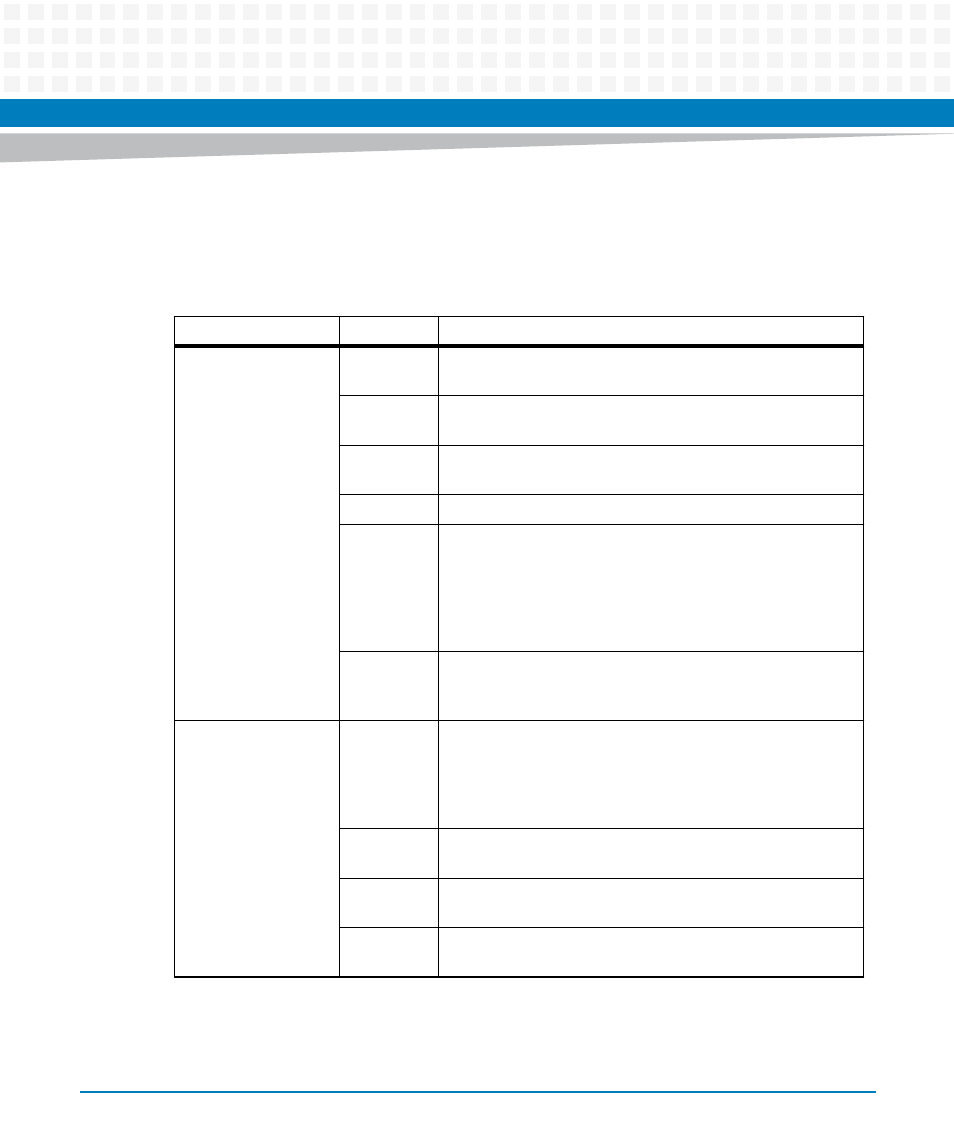
Intelligent Peripheral Management Controller
ATCA-8310 Installation and Use (6806800M72E)
241
7.22.3 Set Feature Configuration
This command can be used to enable/disable features within the IPMC during runtime.
Table 7-13 Set Feature Configuration Command
Byte
Data Field
Request Data
1
LSB of Artesyn IANA Enterprise Number. A value of CDh shall
be used.
2
2nd byte of Artesyn IANA Enterprise Number. A value of 65h
shall be used.
3
MSB of Artesyn IANA Enterprise Number. A value of 00h shall
be used.
4
Feature Selector.
5
Feature Configuration.
00h = disabled (Feature Selector = E0)
01h = enabled (Feature Selector = E0)
02h = restore factory default (golden) (Feature Selector = E1)
C0h = reload selected FPGA image (Feature Selector = E1)
03h - FFh = reserved
6
Persistency / Duration
00h = volatile. Actual duration depends on implementation.
01h - FFh = reserved
Response Data
1
Completion Code. Generic plus the following command-
specific completion codes:
80h = feature selector not supported.
81h = feature configuration not supported
82h = configuration persistency / duration not supported
2
LSB of Artesyn IANA Enterprise Number. A value of CDh shall
be used.
3
2nd byte of Artesyn IANA Enterprise Number. A value of 65h
shall be used.
4
MSB of Artesyn IANA Enterprise Number. A value of 00h shall
be used.