Installation of viewcheck – Artesyn ViewCheck on ATCA-9405 Installation and Use (May 2014) User Manual
Page 34
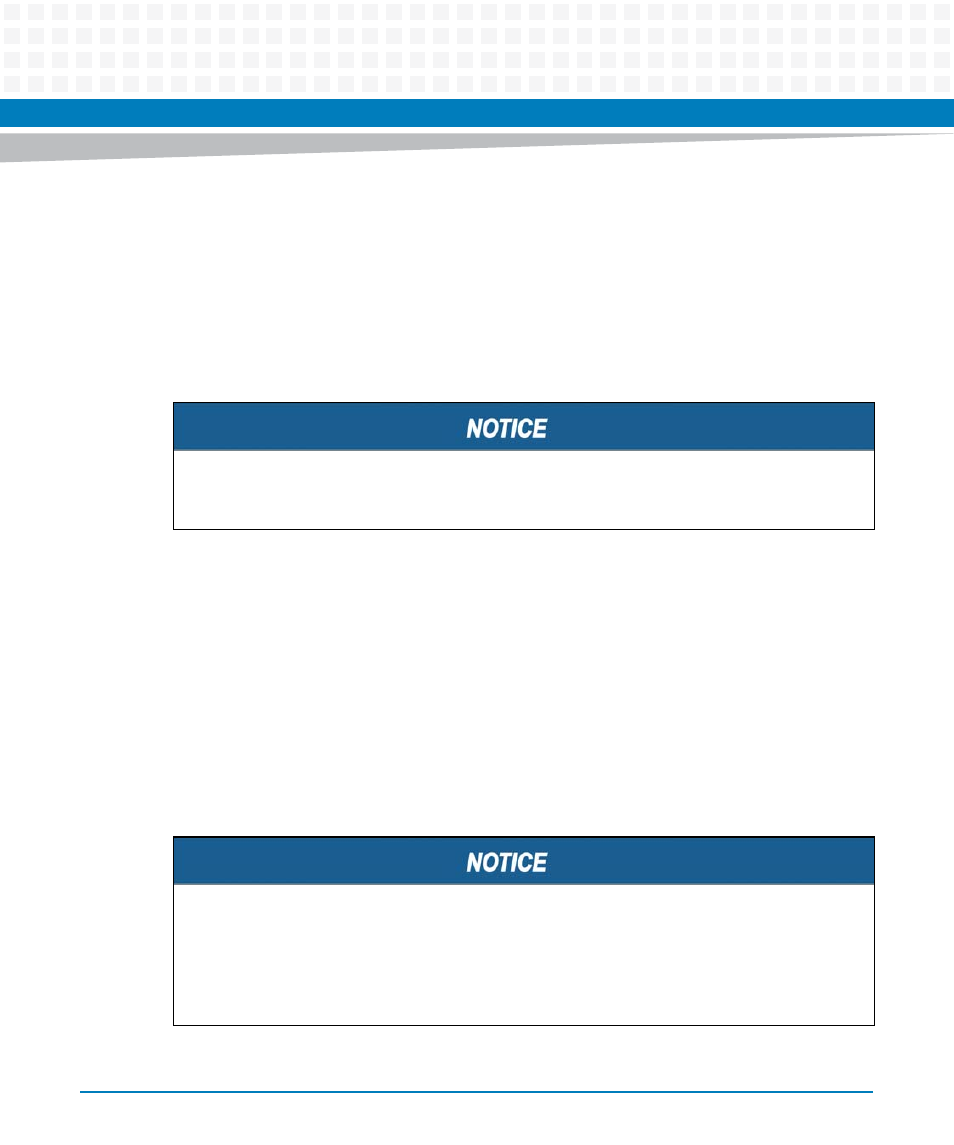
Installation of ViewCheck
ViewCheck on ATCA-9405 Installation and Use (6806800S51D)
34
You can install the BSF using the following RPM commands:
rpm -iv --nodeps --force ssf_main_rel-<BLADE>-<DIST>-
<RELEASEBUILD>.<ARCH>.rpm
rpm -iv --nodeps --force ssf_csim_rel-<BLADE>-<DIST>-
<RELEASEBUILD>.<ARCH>.rpm
rpm -iv --nodeps --force ssf_diagnosticsTLS_rel-<BLADE>-<DIST>-
<RELEASEBUILD>.<ARCH>.rpm
You can uninstall the BSF using the following RPM commands:
rpm -e ssf_diagnosticsTLS_rel-<BLADE>-<DIST>-
<RELEASEBUILD>.<ARCH>.rpm
rpm -e ssf_csim_rel-<BLADE>-<DIST>-<RELEASEBUILD>.<ARCH>.rpm
rpm -e ssf_main_rel-<BLADE>-<DIST>-<RELEASEBUILD>.<ARCH>.rpm
After the installation, the BSF binary files are installed at the /opt/ssf location.
The BSF applications can be started, stopped and restarted using below script.
sh /opt/ssf/etc/config/S99SsfBsfRun.sh start/stop/restart
After installing the BSF RPMs, BSF services should be started explicitly using command,
/opt/ssf/etc/config/S99SsfBsfRun.sh start
.
You need to stop the BSF services, before performing uninstallation using below script.
/opt/ssf/etc/config/S99SsfBsfRun.sh stop
The order of removal of RPMs is a reverse procedure to that of installation.