10 show-networkerror-log, 11 exit, 5 inservice monitoring specifics – Artesyn ViewCheck on ATCA-9405 Installation and Use (May 2014) User Manual
Page 85: 10 show-networkerror-log 5.4.11 exit
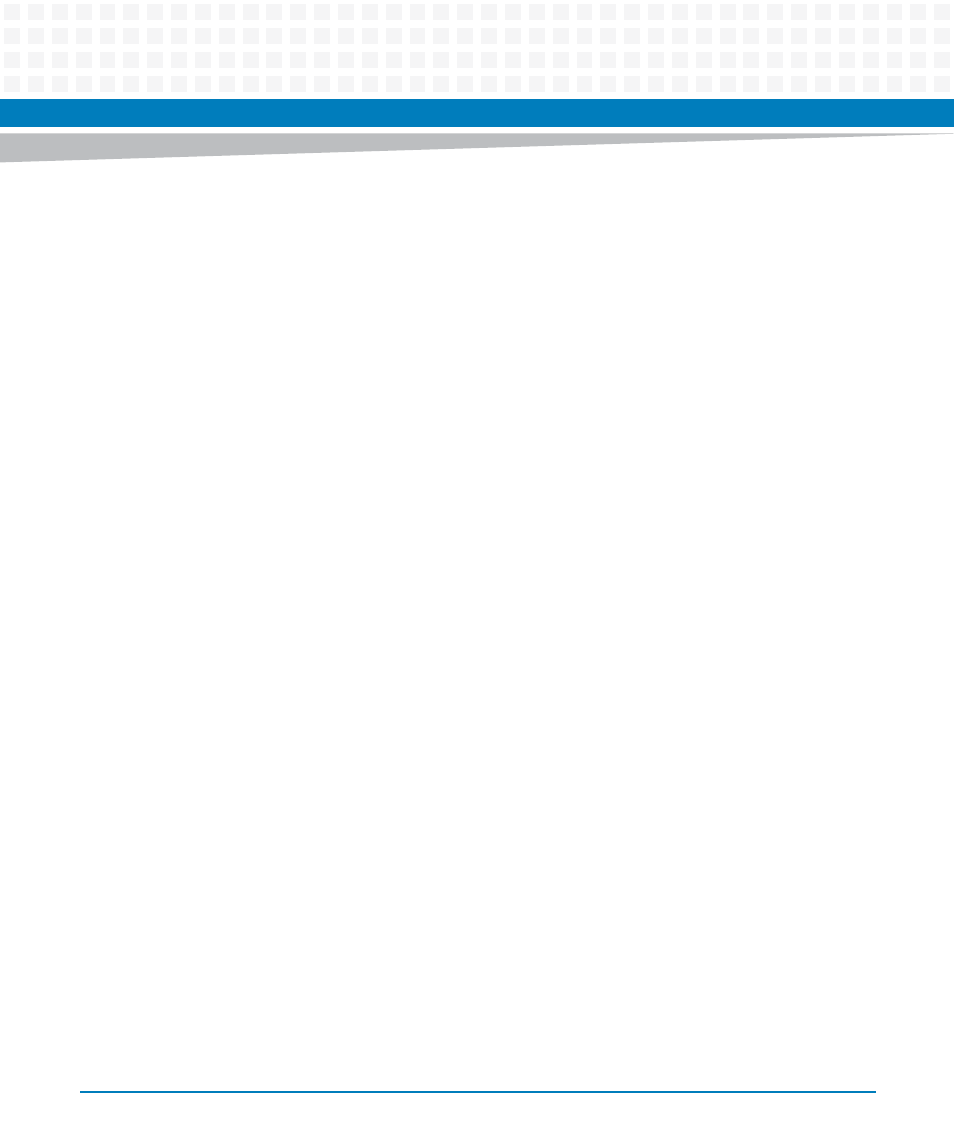
Commands Execution
ViewCheck on ATCA-9405 Installation and Use (6806800S51D)
85
5.4.10 show-networkerror-log
show-networkerror-log
command displays the list of network counters on devices that
have crossed the maximum rate value. For more information on command, rate, refer
Syntax for CLI
show-networkerror-log
Syntax for XML
<Script>
<InvokeMethod>
<Object>
<Class>deviceCategory</Class>
<Name>SP_VEE0-{Dev cat}</Name>
</Object>
<Method>showNetworkErrorLog</Method>
</InvokeMethod>
</Script>]]>]]>
5.4.11 exit
exit
command allows you to exit from the ViewCheck CLI.
Syntax for CLI
exit
Syntax for XML
<Script>
<Command name="Exit"/>
<Script>]]>]]>
5.5
InService Monitoring Specifics
The In Service Monitoring of ViewCheck provides functionality to:
Monitor HW Device Status
Monitor Device Critical Errors