Avery Dennison 6035 Programmer Manual Rev.A 7/98 User Manual
Page 82
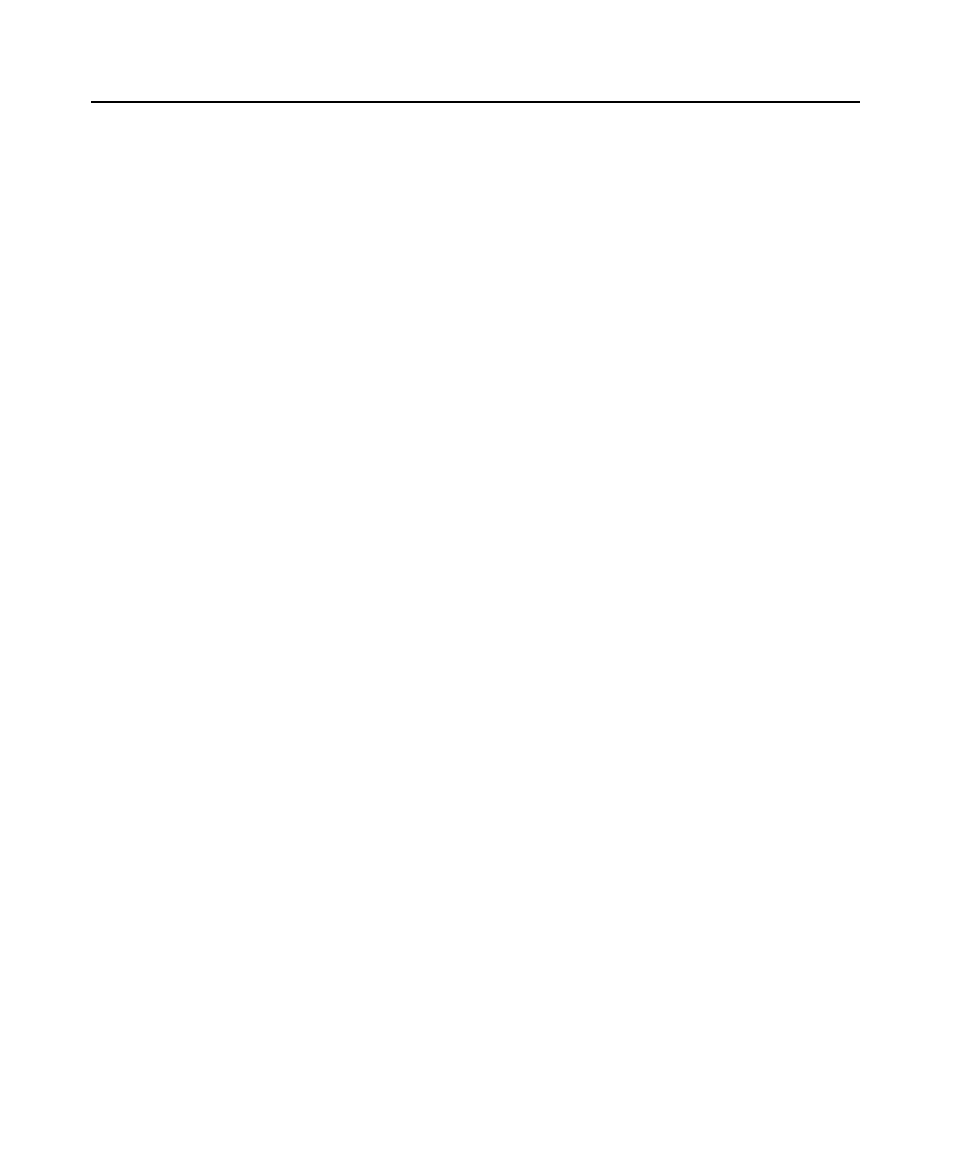
3-24 ROM-DOS 6.22 User Manual
7/9/98
C H O I C E
External
Purpose
CHOICE allows a user to select between different options during the
processing of a batch file.
Syntax
[d:][path]CHOICE [/C[:]keys] [/N] [/S] [/T[:]c,nn] [Prompt Text]
Remarks
/C[:]keys specifies the allowed keys for the user prompt. The colon is
optional for the command syntax. The default selection for keys is
“YN”. More than two key choices may be entered.
/N causes CHOICE not to display the user prompt. The selected keys
are still valid, but they do not display in the prompt message.
/S causes CHOICE to be case sensitive regarding the prompt. With the
/S switch, you must enter the response in the exact case used with the
/C option.
/T[:]c,nn is used to set a time delay. CHOICE pauses for the specified
number of seconds waiting for a response. If none is given, the default
key choice is used. C is the default key choice character. nn specifies
the number of seconds to pause. Valid number selections are from 0
to 99. With 0, there is no pause.
Text for the prompt is optional. You can display different output by
using or not using the text field and also by using or removing the /N
switch along with the text.