Avery Dennison 9840 Technical Reference Manual User Manual
Page 75
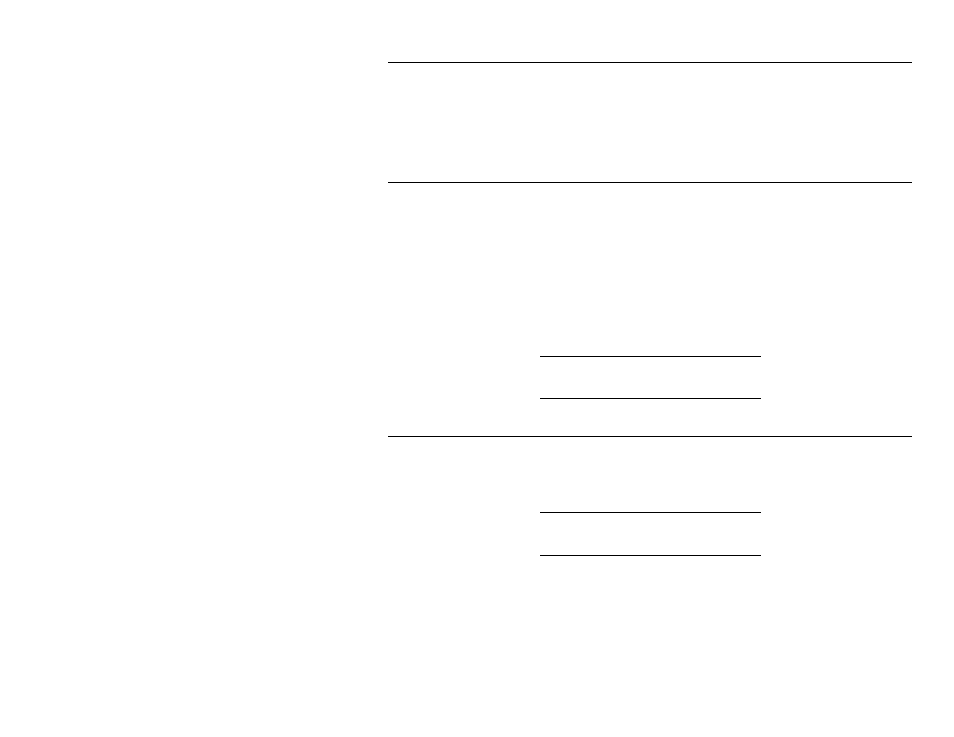
IP Address Assignment
4-5
U s i n g t h e B o o t p S e r v e r
This Bootp Server can be used to send boot responses to devices that send
boot requests on power up. In order to have the Bootp Server send
response, the device needs to be entered into the Device List. Once there is
an entry for a device, the Bootp Server will respond to the boot request with
the appropriate information in a boot response.
B o o t p t a b f i l e
The bootptab file is a file named BOOTPTAB. This file stores all of the device
entries that the Bootp Server should send boot responses. This Bootp Server
can read a standard bootptab file or it can create its own by adding a device
entry. The bootptab format for an entry is as follows:
name:tag=x;tag=x;...;tag=x
The tag can be: ip (IP address), ht (hardware type), ha (hardware address),
sm (subnet mask), gw (gateway IP address)
e.g.
printserver:ip=198.102.102.254;ht=ethernet;ha=004068000000
The Bootp Server will only recognize tags in the bootptab
file that correspond to the features that are implemented.
A d d i n g a D e v i c e E n t r y
In order for the Bootp Server to send a boot response to a device, it first
needs to know all the information about the device. This information is
entered by selecting the Add a Device Entry from the Device List menu under
the File menu.
This Bootp Server has only implemented certain features
of the Bootp standard.