Installing the stacker plate – Avery Dennison SNAP 500 Short Feed User Manual
Page 13
Advertising
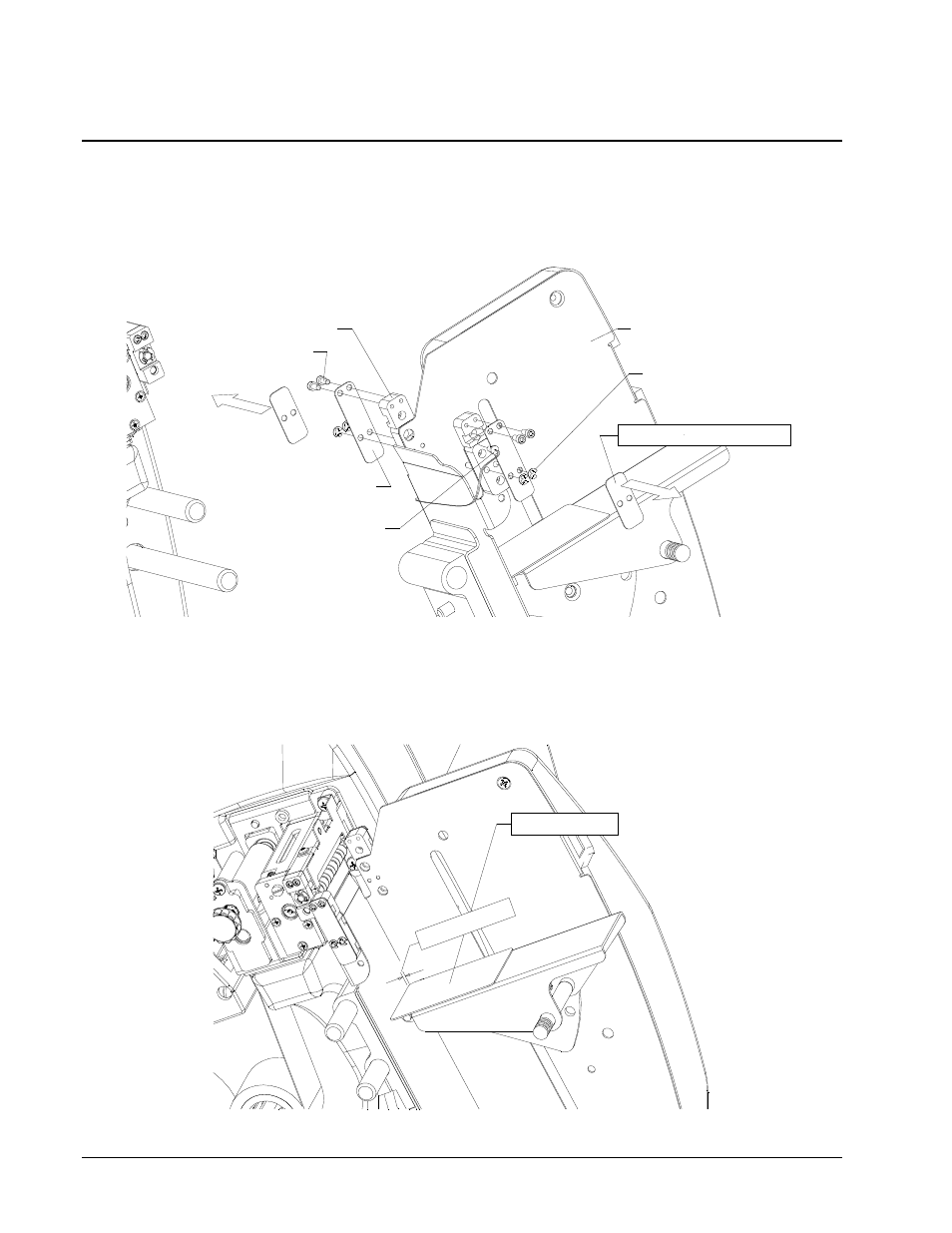
581396-1.2.doc
SNAP 500 Short Feed Addendum
Installing the Stacker Plate
1 Install new stacker sensor mounts as show below. Remove and discard old sensor mount caps, press LED’s into
new mounts and install new mount caps and LED sensor holders, retaining all with provided E rings.
OLD SENSOR MOUNT CAP
NEW SENSOR MOUNT CAP
NEW SENSOR MOUNT
MOUNT CAP SCREW
E RING
STACKER
LED SENSOR
2. Replace back cover. Replace stacker and plug stacker cord back into the machine. Add stacker plate by peeling
off plate adhesive and applying to stacker tray as shown below. Turn machine back on and run.
STACKER PLATE
1/8
" CL
EAR
ANC
E
Advertising