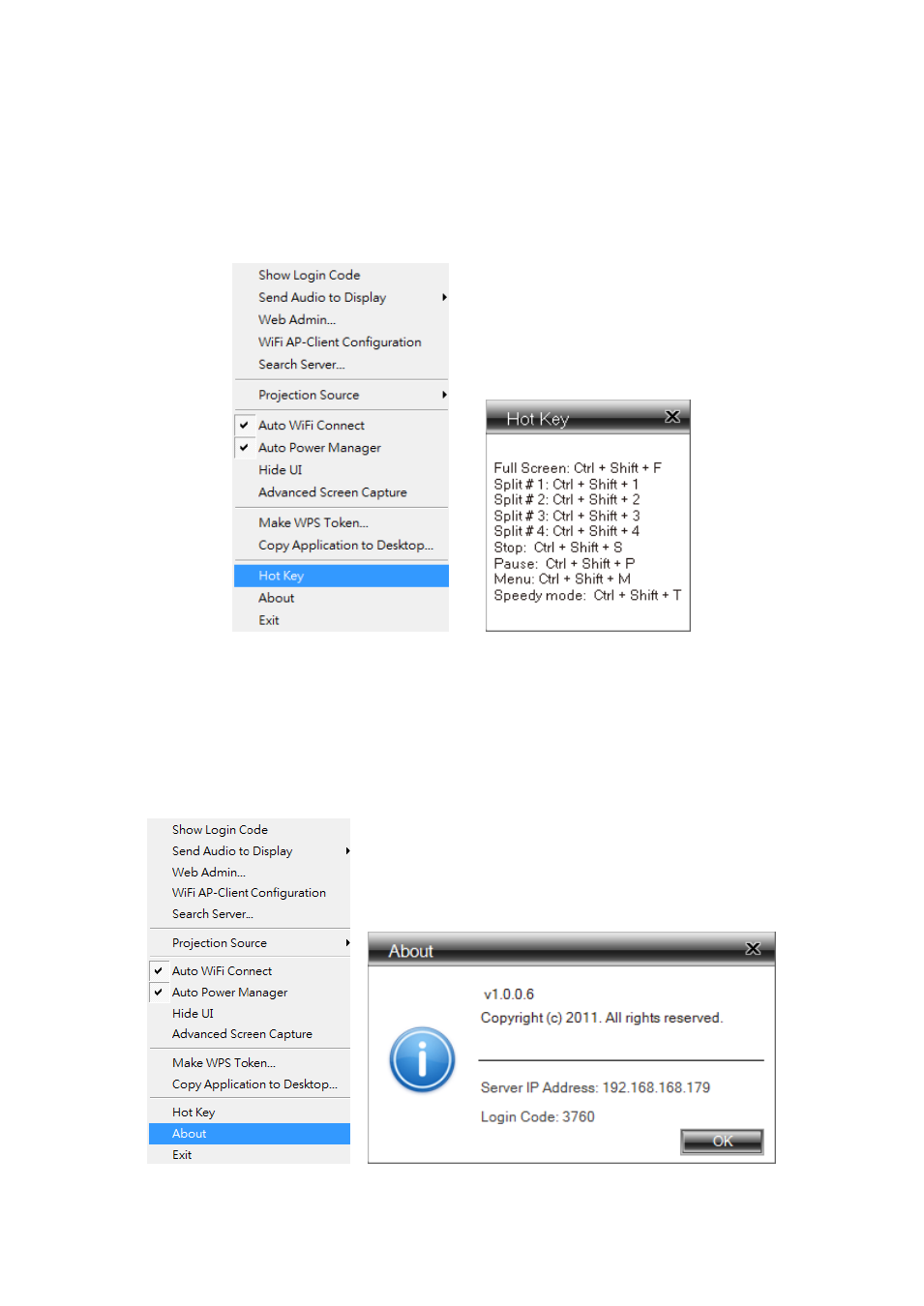
21
3.7.13 Hot Key
Click “Hot Key” to show Hot Key guide. You can use hot key to control the
projection by keyboard.
3.7.14 About
Click “About” to show system information. It includes product model name,
Client version, IP address and other information.