Axel AX4020 Installation Guide User Manual
Page 6
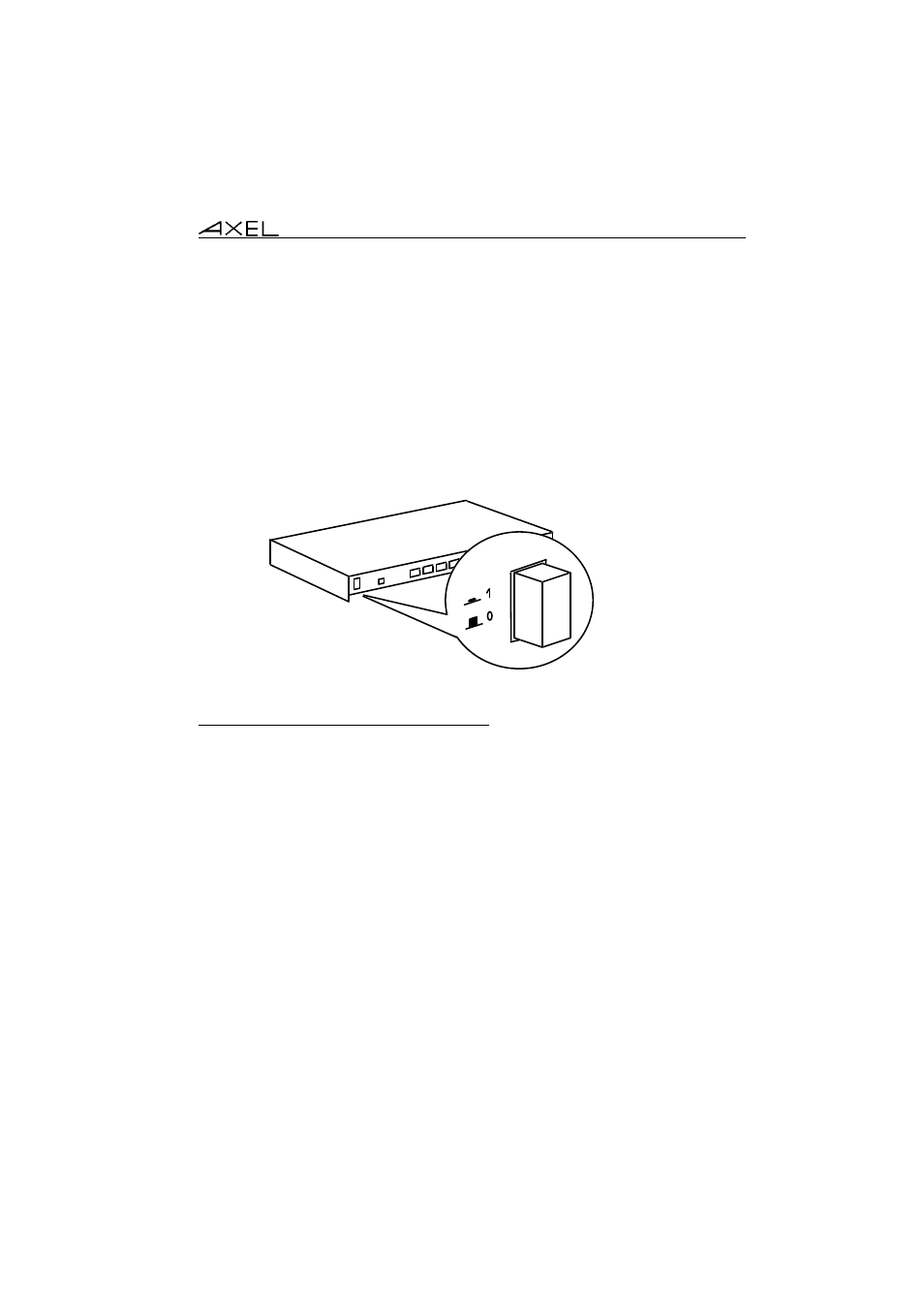
Installation
________________________________________________________________
Installation Guide - AX4020 Office Server
3
2.2 - INSTALLATION
For safety reasons, and to prevent component damage, do not connect any
cable to the AX4020 once it has been powered up. Do not plug in the AX4020
power cord until all other connections have been made.
Make sure the AX4020 power switch is in the OFF (0) position before
connecting cables to the back panel.
1 : ON
0 : OFF
2.2.1 - Ethernet and Serial Connections
Plug the serial cable connector into the sockets labelled Ch1 to Ch8. Cable pin
assignments are listed in chapter 4.2.
Note: to comply with EMC regulations, serial cables must be shielded.
Plug the RJ45 connector on the end of the 10BaseT cable into the socket
labelled 10BaseT on the back of the AX4020. See chapter 4.1 for technical
specifications and pin assignments.