Axel AX4020 Installation Guide User Manual
Page 8
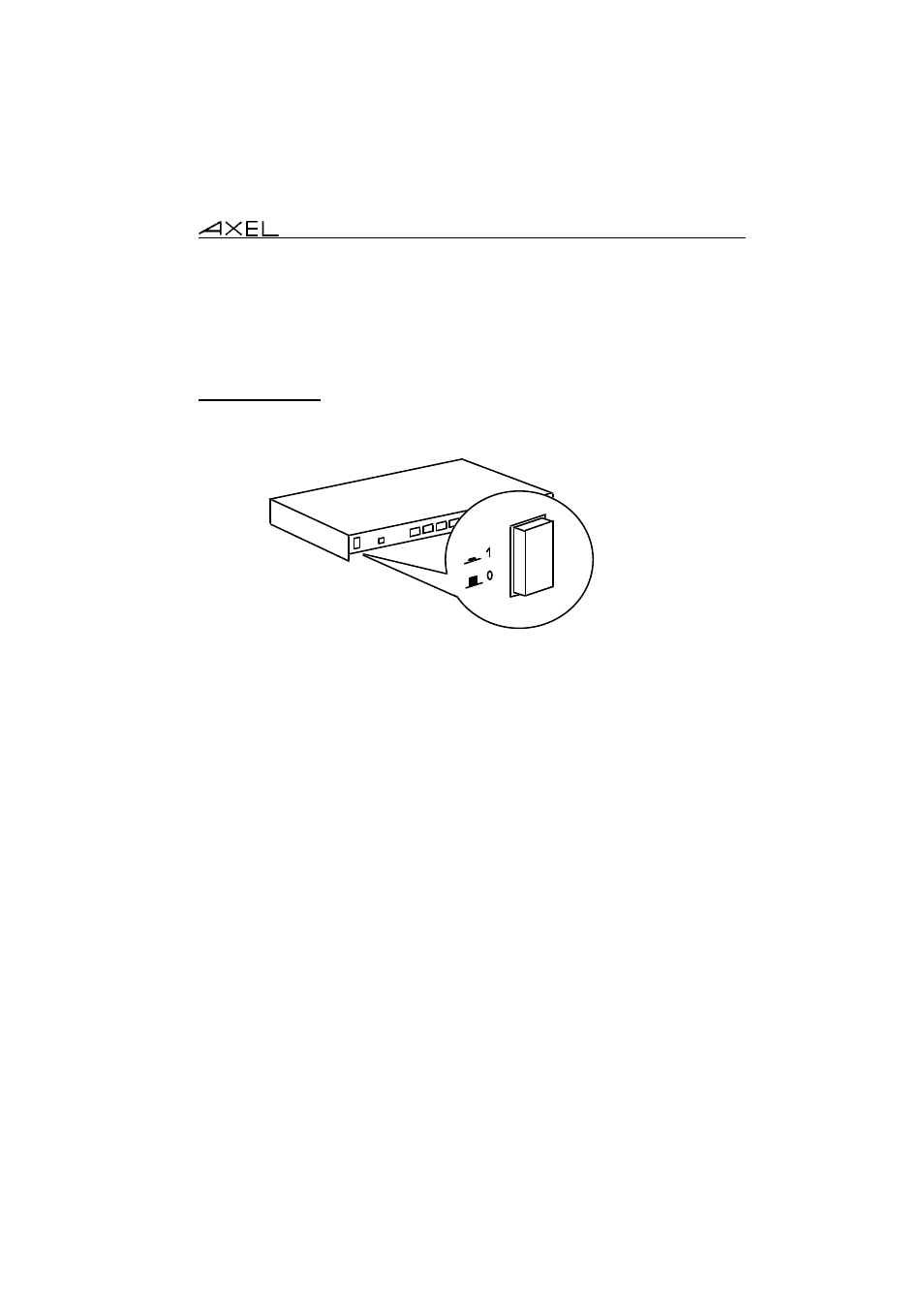
Installation
________________________________________________________________
Installation Guide - AX4020 Office Server
5
Warning: only use the Axel external transformer supplied with your
AX4020. Use of any other transformer may cause permanent damage to
the AX4020.
2.2.3 - Power On
The power switch on the rear panel controls the power supply to the AX4020.
1 : ON
0 : OFF
The green LED (ON/OFF), on the front of the AX4020, should light to indicate
that it is powered up and operating correctly.
The 'LNK' LED indicates a satisfactory connection to the Ethernet circuit (server
or hub).
At boot time, if no IP address is currently set, three RARP requests are
automatically broadcast (the Ch4 and Ch3 leds flash). Three BOOTP requests
are then automatically broadcast (the Ch2 and Ch1 leds flash). If no RARP
server or BOOTP server answers, the serial port leds (Ch1 to Ch8) remain lit
until an IP address is set.