1 - choosing language, 2 - accessing the configurator, 1 - initial setup – Axel Menu User Manual
Page 16: Choosing, Language, Accessing, Configurator
Advertising
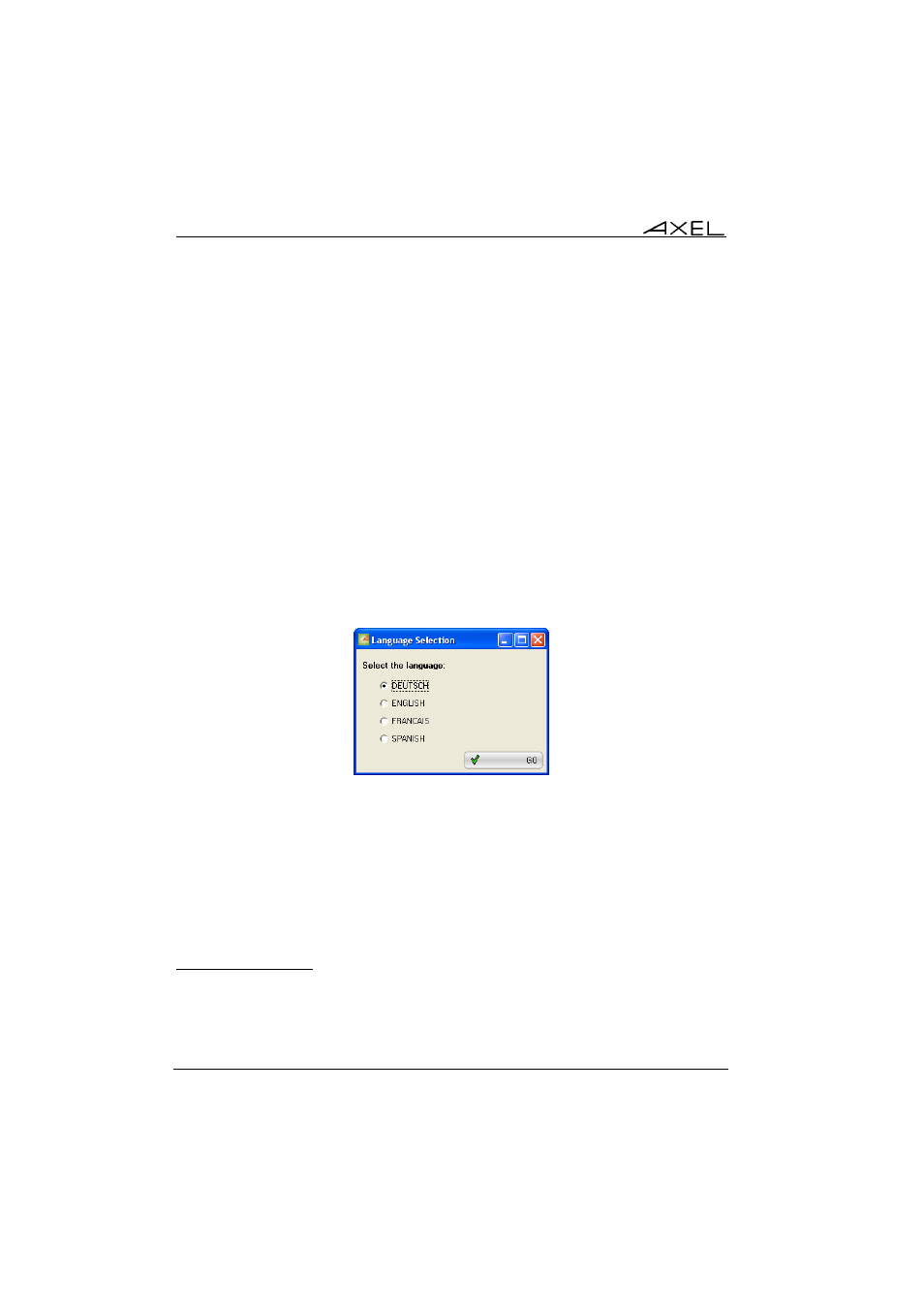
This chapter describes the configuration of the AxMenu Software.
To launch AxMenu, select [Start]-[Programs]-[Axel Tools]-[Axel Menu].
3.1 - CHOOSING LANGUAGE
Select the required language as prompted:
Note: the languages available depend on the ‘LNG’ files downloaded with the
AxMenu zip package
The language can be changed at a later time (see chapter 3.3.1).
3.2 - ACCESSING THE CONFIGURATOR
3.2.1 - Initial Setup
The first time AxMenu is run the AxMenu configurator is displayed (see chapter
3.3).
12 Axel
Menu
Advertising