1 - launching by the terminal, Launching, Terminal – Axel Menu User Manual
Page 25
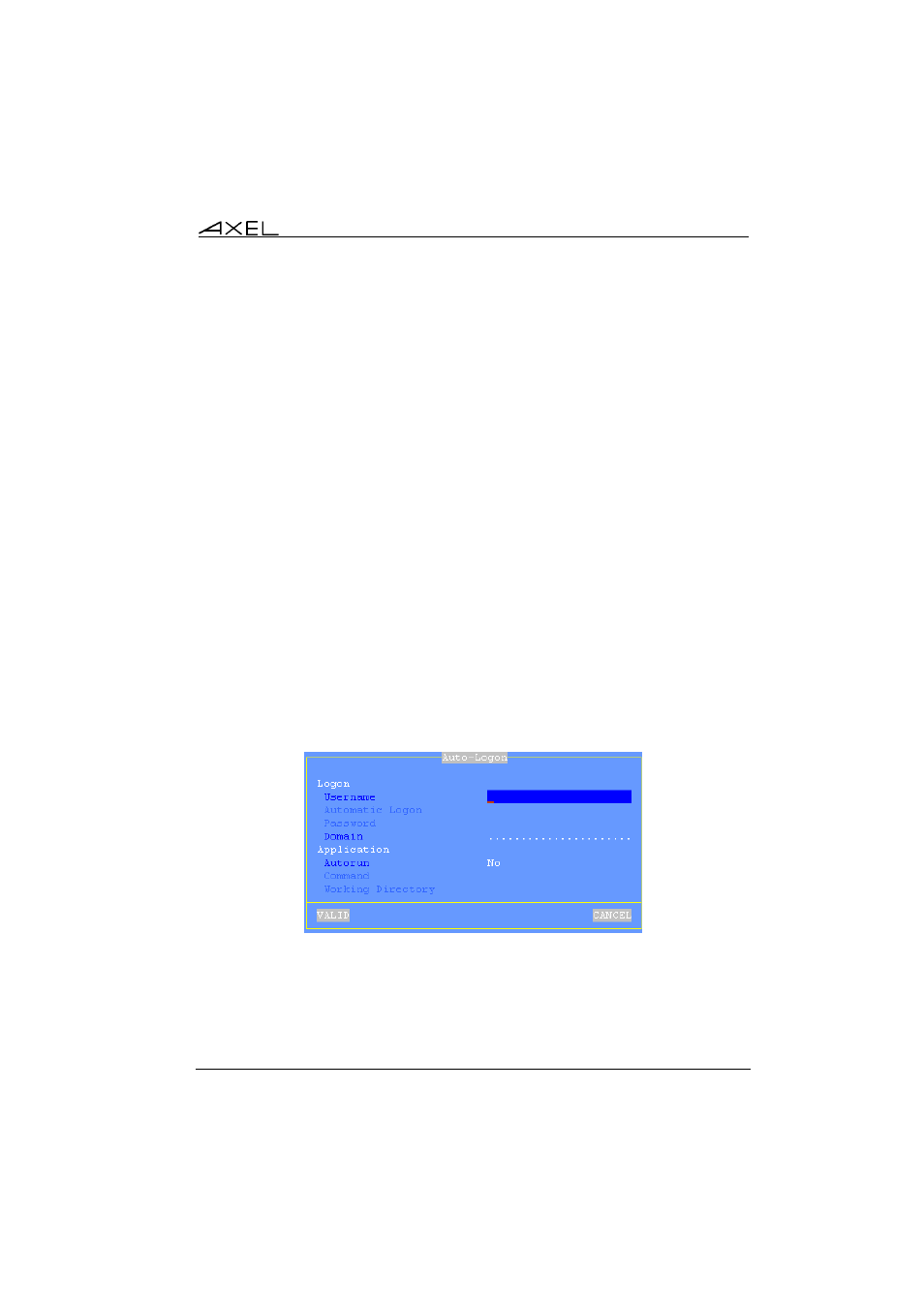
This chapter describes the techniques to launch AxMenu automatically on
connecting to the server.
4.1 - LAUNCHING BY THE TERMINAL
The following chapter assumes the terminal is correctly set-up and it is possible
for the user to open an RDP connection to the Windows server. For more
information on this please consult the Users Manual.
Enter the terminal’s set-up (<Ctrl><Alt><Esc>) and select the menu
[Configuration]-[Terminal]-[Session X] (where X is the number of the RDP or
ICA session).
Select "Auto-Logon". The dialog box below is displayed:
Parameters required for launching AxMenu:
- Autorun: set to ‘yes’
- Command: path and name of AxMenu. By default the AxMenu program
is installed in the directory %ProgramFiles%\AxMenu.
Example: %ProgramFiles%\AxMenu\AxMenu.exe
Axel Menu
21