2 - creating a profile, A) profile id – Axel Menu User Manual
Page 19
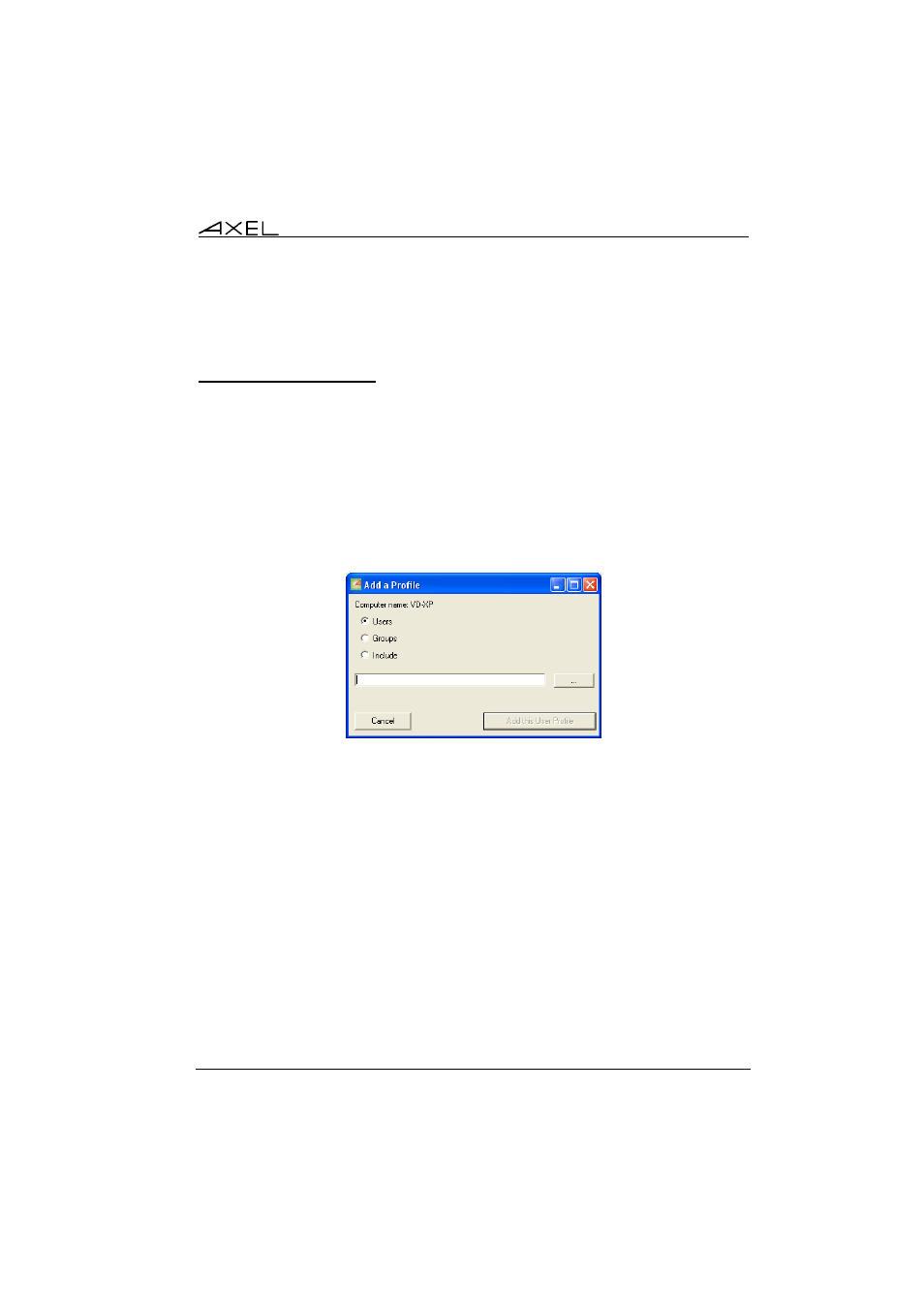
Note on security: we strongly recommend setting a password and saving the
configuration file is a location where users cannot access.
3.3.2 - Creating a Profile
A profile is the AxMenu settings for a given user. The profile is composed of the
following:
- Profile identification: a user name or a group name,
- GUI environment: the available types are a menu, a toolbar or a desktop,
- Authorized applications and arguments.
a) Profile ID
Click the "Add a Profile" button. The following dialog box is displayed:
Select first the profile type:
- User: profile for a single user
- Group: profile for a group of users
- Include: this can be considered as a sub-profile. The Include Profile is a
list of commands. This profile can be added to a User or a Group Profile.
(Only one Include profile can be defined.)
Click the [...] button to select a user name or a group name.
For specific cases, the username or the group name can be manually entered.
For example:
- A list of usernames can be entered separated by commas.
- * can be used as a wildcard to represent all users/groups.
When AxMenu is launched, the profile is selected according to the following
rules:
Axel Menu
15