BAFO BF-2043 User Manual
Page 15
Advertising
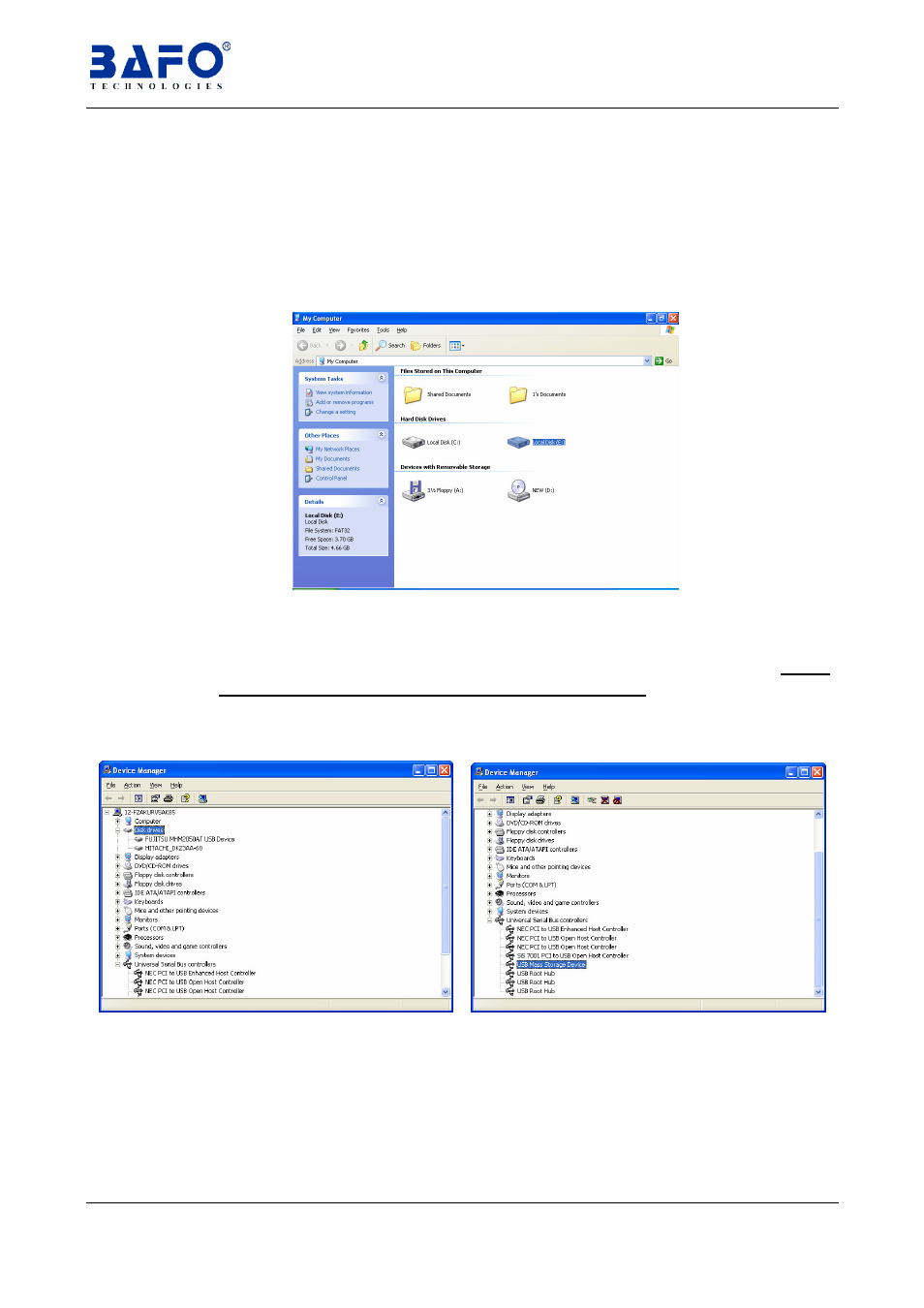
USB 2.0 to IDE 2.5” hard disk Enclosure User’s Manual 14
/ 1
/ 1
/ 1
/ 1
6
7
6
7
6
7
6
7
8
8
8
8
:&
:&
:&
:&
( 9
0
6
7
8
:&
7.8.1 Connect the USB port of
USB2.0 to IDE 2.5” hard disk enclosure
to PC
with USB cable. System will auto detect the device and load driver then
create a new device of “
Local Disk (E:)
” at “
My Computer
” as shown
below.
7.8.2 You could check
“My Computer”-“Control Panel”-“System”-”Device
Manager”
to make sure the driver has already installed. Then, in the
“Disk Drives”
it will show a
“FUJITSU MHM2050AT USB Device” (This
model number will vary with different Hard Disk),
and in the
“Universal Serial Bus controller”
it will show a new item of
“USB Mass
Storage Device”
.
Advertising