BAFO BF-2000 User Manual
Page 11
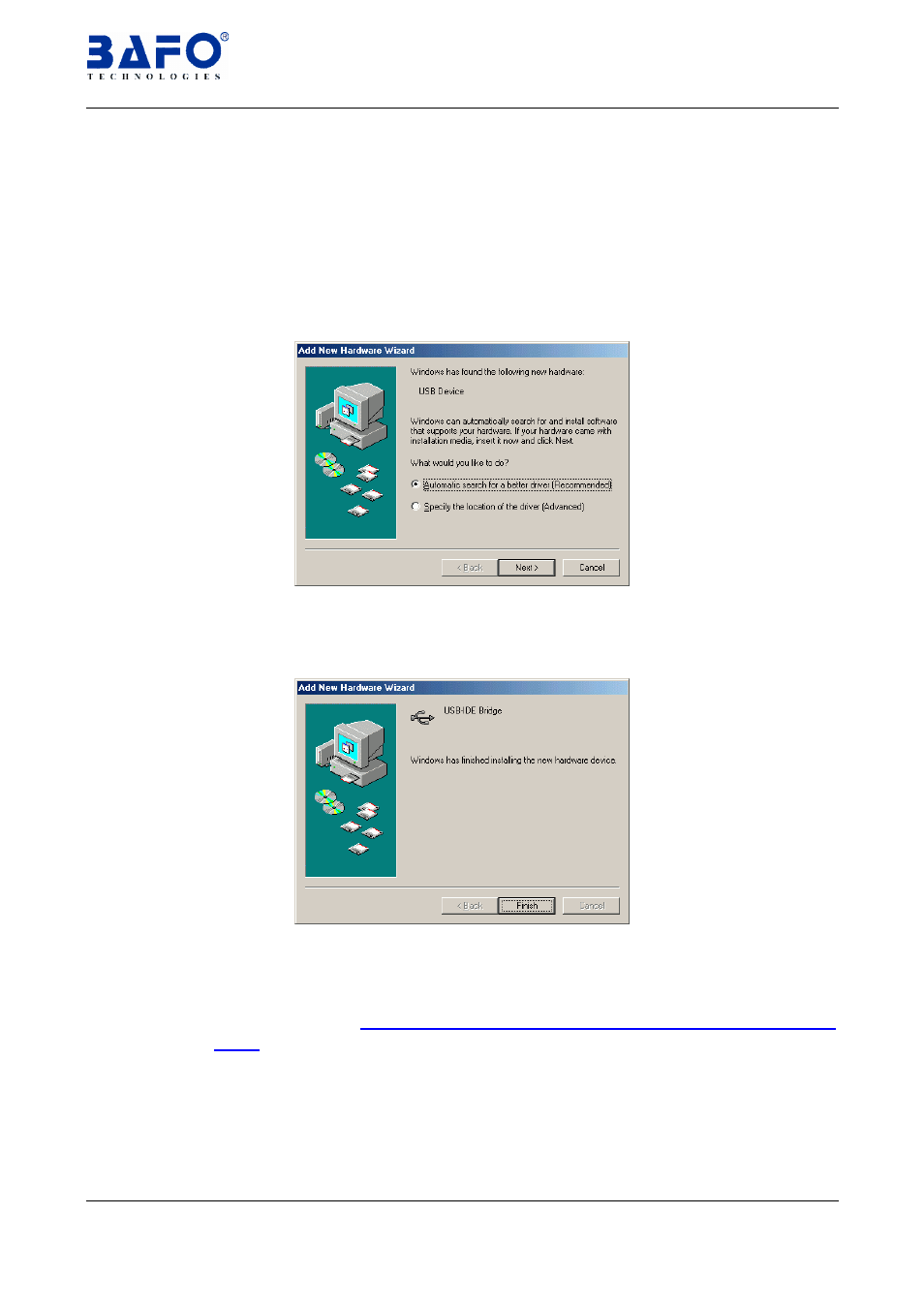
USB-IDE 2.5”HDD Enclosure User’s Manual 10
6.4
Windows
®
ME Driver Installation
6.4.1 Power on your computer and make sure that the USB port is enabled and
working properly.
6.4.2 Insert the USB-IDE 2.5”HDD Enclosure software driver into the CD-ROM
drive and Plug in the USB-IDE 2.5”HDD Enclosure into the USB port,
select the Automatic search for a better driver (recommended), and
then click “Next” to continue.
6.4.3 Windows want to detect the driver (SCIWPL.INF) and show the “USB IDE
Bridge”.
6.4.4 Click “Finish” to complete the setup process.
6.4.5 After Windows
®
installed all the driver, you have to check “My
Computer”-“Control Panel”-“System”-”Device Manager” to make sure
the driver has already installed. Then, in the “Disk Drives” it want to show
a new Disk drive
(This model number want to vary with different Hard
Disk)
, in the “SCSI controller” it want to show a “USB-IDE Bridge
Controller”, and in the “Universal Serial Bus controller” it want to show
a new item of “USB-IDE Bridge”