BAFO BF-2000 User Manual
Page 6
Advertising
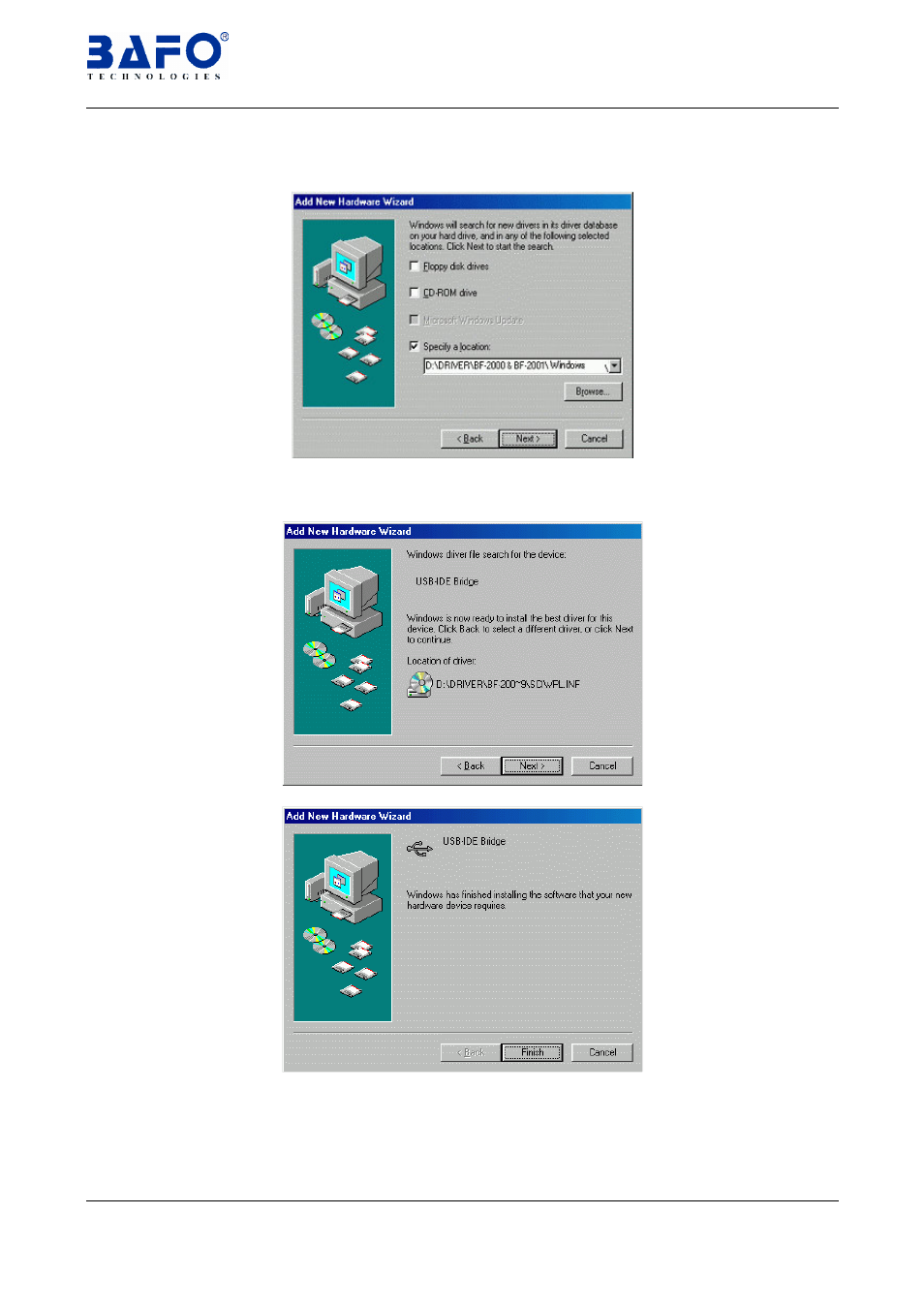
USB-IDE 2.5”HDD Enclosure User’s Manual 5
6.1.5 Select Specify a location and type “D:\Driver\BF-2000 & BF-2001
\Windows” (D: represents CD-ROM) in the dialogue, then click “NEXT”
6.1.6 Windows
®
want to detect the driver (SCIWPL.inf) and show the “USB IDE
Bridge” Click “NEXT” to continue until installation is complete.
6.1.7 Click “Finish” to complete the setup process.
Advertising