BAFO BF-2000 User Manual
Page 15
Advertising
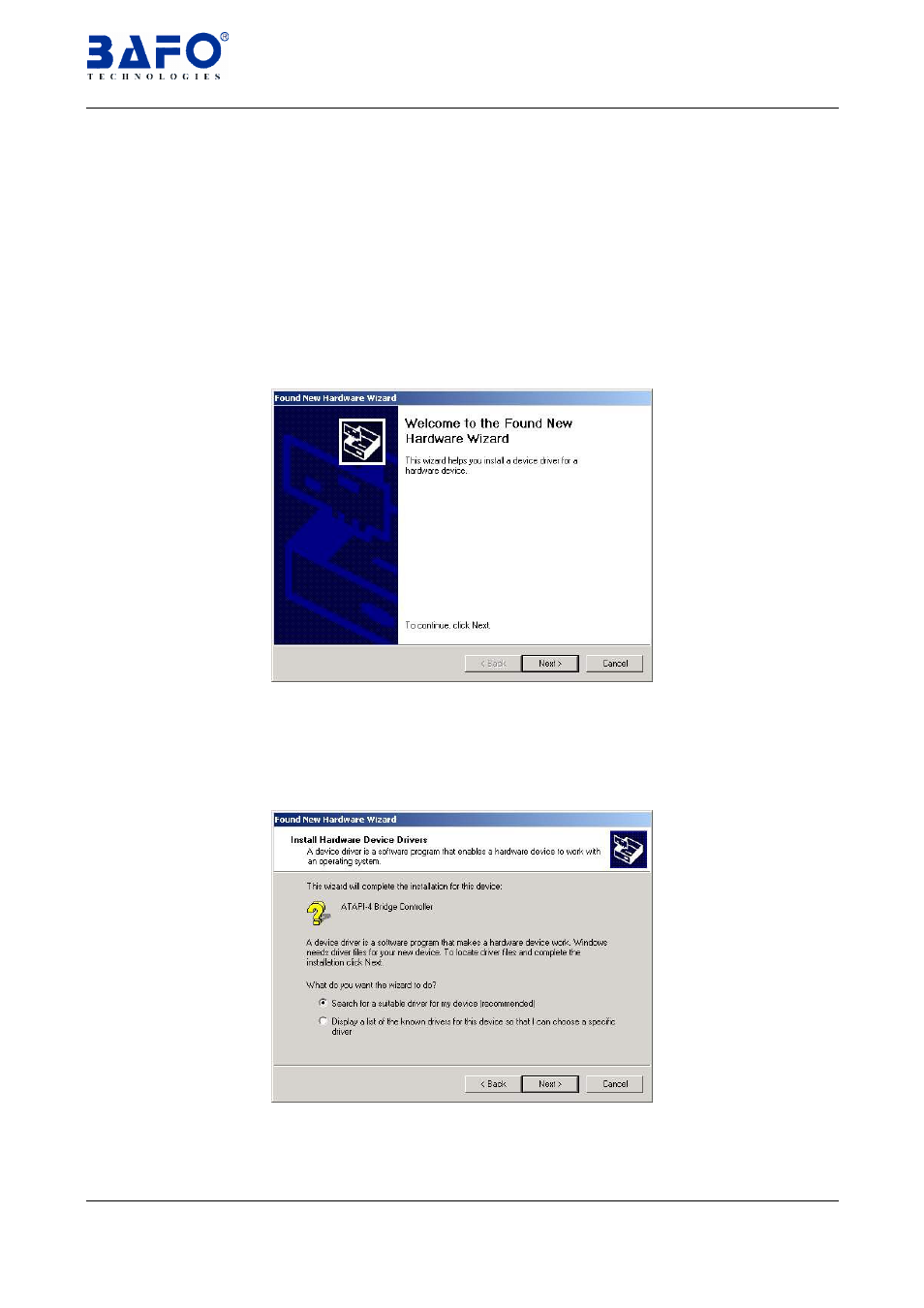
USB-IDE 2.5”HDD Enclosure User’s Manual 14
6.7
Windows
®
2000 Driver Installation
Follow the steps below to install Windows
®
2000 driver of the USB-IDE 2.5”HDD
Enclosure:
6.7.1 Power on the computers that you want to connect USB-IDE 2.5”HDD
Enclosure and make sure that the USB port is enabled and working
properly.
6.7.2 Plug on the DC POWER in the USB-IDE 2.5”HDD Enclosure and plug into
the USB port. Windows
®
want to detect an unknown device and run the
“Found New Hardware Wizard”. To assist you in setting up the new
device.
6.7.3 Insert the driver of USB-IDE 2.5”HDD Enclosure into CD-ROM drive, click
“Next” “to continue
6.7.4 Select the “Search for a suitable driver for my device (recommend)”
and click “Next”.
Advertising