BAFO BF-2000 User Manual
Page 28
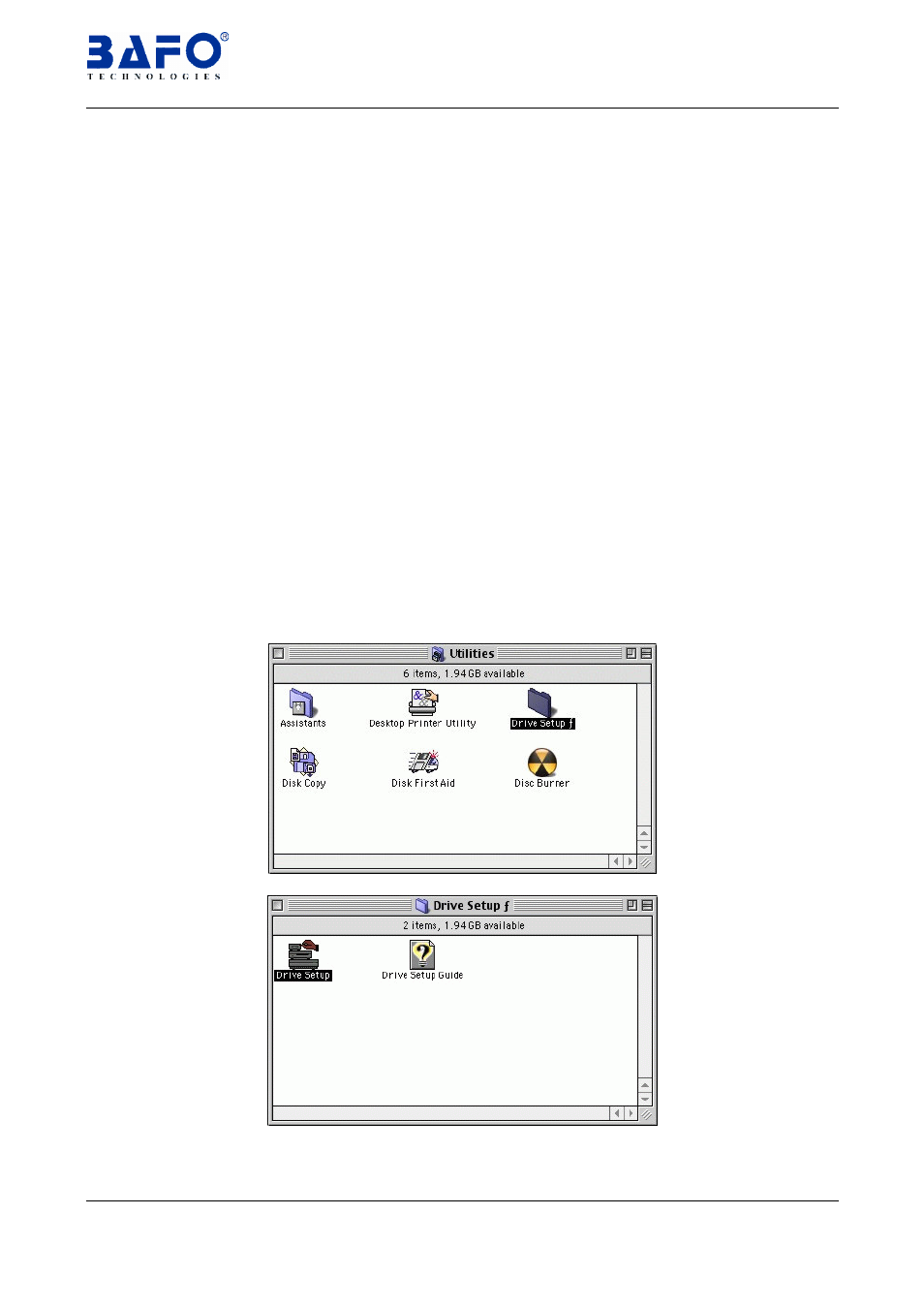
USB-IDE 2.5”HDD Enclosure User’s Manual 27
6.13.6 Make sure that apple computer can detecting the USB-IDE 2.5”HDD
Enclosure, click the Apple System Profiler-Device and Volumes had
new hard-disk
6.13.7 You can see the new HD icon on the desktop.
6.14 MAC Driver Un-installation
6.14.1 Move the PL2307AIM and PL2307DRIVERcan
6.14.2 Delete the PL2307AIM and PL2307DRIVER
6.14.3 After removed all driver you have to reboot your computer
6.15 Troubleshooting
If you have successfully installed the driver, but cannot see the new hard disk on
Desktop “, please check the following points.
6.15.1 If the Hard Disk is the PC format, you have to follow the steps below to
change it to the MAC format.
6.15.2 Click the “Macintosh HD”-“Utilities”-“Drive Setup f”-“Drive Setup” to
format the new hard disk.