BAFO BF-120 User Manual
Page 6
Advertising
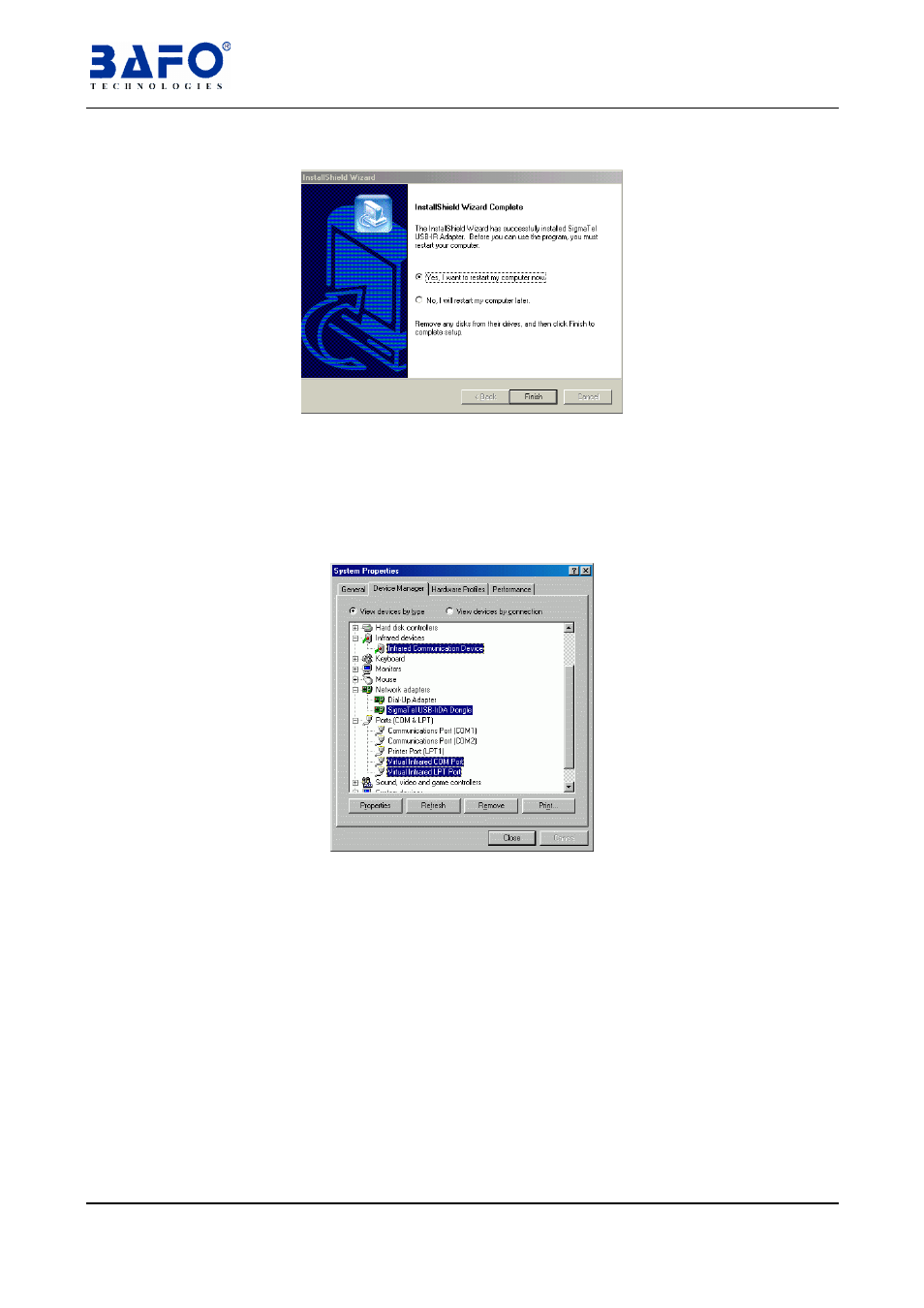
USB To Irda Adapter User’s Manual 5
6.1.9 As the windows appear as below, you have to reboot your computer.
6.1.10 After the windows restart, you have to check
“My Computer”-“Control
Panel”-“System”-“Device Manager”,
you can see a new
“Infrared
Communication Device”
appear and
“SigmaTel USB-IrDA Dongle”
under the
Network Adapter, “Virtual Infrared COM Port” and “Virtual
Infrared LPT Port”
under the
Ports (COM & LPT)
item.
Advertising