D1 timing option – Basler Electric BE1-59NC User Manual
Page 35
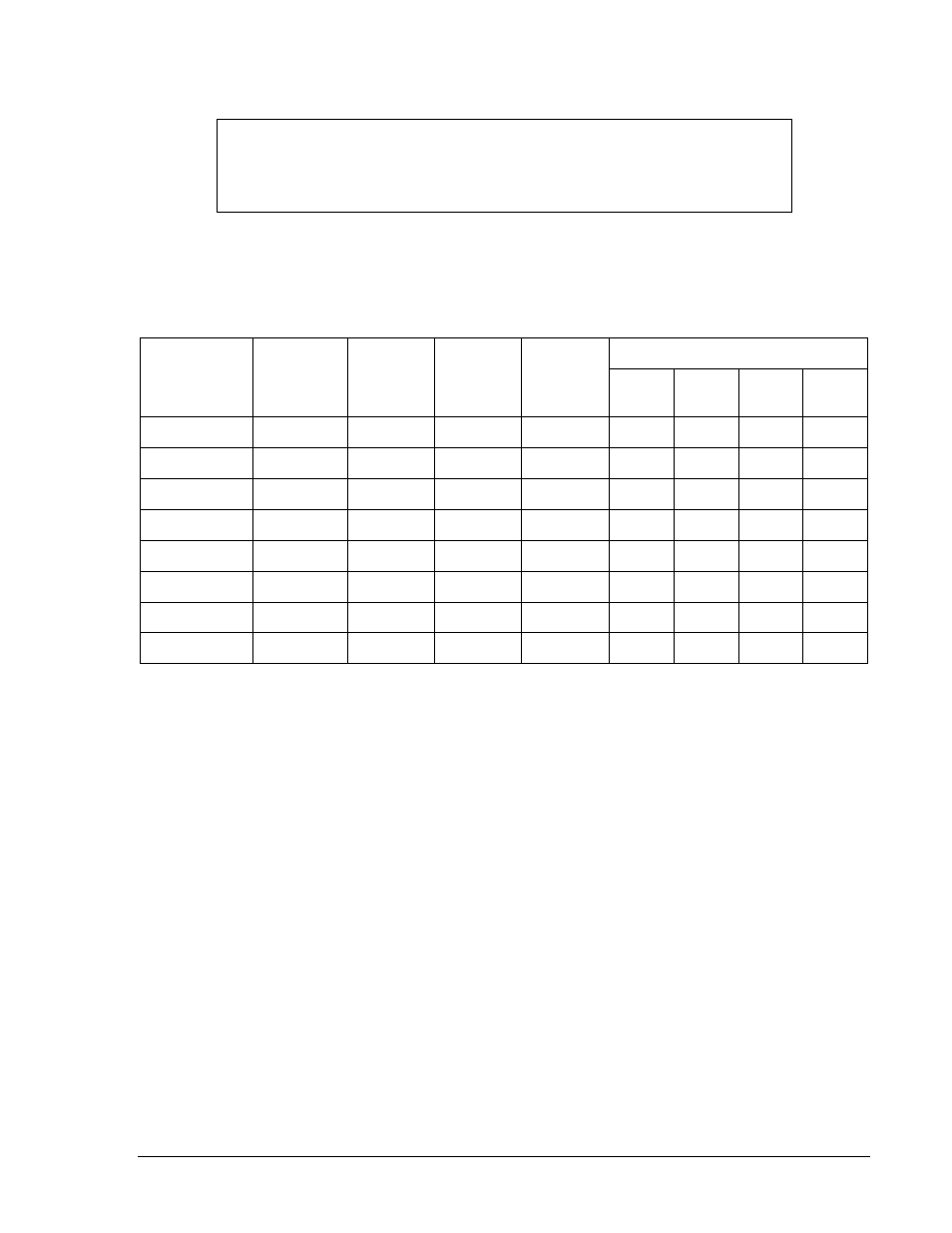
D1 Timing Option
Step 1. With reference to Figure 5-2, set PS1 for the value shown in Table 5-1, input option (column 1)
and for the specific pickup voltage (column 2, Volts Pickup 50/60 Hz). Example: input option 1,
PS1 set to 10 volts, at 0
°.
Table 5-1. Inverse Time Overvoltage Levels and Delays for Input Options
Input Option
(Style NO.
2
nd
Digit)
Volts
Pickup
50/60 Hz
PS1
50/60 Hz
Volts @
°
PS2
50/60 Hz
Volts @
°
Volts
Over
Pickup
TIME DIAL
11
(Sec.)
33
(Sec.)
55
(Sec.)
88
(Sec.)
1
10
5 @ 0
°
13 @ 0
°
8
0.612
1.545
2.478
3.876
2
30
15 @ 0
°
23 @ 0
°
8
0.582
1.534
2.487
3.916
3
21
10.5 @ 0
° 26.5 @ 0°
16
0.612
1.545
2.478
3.876
4
60
30 @ 0
°
46 @ 0
°
16
0.582
1.534
2.487
3.916
5
10
5 @ 0
°
13 @ 0
°
8
0.612
1.545
2.478
3.876
6
30
15 @ 0
°
23 @ 0
°
8
0.582
1.534
2.487
3.916
7
21
10.5 @ 0
° 26.5 @ 0°
16
0.612
1.545
2.478
3.876
8
60
30 @ 0
°
46 @ 0
°
16
0.582
1.534
2.487
3.916
Step 2. Adjust the OVERVOLTAGE 1 PICKUP adjust potentiometer R63 so the OVERVOLTAGE 1
PICKUP LED just illuminates.
Step 3. Adjust PS1 and PS2 for the voltage levels and phase angles based on input options as shown
in Table 5-1 (columns 3 and 4).
Step 4. Set the OVERVOLTAGE 1 TIME DIAL to 11.
Step 5. Reset the timer. Turn on PS1. While monitoring the output terminals indicated in Figure 5-1 for
OVERVOLTAGE 1, initiate PS2 and record the time delay. Verify that the time is within 5.0% or
25 milliseconds (whichever is greater) of the time shown in Table 5-1.
Step 6. Remove PS1 and PS2 voltage.
Step 7. Set the OVERVOLTAGE 1 TIME DIAL to 33.
Step 8. Reset the timer. Turn on PS1. While monitoring the output terminals indicated in Figure 5-1 for
OVERVOLTAGE 1, initiate PS2 and record the time delay. Verify that the time is within 5.0% or
25 milliseconds (whichever is greater) of the time shown in Table 5-1.
Step 9. Remove PS1 and PS2 voltage.
Step 10. Set the OVERVOLTAGE 1 TIME DIAL to 88.
Step 11. Reset the timer. Turn on PS1. While monitoring the output terminals indicated in Figure 5-1 for
OVERVOLTAGE 1, initiate PS2 and record the time delay. Verify that the time is within 5.0% or
25 milliseconds (whichever is greater) of the time shown in Table 5-1.
Step 12. Remove PS1 and PS2 voltage.
Step 13. Adjust the voltage source to equal the desired overvoltage pickup level for OVERVOLTAGE 2.
NOTE
In the following inverse time tests, voltage is stepped from one-half of pickup to a
voltage that is higher (by value in column for Volts Over Pickup, Table 5-1) than
the pickup.
9279400990 Rev D
BE1-59NC Testing
5-3