Baumatic BMC455TS User Manual
Page 19
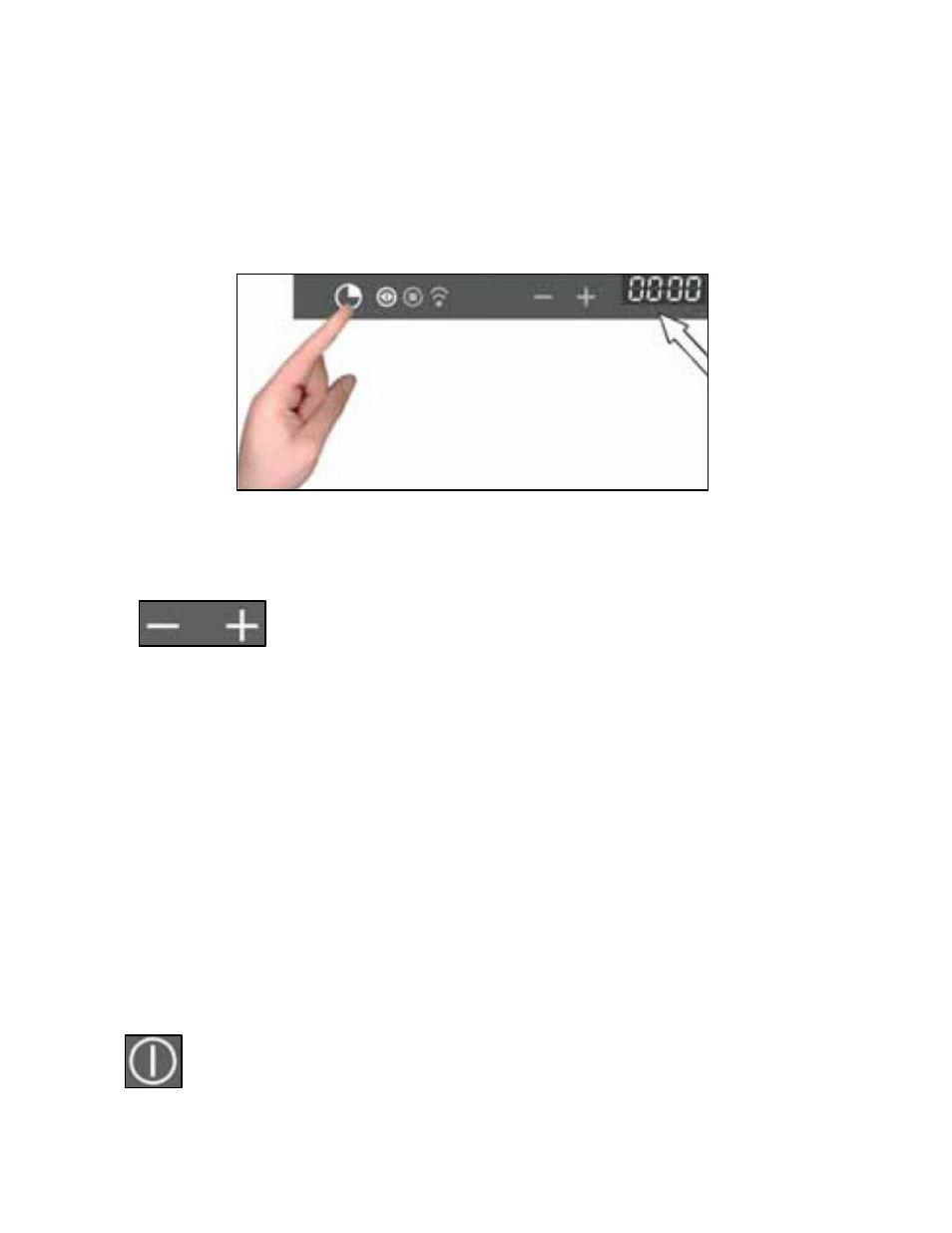
Setting the cooking time
This timer function enables you to input the length of cooking time.
After this time has elapsed, the oven will automatically stop
heating.
o
This timer feature can only be used on the fan oven, fan oven and
grill, grill and fan and grill oven functions.
o
Press the timer button (24) once so the cooking time icon (23) is
lit.
o
The “:” will flash to indicate that you can program the length
of cooking time required.
o
Use the plus (19) and minus (20) buttons to
program the correct cooking time. The
maximum time that can be set is 10 hours.
When the required time is displayed, release all buttons and
the display will flash the current time again. The cooking time
icon (23) will be lit and the countdown will begin
immediately.
o
After the set time has elapsed, an alarm will sound and the
oven will stop heating automatically. The display will show
“Program finished remove the dish” to prompt you to remove
your cooked food from the oven.
o
Press any button on the control panel or open the door to
silence the acoustic signal.
o
After 1 minute, the oven will switch itself off unless another
cooking function is set.
o
If you wish you turn the cooking time function off
before the set time has elapsed, you can use the plus
(19) and minus (20) buttons to change the countdown
time to “00:00” or turn the oven off using the ON/OFF
button (27).
19