Baumatic BMC455TS User Manual
Page 21
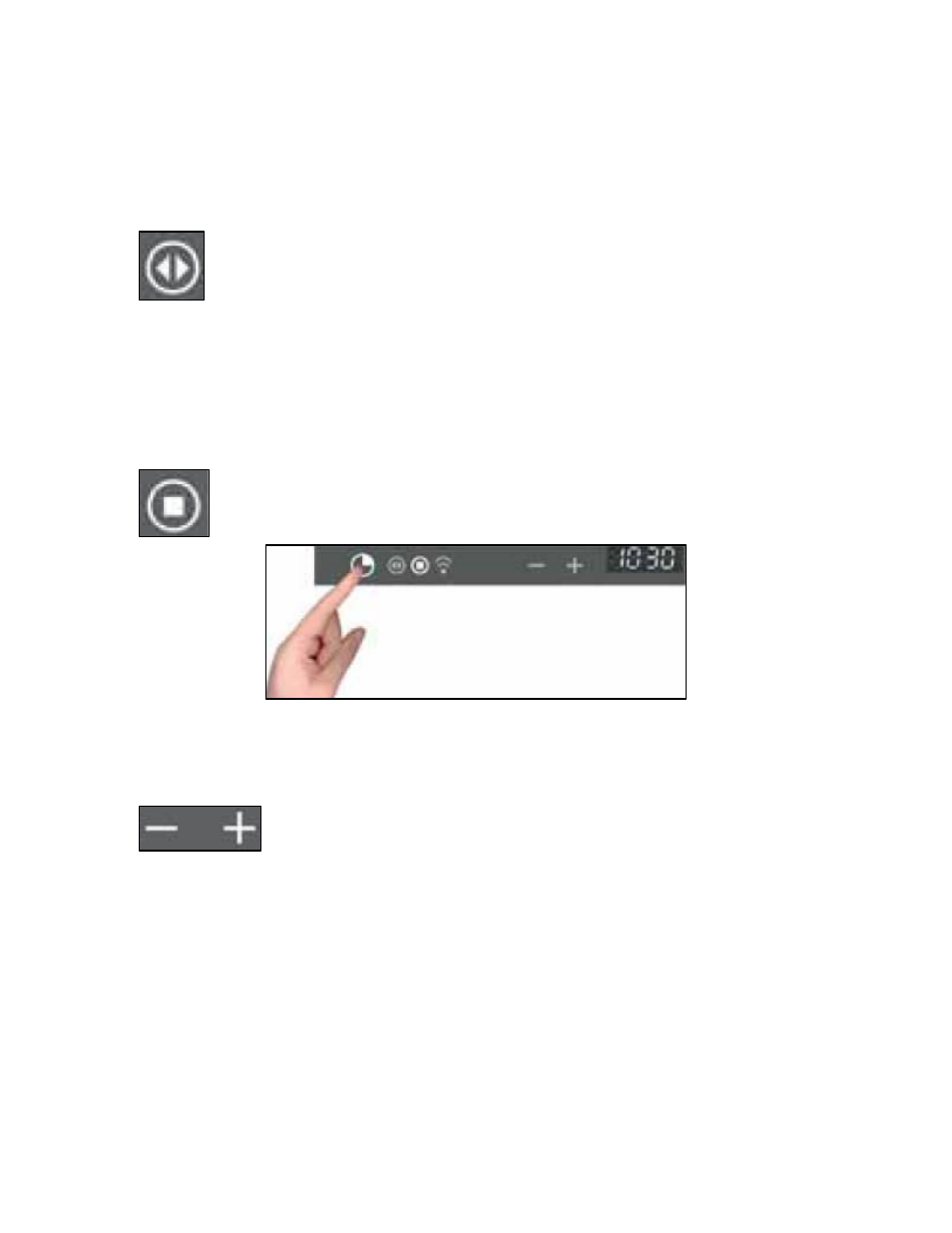
Setting the delayed cooking time
This timer function allows you to program the length of cooking
time and the time of day that you wish the oven to turn off at so
that the oven turns on and off automatically according to your
needs.
o
This timer function can only be used on the fan oven, fan
oven and grill, grill and fan and grill oven functions.
o
Press the timer button (24) once so the cooking time
icon (23) is lit.
o
The “:” will flash to indicate that you can program the length
of cooking time required.
o
When the required cooking time is displayed, release all
buttons. The “:” will stop flashing to show the cooking time
has been set.
o
Press the timer button (24) twice so the end of
cooking icon (22) is lit.
o
The display will show a proposed end of cooking time based
on the length of cooking you have previously set.
o
You can use the plus (19) and minus (20)
buttons to change the end of cooking time for
further in the future. The maximum time that
can be set is 10 hours in the future.
o
When the correct end of cooking time is shown on the display,
release all buttons and the oven will go into standby mode
with the oven light off until the oven is ready to turn on.
o
The appliance will begin the cooking process automatically at
the length of cooking time before the end of cooking time set.
o
When the end of cooking time is reached, an alarm will sound
and the oven will stop heating automatically. The display will
21