Baumatic BMC455TS User Manual
Page 27
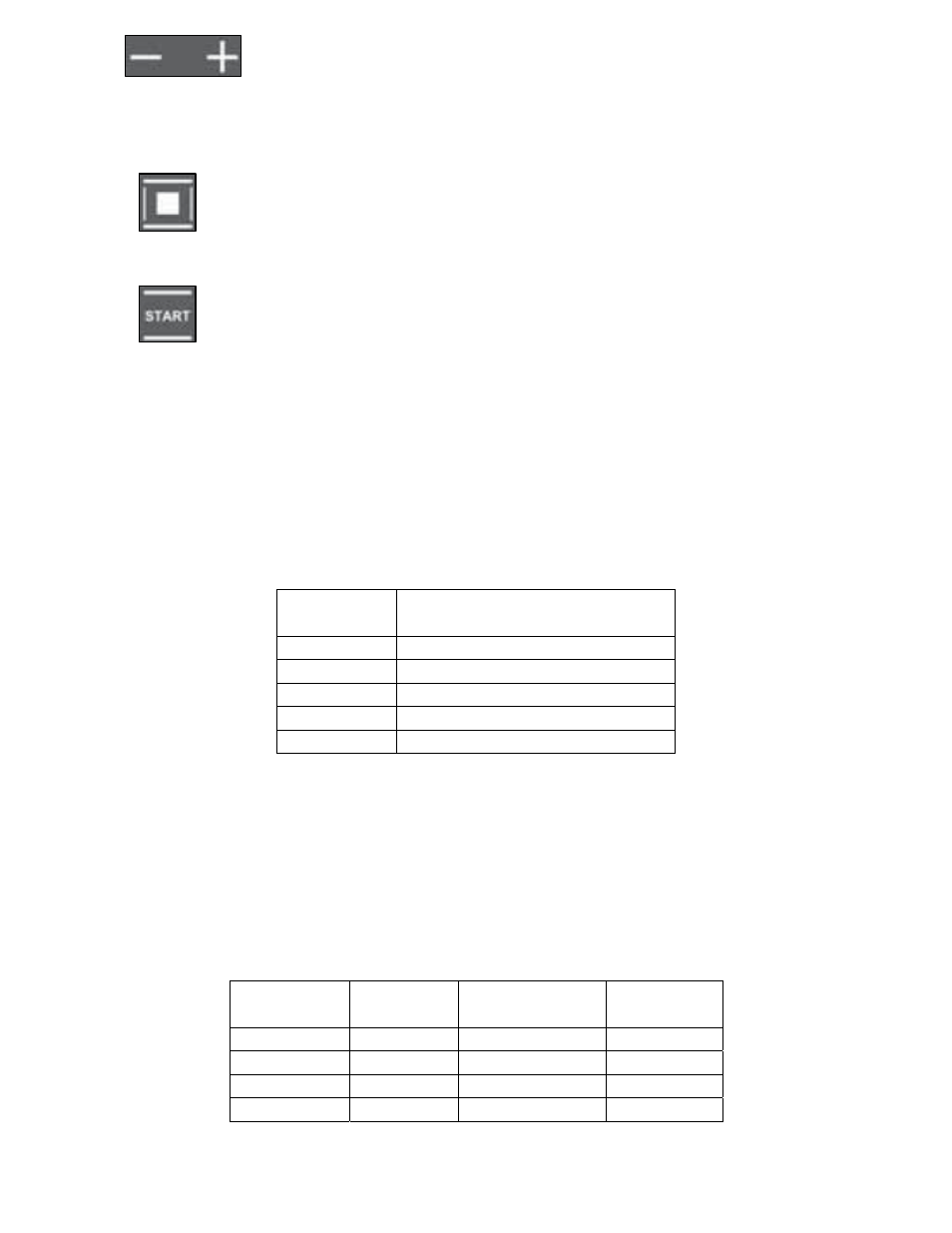
o
The display shows the weight of the food to be
defrosted. You can use the plus (19) and minus
(20) buttons to set the correct weight of the food.
The minimum weight is 50g. It is advised that you do not exceed
the maximum weight for the food type you are defrosting (see
table below) or there is a risk of the food not defrosting properly.
o
When the display shows the correct weight of the food to
be defrosted, press the confirm button (12). The
appliance will program a defrost time automatically,
based on the food weight that you have set.
o
Press the start button (25) and the defrosting program
will begin. The countdown time will show on the display.
o
IMPORTANT: The oven may prompt you to turn the food
over during the program for best results.
o
At the end of the defrost time, a beep will signal the end of the
program. Press any button on the control panel or open the door
to silence the acoustic signal. After 1 minute, the machine will
turn itself off if no other function is selected.
Maximum defrost weights
Food type Maximum defrost weight
(g)
Chicken 1100
Roast
1100 – 1200
Fish 700
Bread
500 – 600
Vegetables
800 - 1000
Defrost table
o
The table below should be viewed as a guide only for
approximate working times based on the weight set.
o
Please note that the defrost time required can be affected by
factors such as size, shape and quality of the food as well as the
starting temperature.
Food type Weight
(g)
Defrost time
(min)
Rest time
(min)
Bread 100-600 2-19 10-20
Vegetables 100-500
2-13
10-20
Meat 100-1000
2-43 20-30
Fish 100-700
2-40 20-30
27