Extras – Becker TRAFFIC ASSIST PRO Z302 User Manual
Page 113
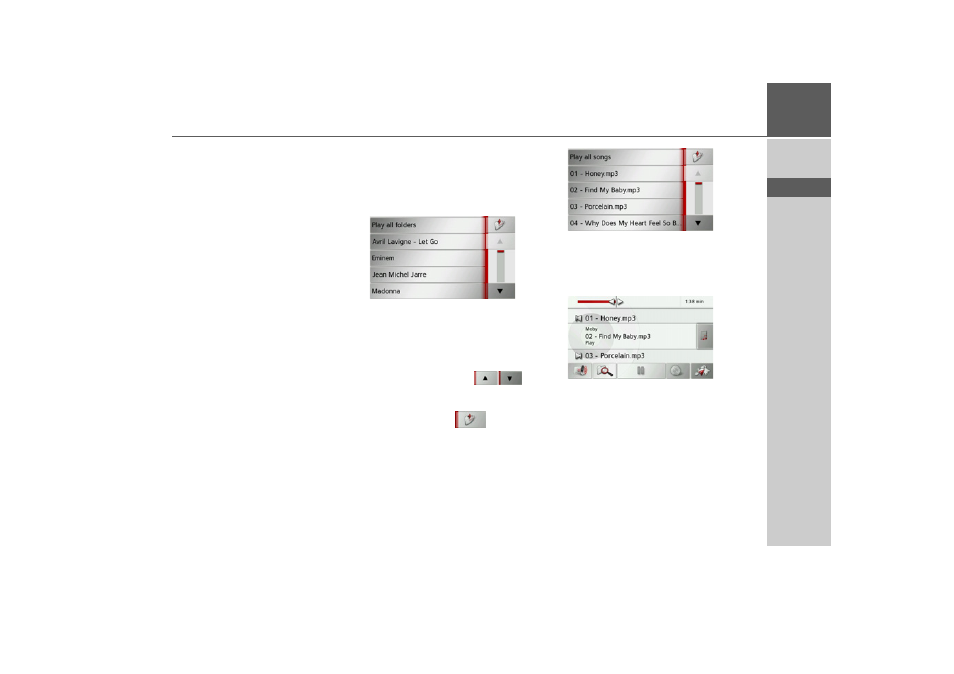
113
EXTRAS
>>>
> D
> GB
> F
> I
> E
> P
> NL
> DK
> S
> N
> FIN
> TR
> GR
> PL
> CZ
> H
> SK
•
Genres
When you select
Genres
the tracks on
the memory card are listed sorted by
genre (e.g. rock, pop).
•
Albums
When you select
Albums
the tracks on
the memory card are listed sorted by al-
bum.
•
Folders
When you select
Folders
you can select
the tracks according to the folder struc-
ture on the memory card.
•
Songs
When you select
Songs
all the tracks on
the memory card are listed in alphabet-
ical order.
•
Playlists
When you select
Playlists
the playlists
on the memory card are listed.
Selection using
Folders
is described here
as an example. The other selection options
are similar in functionality.
> Press the
Folders
button.
The directories on the memory card are
displayed.
By pressing the
Play all folders
button
you can play all the tracks in the current
directory level.
Press the arrow buttons
on the
right of the screen to browse through the
list.
You can press the
button at any
point to go up one step in the directory hi-
erarchy.
> Select the required folder or subfolder.
> Choose the track you want, or press
Play all songs
to play all the tracks in
the selected folder.
The playback menu is displayed.