The map view button, Navigation mode – Becker TRAFFIC ASSIST PRO Z302 User Manual
Page 64
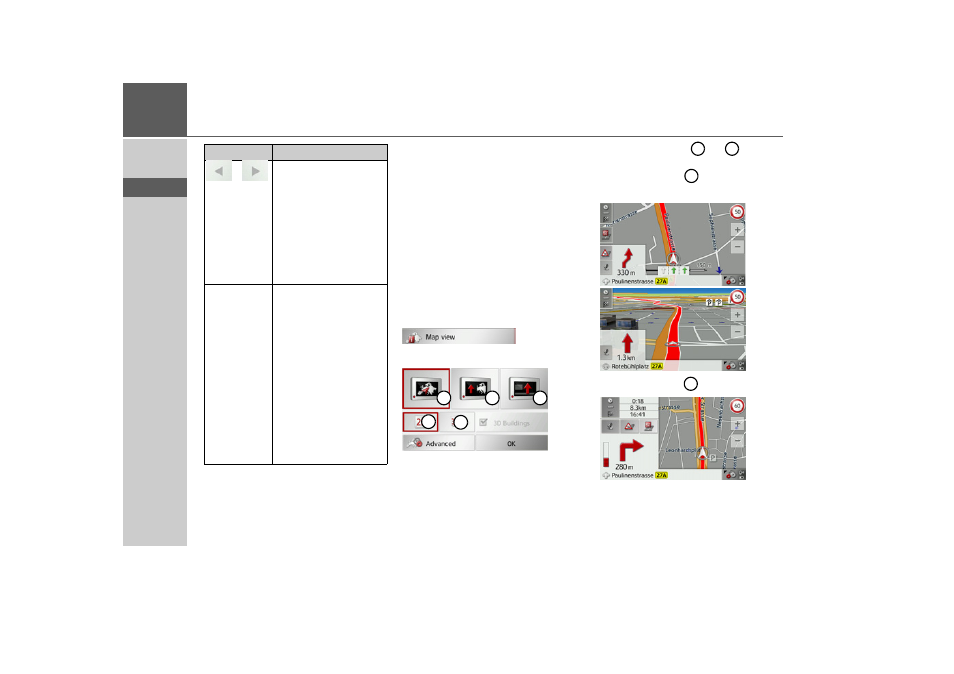
64
>>>
NAVIGATION MODE
> D
> GB
> F
> I
> E
> P
> NL
> DK
> S
> N
> FIN
> TR
> GR
> PL
> CZ
> H
> SK
> Confirm your settings by pressing the
OK
button.
The Map view button
You can select whether the map is to be
displayed in 3D or 2D mode, in a split
screen with 3D or 2D display or in arrow
mode.
You can also select whether or not 3D
buildings available in towns should be dis-
played in 3D mode.
Further setting options are available to
you in the extended settings.
> Press the
Map view
button in the set-
tings menu.
The Map view settings window appears.
> Press the button
or
to select
whether to use 2D or 3D mode.
> Press the button
to select the entire
map.
> Press the button
for a split screen.
Press the arrow buttons
to activate the automatic
station search. The cur-
rently tuned TMC sta-
tion is displayed in the
adjacent field. This can
only be set if the
Auto-
select station
function is
switched off.
Rerouting
This button allows you
to choose whether the
route change should be
made
Never
,
Automatically
or
Manually
announcements into
consideration when cal-
culating routes” on
page 75.) The setting
Never
is equivalent to
switching off the TMC
function.
Setting
Meaning
1
2
3
5
4
4
5
1
2