4troubleshooting hints – Beisler 100-54 User Manual
Page 40
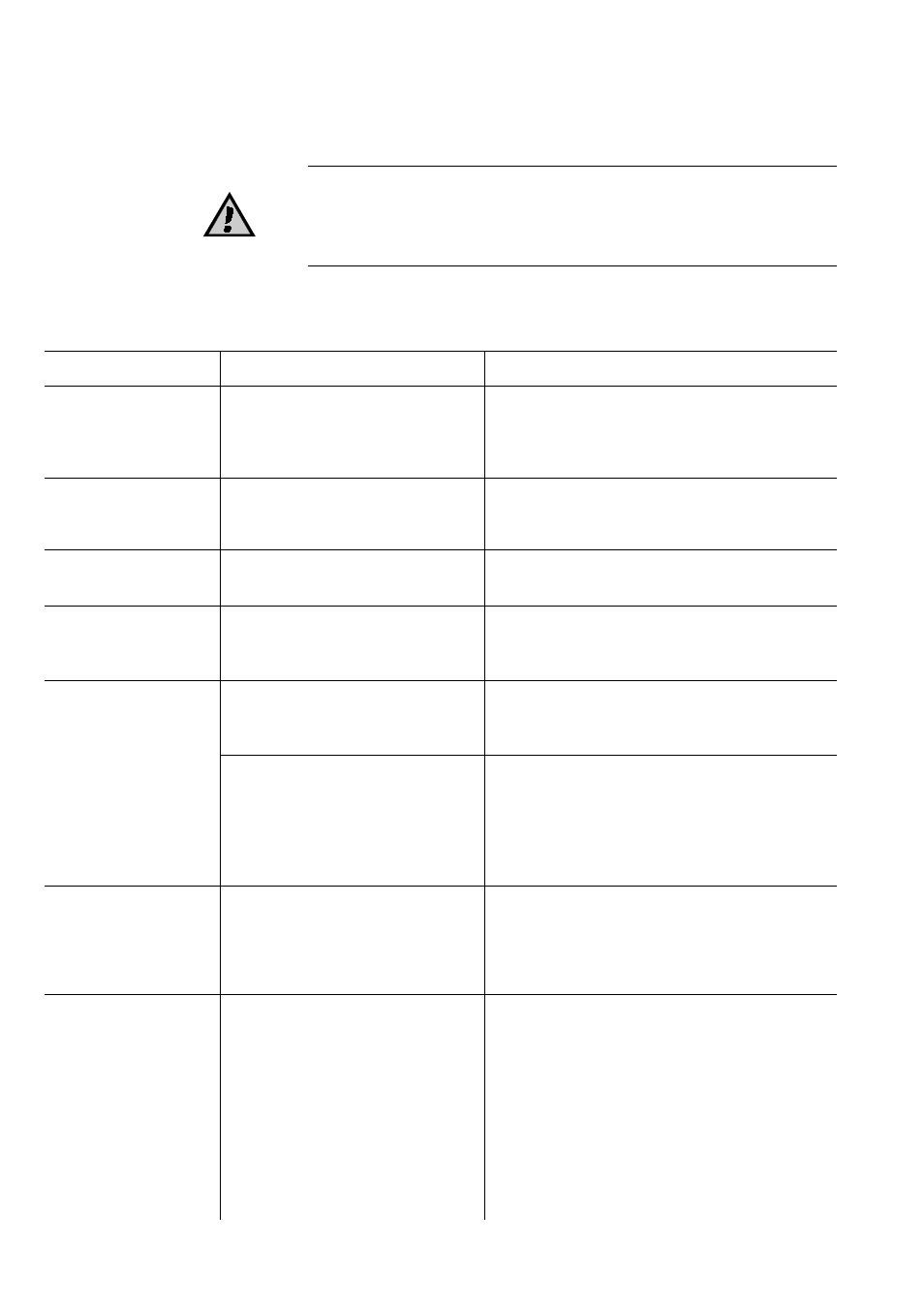
2-18
4
Troubleshooting hints
The following tables show possible error messages and the recommended
reactions of the operator. Error messages are imaged in the display of the
operating device.
Attention
Please obey the recommended actions in case of errors. Otherwise you
could damage the machine. In this case, producer’s warranty would be
spoiled. We won’t accept any liability for caused damage.
Error message
Circumstances
Solving
Error 01: No sewing
program
current sewing program is empty;
possibly distances are not entered
or the whole program has been
deleted
enter program values manually, copy from other
program or from hard disc buffer (Parameter INIT)
Error 02: Seam not
enabled
current sewing program not activa-
ted; number is displayed black-on-
white
Press <ENT> to activate the program
Error 05: I/O communi-
kation error
error transmission between control
and I/O module
check connection wires; if not succesful, replace
control and/or I/O module
Error 06: Step pulses
not valid
error position of the clamp carriage
check actor connection to clamp motor; check
plug of adaptor module 9020020 > 9020013;
replace adaptor module 9020020
Error 07: No step pulses
from motor
if the clamp motor made a little
movement, the step pulses cannot
be controlled correctly
check connections of clamp motor; replace clamp
motor; replace adaptor module 9020020
if the motor doesn’t move, the
cause is in the control or the power
part for the clamp motor
check status of diodes at the power card (Berger);
search acc. to diagnostics for Berger motor;
check connection to clamp motor (plug); check
connection 9020020 > power insertion (plug);
replace adaptor module 9020020
Error 08: Main clamp at
the stop
termination switch TS01 or TS17
has switched during clamp move-
ment, although the clamp must
have been away from the stop
check step counter with test program (step
pulses); if counter defective, replace clamp motor
or adaptor module 9020020; if counter OK, check
both switches and their connections
Error 09: Clamp does
not move from switch
clamp carriage moves to the termi-
nation switch during initialization,
but does not move away (no chan-
ge of direction)
enter a low speed in test program ‘Check clamp
motor’ and switch direction using the arrow keys;
if the motor does not change direction, check:
connection 9020020 > power insert (plug); Berger
power part; if the motor changes direction, check
termination switch TS17