Device description, Initial use, Basic settings – Beurer WL 80 User Manual
Page 11
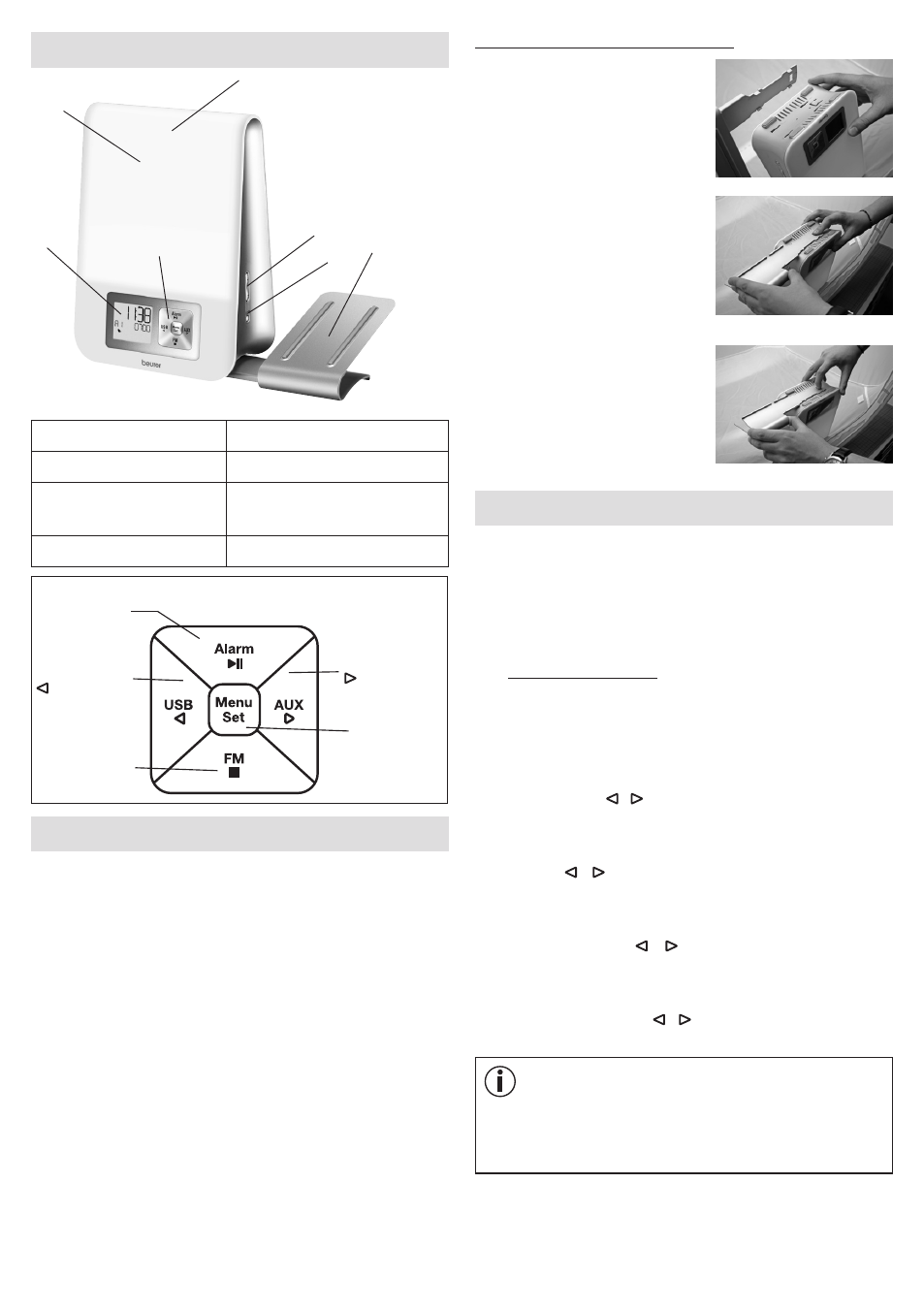
11
5. Device description
1
2
4
5
6
7
3
1 Display
5 +/- buttons
2 Light area
6 Light button
3 Snooze function
(tap light area)
7 Holder for smartphone /
MP3 player
4 Keypad
Alarm button /
►ǁ button
AUX button /
button
Menu/Set
button
Radio button /
■ button
USB button /
button
6. Initial use
• Remove the packaging material.
• Check that all parts listed are present
.
• Check the device, mains adapter and mains cable for
damage.
• Place the device on a firm, even surface.
• Insert the mains adapter connector into the mains
adapter socket on the rear of the device.
• Insert the mains adapter into a suitable socket.
• The time is shown on the device display.
• Route the cable antenna of the device to the rear.
Securing the smartphone holder
1. Position the four latching
hooks of the holder onto the
four rectangular openings on
the wake-up light.
2. Press down the holder
with your right index finger
and use your left hand to
carefully slide the holder in
the direction of the arrow until
you hear and see it engage.
3. To remove, press the release
on the wake-up light and
carefully slide the holder in
the direction of the arrow.
7. Basic settings
In the basic settings, you can set the time (
TIME), the alarm
properties for the set alarm times (
ALARM 1, ALARM 2,
ALARM 3), the display brightness (DISPLAY), the
snooze duration (
SNOOZE) and the button tone (BEEP)
in the order stated here.
7.1 Setting the time
• When the device is switched on, press the
Menu/Set button. "
TIME" flashes in the display. Press
the Menu/Set button again.
• The hour mode "
24 Hr" flashes in the display. Set hour
mode using the / buttons (24-hour mode or 12-hour
mode). Confirm using the Menu/Set button.
• The hour display flashes in the display. Set the hours
using the / buttons. Confirm using the Menu/Set
button.
• The minute display flashes in the display. Set the
minutes using the / buttons. Confirm using the
Menu/Set button.
• The weekday display flashes in the display. Set the day
of the week using the / buttons. Confirm using the
Menu/Set button.
Note
MON = Monday, TUE = Tuesday, WED = Wednesday,
THU = Thursday, FRI = Friday, SAT = Saturday,
SUN = Sunday.