Alarm clock, Fm radio – BLU Studio 5.5 User Manual
Page 15
Advertising
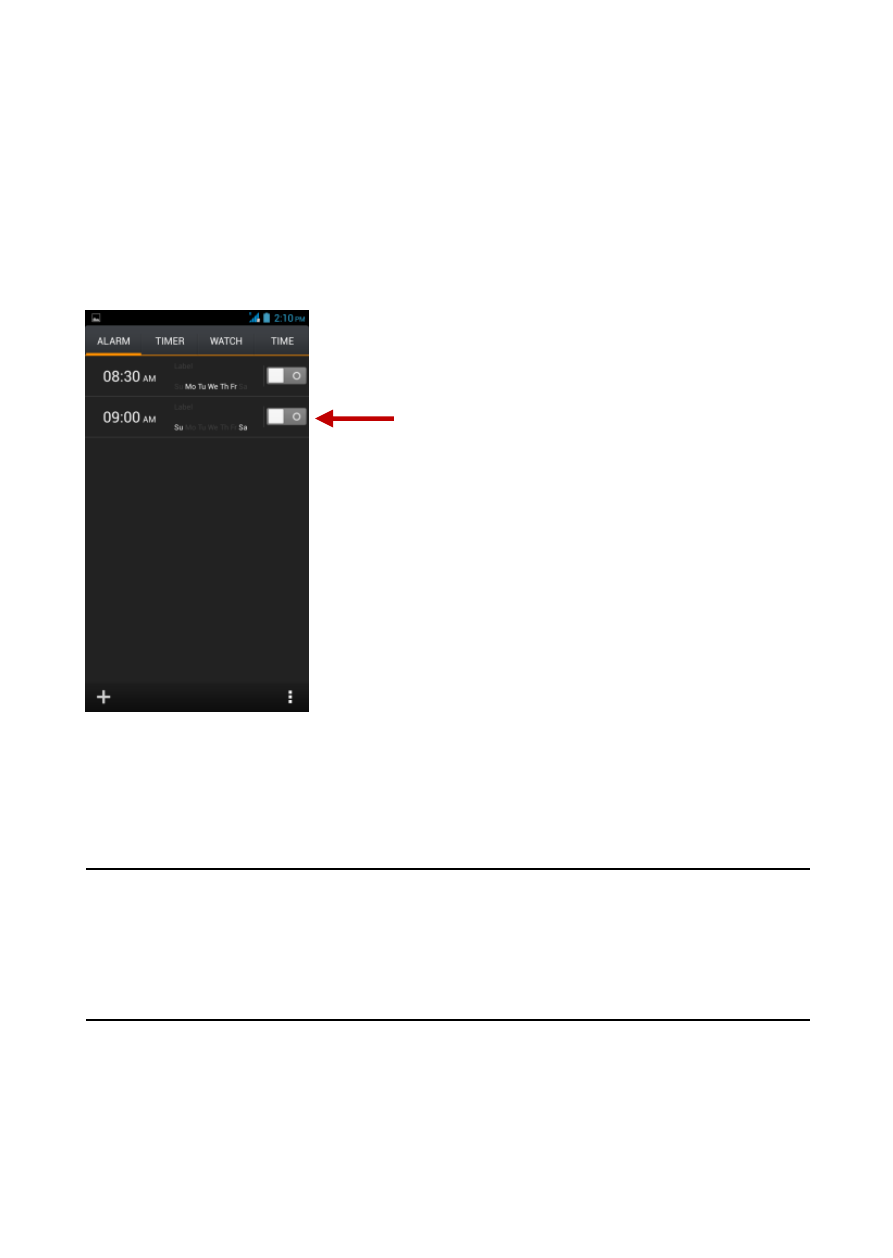
15
Alarm Clock
1. Click on the Clock icon in the application menu
2. Click set alarm button and enter the alarm clock set interface
w here you may add and edit alarms
FM Radio
FM Radio
Through this function, you may listen to FM radio on the device. The
FM radio uses the w ired headphones as an antenna in order to
receive signal. Before using this function, connect the original
equipment headphones that came w ith the phone.
Open FM radio
Press the FM Radio icon to open the application.
1. Click
“Search” automatic scans of FM channels.
2. Click to add favorite radio stations.
Click to add, edit
or delete alarms
Advertising