Messaging – BLU Studio 5.5 User Manual
Page 8
Advertising
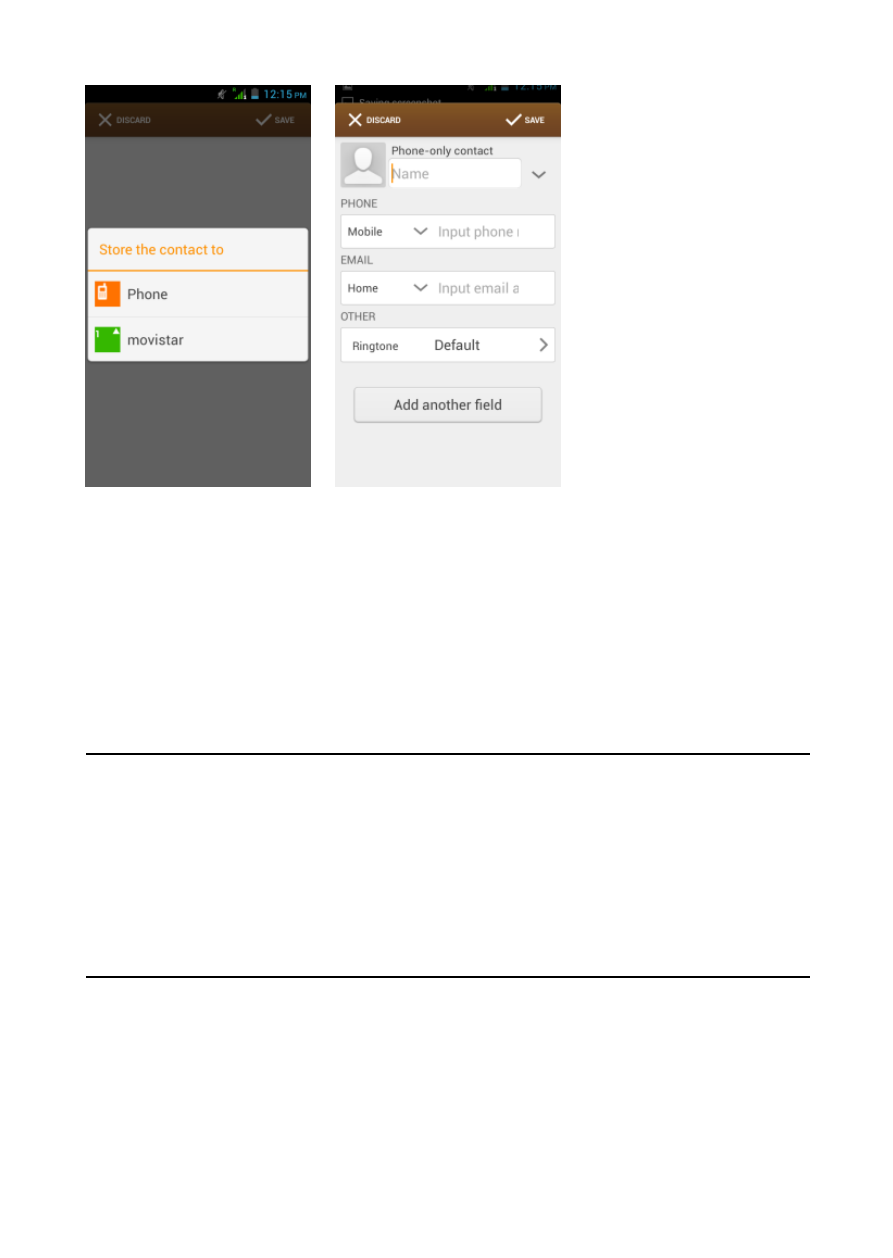
8
Messaging
You may use this function to exchange text messages and
multimedia messages w ith your family and friends. The messages to
and from the same contact or phone number w ill be saved into a
single conversation so you may see the entire message history
conveniently.
Send an SMS
Application Menu » Messaging » New message
(or use shortcut icon)
1. Click to enter recipient (You may enter contacts from contact book
or enter a new number)
2. Compose Message
3. Send
Send an MMS
When creating message, the default message style is SMS. The
message w ill automatically convert to MMS w hen adding an
attachment.
1. Click the Paperclip icon in the messaging interface.
2. Click to add the follow ing attachments.
Advertising