Internet browser – BLU Studio 5.5 User Manual
Page 9
Advertising
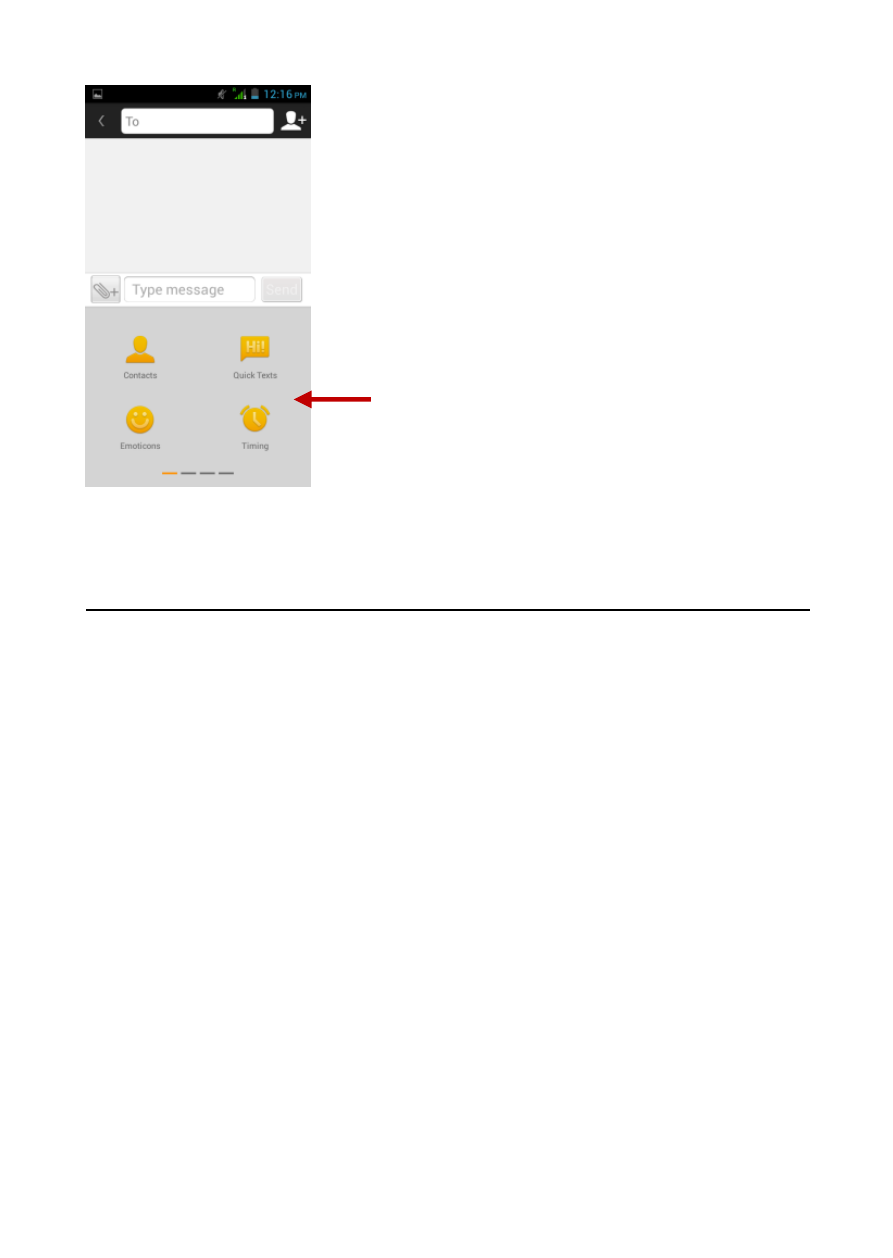
9
Internet Browser
Menu Functions
Backw ard
After brow sing through multiple pages, this option w ill
return the user to the previous page.
Forw ard
After brow sing through multiple pages, this option w ill
move to a w eb page after the current page.
Window s
You may view all w indow s open by clicking the w indow s
icon in the upper right part of the brow ser.
Bookmarks
Click the Bookmarks option to make the current URL as a
saved Bookmark.
Click Bookmarks to opened saved bookmarks.
More
Find on page: Search current page.
Share page: Select to share the current page.
Attachment
Type for MMS
Message
Advertising