BLU Studio 5.5 User Manual
Page 19
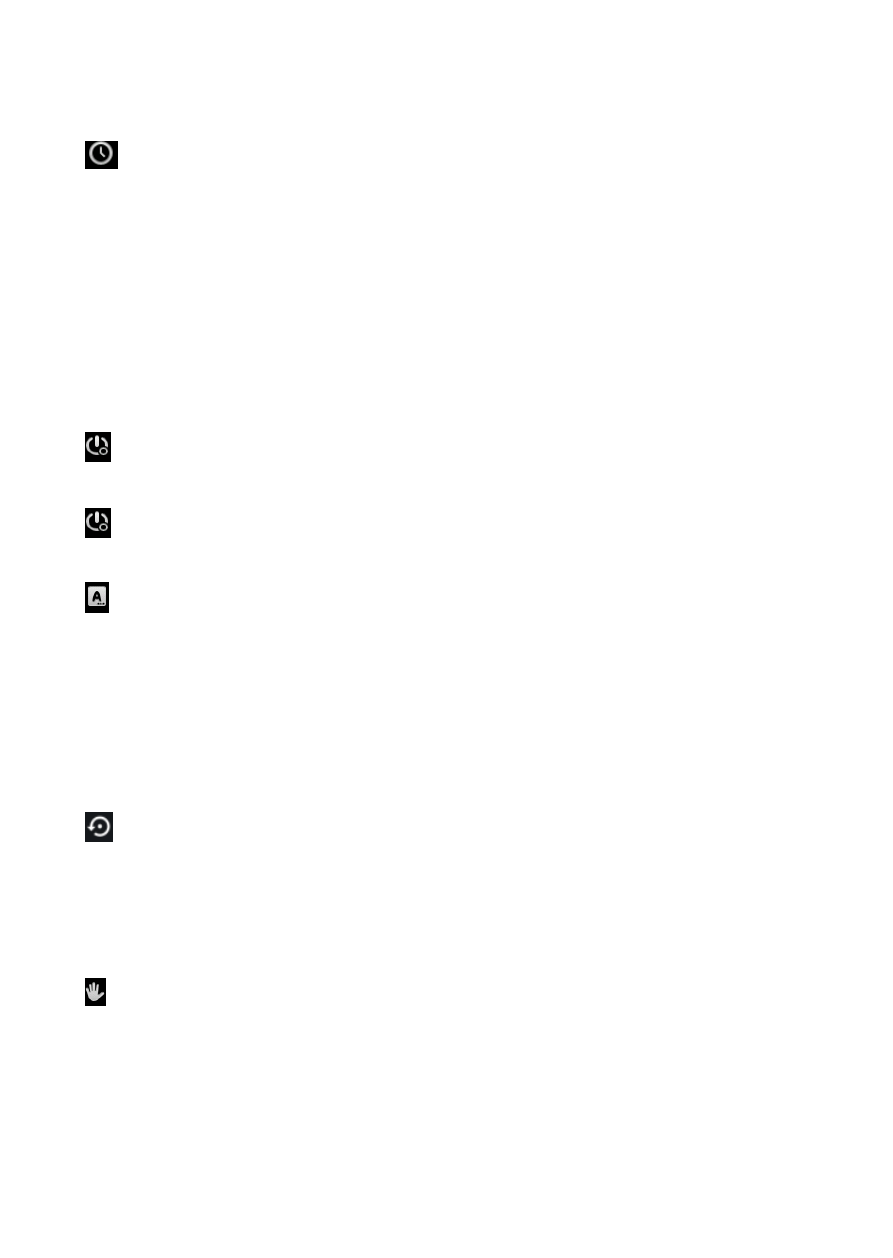
19
any of the services listed and removes from the "running
services" list.
Date & Tim e
Automation - Use date and time provided by Netw ork.
Date and Time adjustment.
Time Zone - Select Time Zone according to w here your
location.
Select Date Format - There are 3 kinds of formats you can
choose from: Month-Day-Year, Day-Month-Year and
Year-Month-Day, and Year-Month-Day w hich is the default
setting
Schedule Power On & Off
Schedule pow er on and off
Schedule airplane On/off
Schedule airplane mode on and off
Language and Input
Language
– Change the language of the phone.
Custom Dictionary - Add or delete w ords to the custom
dictionary.
Keyboard Settings
– Haptic vibration, Haptic tones,
Capitalizing, Speech Input, Inputting w ords, Predictive text
function, Auto-Text, Input keyboard method
Reset to Factory Setting
Backup Data
– Will back up all application data, WLAN
passw ords, and other settings to Google's servers
Restore to Factory Settings - Clear all data stored on the
phone.
Accessibility
Pow er button ends call
Speak Passw ords
Web accessibility