Internet browser, Settings – BLU Tank 4.5 User Manual
Page 16
Advertising
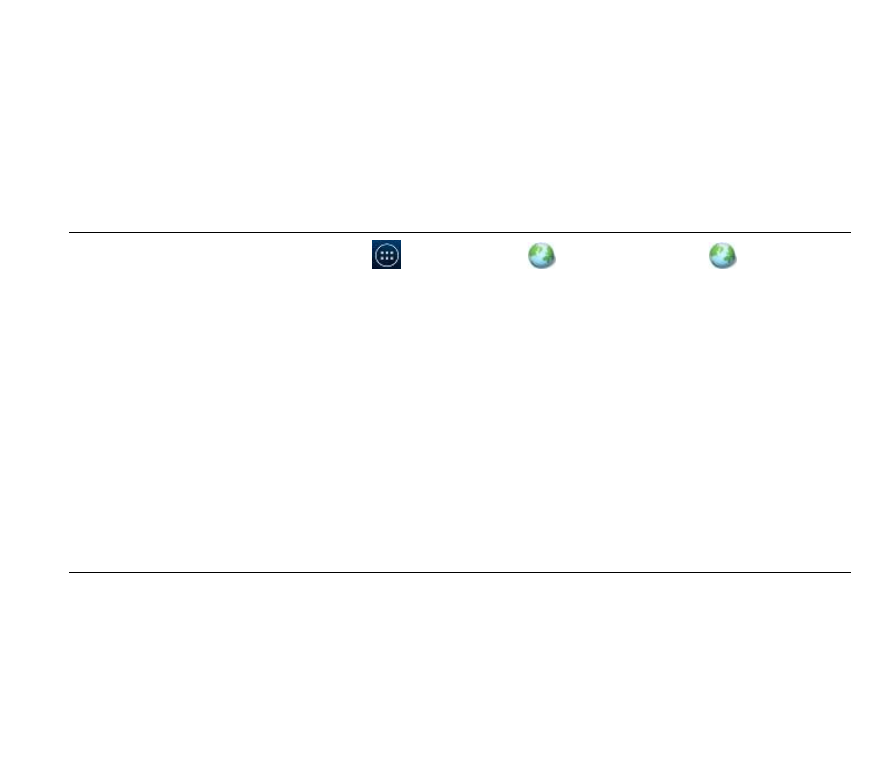
16
Press the
“Menu” in the SMS Conversation List interface and select “Setting” to modify the SMS
settings
Internet Browser
Enable Browser
Press the application program button
and press the
icon or press the
icon in the
main interface to enter the browser.
Enter a Website
Press the URL input box at the top of the screen, enter the URL address of the website.
Exit the Browser
Press the menu key at the current website interface to pop up the menu and press Exit.
Settings
Wireless and Networks
The phone has been configured with Wi-Fi and GPRS/HSPA functions to facilitate you to acquire
super-high speed data transmission via a mobile network. If the Wi-Fi connection is available, the
Advertising