Gallery – BLU Tank 4.5 User Manual
Page 22
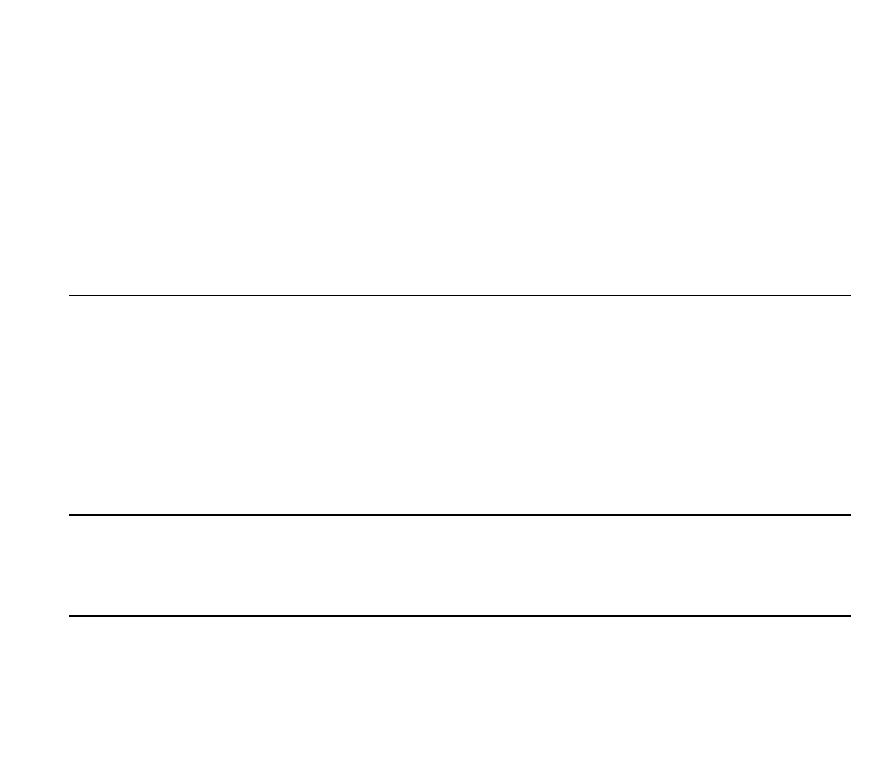
22
2. If you have set one or several alarm clocks, click on the alarm clock icon in the left to disable or
enable the alarm clocks.
Alarm Clock Settings
If you have set one or several alarm clocks. Select alarm clocks already set, you may change
alarm clock settings such as the alarm clock volume, snooze duration, auto-silence and volume
buttons.
Radio
The phone also provides radio function. You can listen to a radio after inserting the headset into
the proper jack and enter the FM interface. To browse stations, enter the FM channel list and
press the menu key to select Auto Search or press the left and right arrows for manual tuning.
Gallery
Enable Gallery
Press Application Menu -> Gallery. The phone will search all picture files in the memory card and
create folder thumbnails automatically when the gallery menu is enabled for the first time.
View Pictures