Music – BLU Tank 4.5 User Manual
Page 24
Advertising
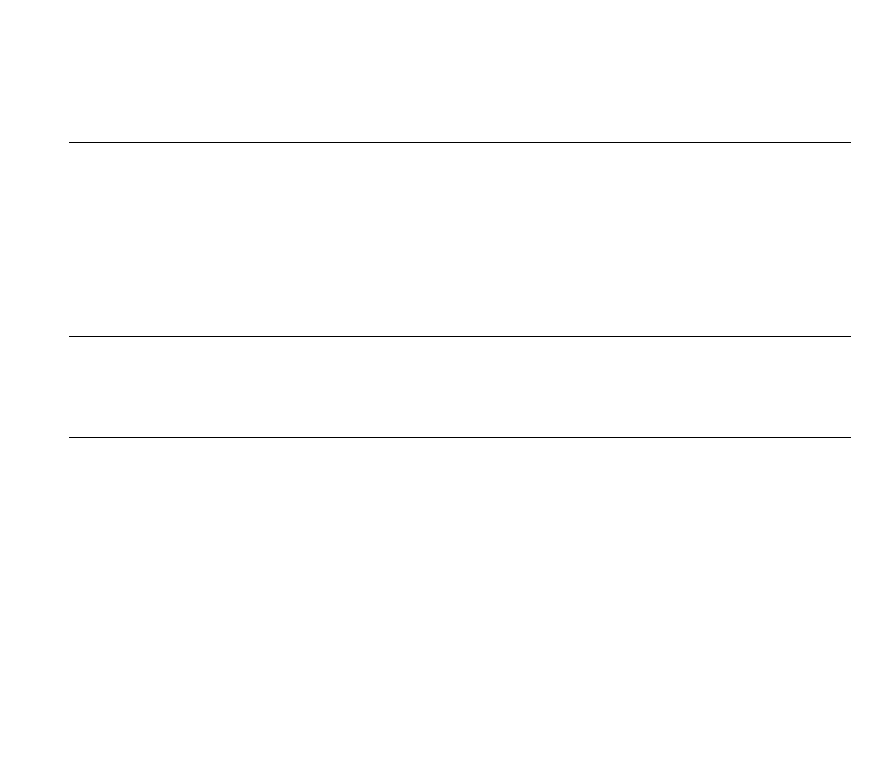
24
Music
Copy Files to Memory Card
Connect the phone to a PC via a USB cable to copy music files into the memory card directly; or
place the memory card into a reader.
Note: The music application program only plays the audio files in your memory card. Ensure that desired audio files
have been copied into your memory card before they are played.
Open Music
Application Menu -> Music
Media Library
The phone will sort and display songs automatically according to artist name, albums and songs
for convenient searching.
Play List
You may select and add specific songs to a playlist.
Advertising