BLU Tank 4.5 User Manual
Page 7
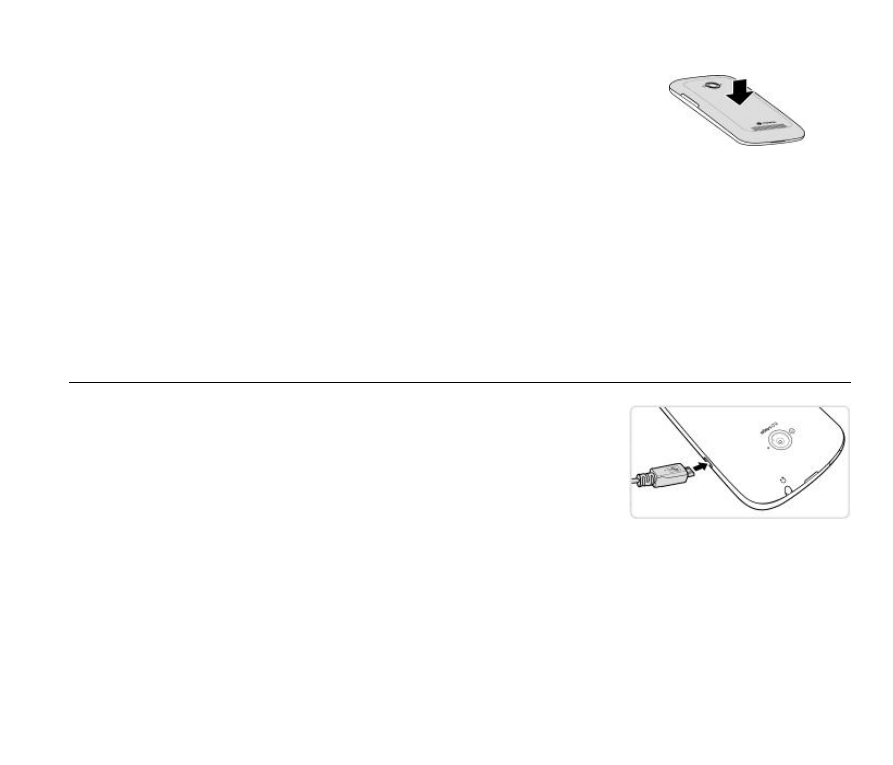
7
2. Place the battery cover slightly on the phone body and press the
cover downward as per the direction shown in Figure 6 until it is fully
engaged with the phone body.
Note: Be sure to power off the phone and remove the external power source before battery removal. It is absolutely
prohibited to take out the battery directly when the phone is powered on, otherwise, the SIM card and the phone may
be damaged.
Battery Charging
Plug in the charger and insert the charger interface into the
charging jack of the phone, as shown in the figure:
Note: Please carry out the above operations carefully. Do not pull out the charger
improperly as it may damage the phone or the charger.
• The phone battery must be fully charged before use.
• Do not remove the battery or the SIM card during charging.
• The phone will be powered off automatically when the battery runs out of power.
Figure 6